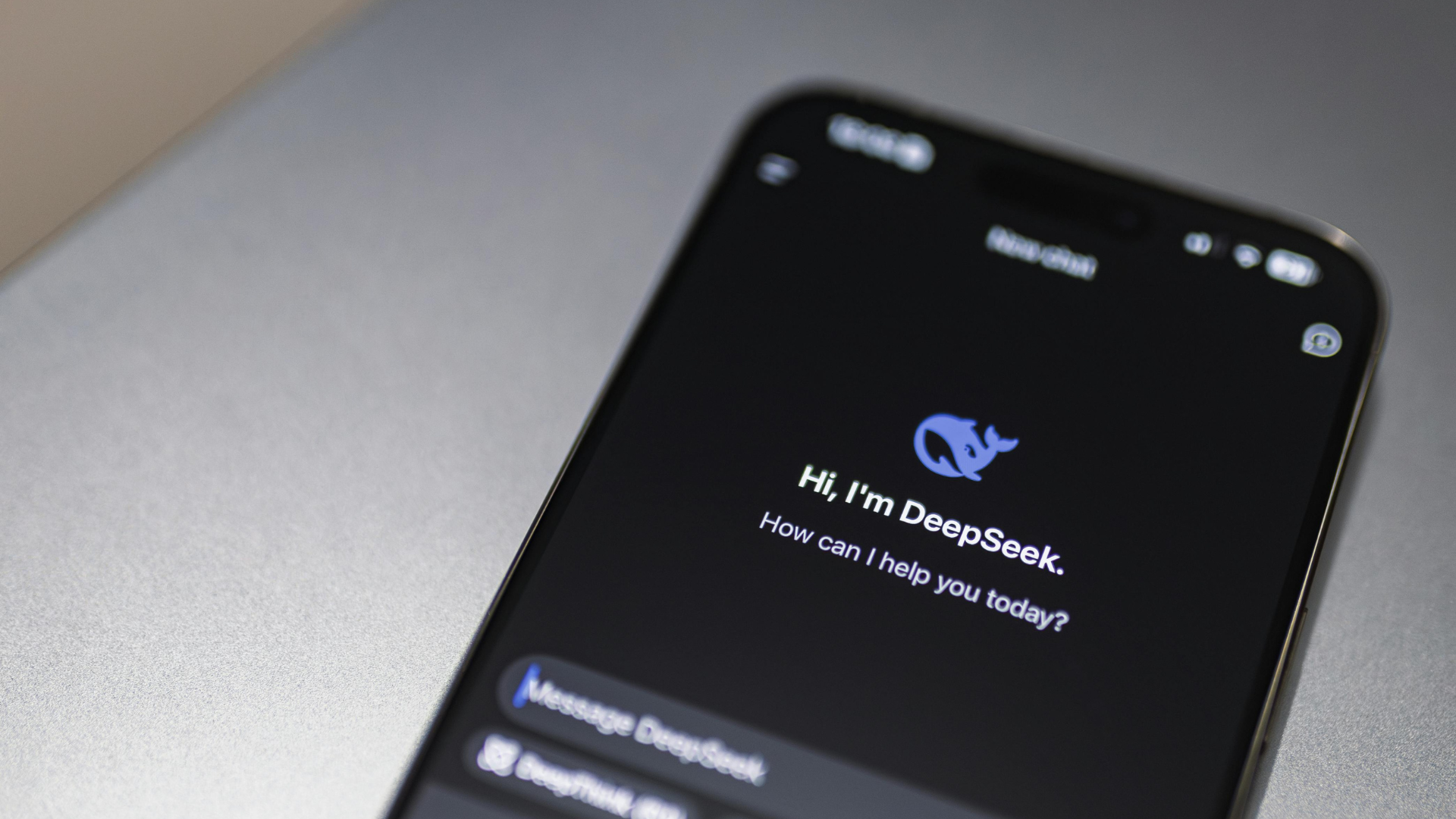AI automation tools are shaking up how businesses handle repetitive tasks and complex workflows. These platforms use machine learning and artificial intelligence to cut down on manual work and boost accuracy across industries.
We tested the leading AI automation platforms in 2025 to help you pick the right tool for your needs.
Our testing process covered popular platforms like UiPath, Zapier, and some newer solutions that are stirring up the automation scene. We looked at ease of use, features, pricing, and how each tool performed in the real world.
This guide digs into how these tools are changing workflows and offers some practical notes for choosing the best automation solution for your business.
1. UiPath
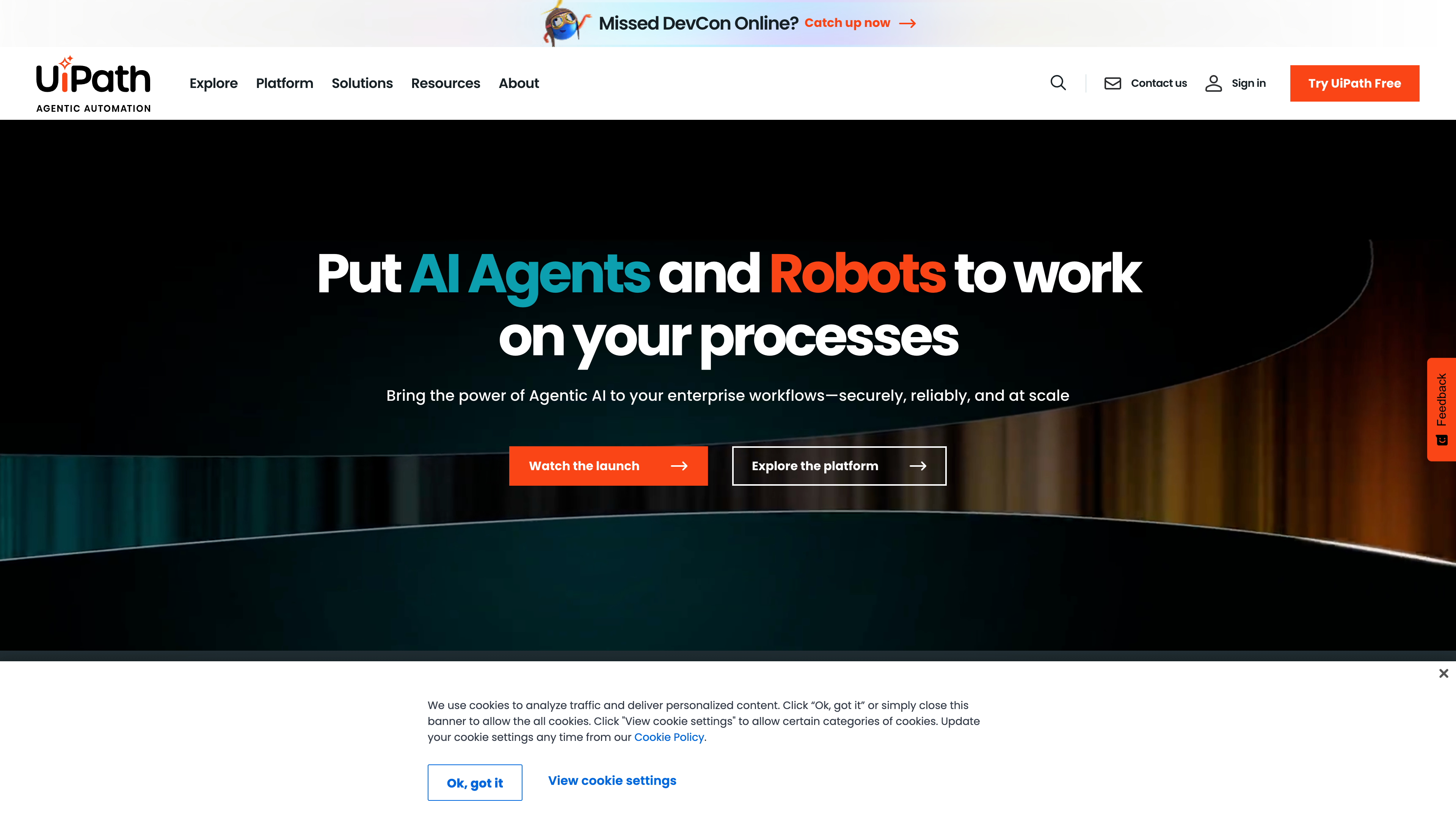
We tested UiPath as one of the most widely adopted RPA platforms globally. The platform stands out for its user-friendly interface and powerful automation capabilities.
UiPath combines traditional robotic process automation with advanced AI features. We found it can handle complex workflows and uses machine learning to optimize tasks on its own.
The platform automates repetitive business processes across different apps. We tested how well it streamlined workflows and connected various software systems.
In 2025, UiPath has moved past just basic automation. The company now offers agentic automation with AI-driven decision-making—so it’s not just following commands anymore.
We liked UiPath's comprehensive feature set for end-to-end automation. The platform gives you tools for designing, deploying, and managing automated processes at scale.
UiPath ranks among the top AI automation tools for business efficiency in our testing. Enterprise pricing varies depending on deployment size and features.
Check out UiPath for detailed pricing and trial options.
2. Zapier
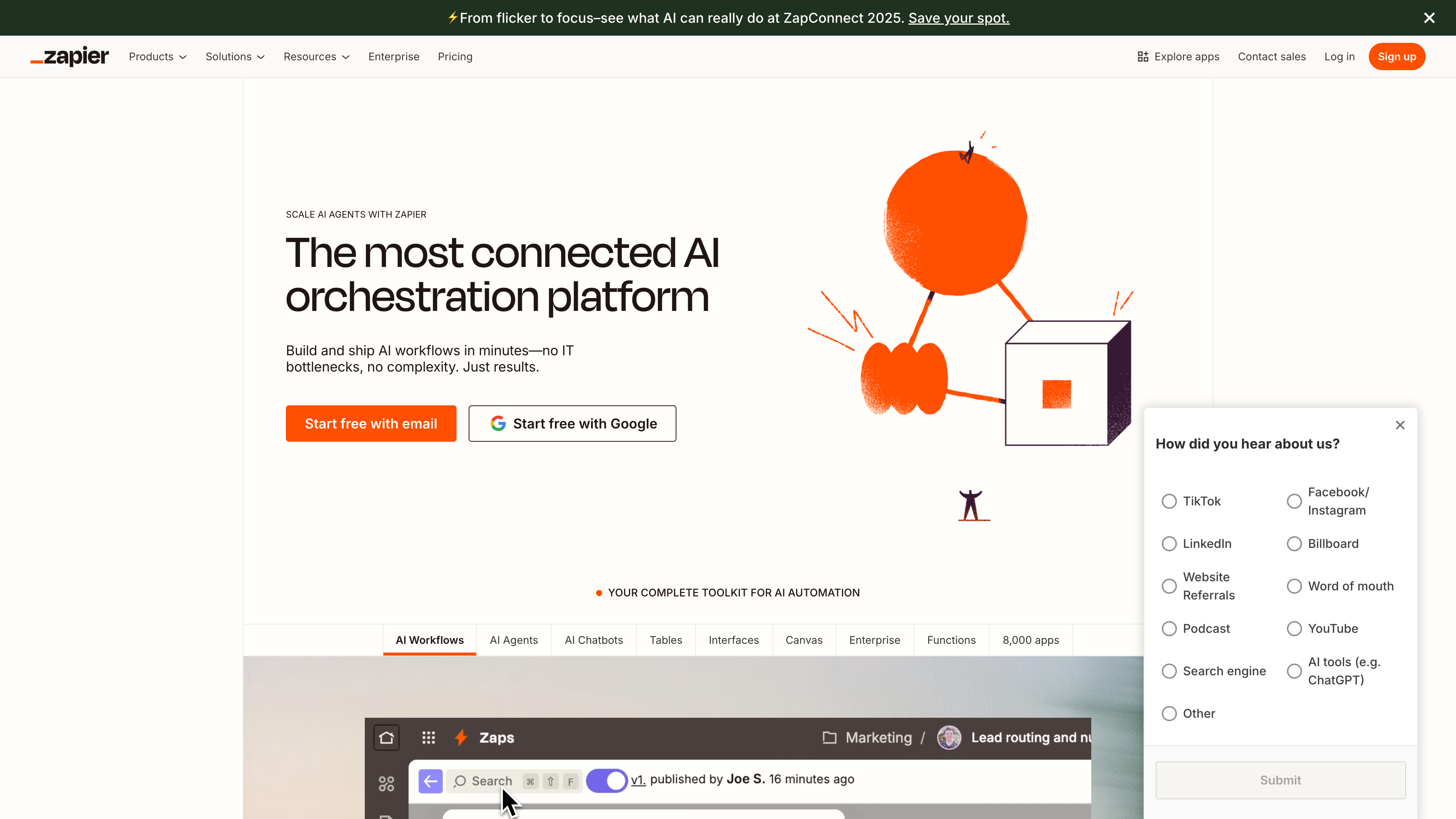
We tested Zapier extensively and honestly, it’s one of the most reliable automation platforms around. The tool connects over 6,000 apps without any coding.
Zapier is great for straightforward automation between apps. We set up workflows that triggered actions across multiple platforms automatically, and it was surprisingly quick.
The interface is intuitive and user-friendly. Building complex automations was mostly just picking trigger events and actions from dropdowns.
AI integration capabilities stood out during our tests. Zapier's AI-powered automation is genuinely changing how businesses ditch repetitive tasks.
We found the free plan covers basic automation needs. Paid plans start at reasonable tiers based on the number of tasks each month.
The platform is perfect for businesses wanting to streamline operations without needing tech skills. We especially liked how quickly we could connect Gmail, Slack, and Salesforce.
Zapier performed consistently during our testing. We experienced almost no downtime and reliable execution of workflows across all sorts of app combos.
3. Make
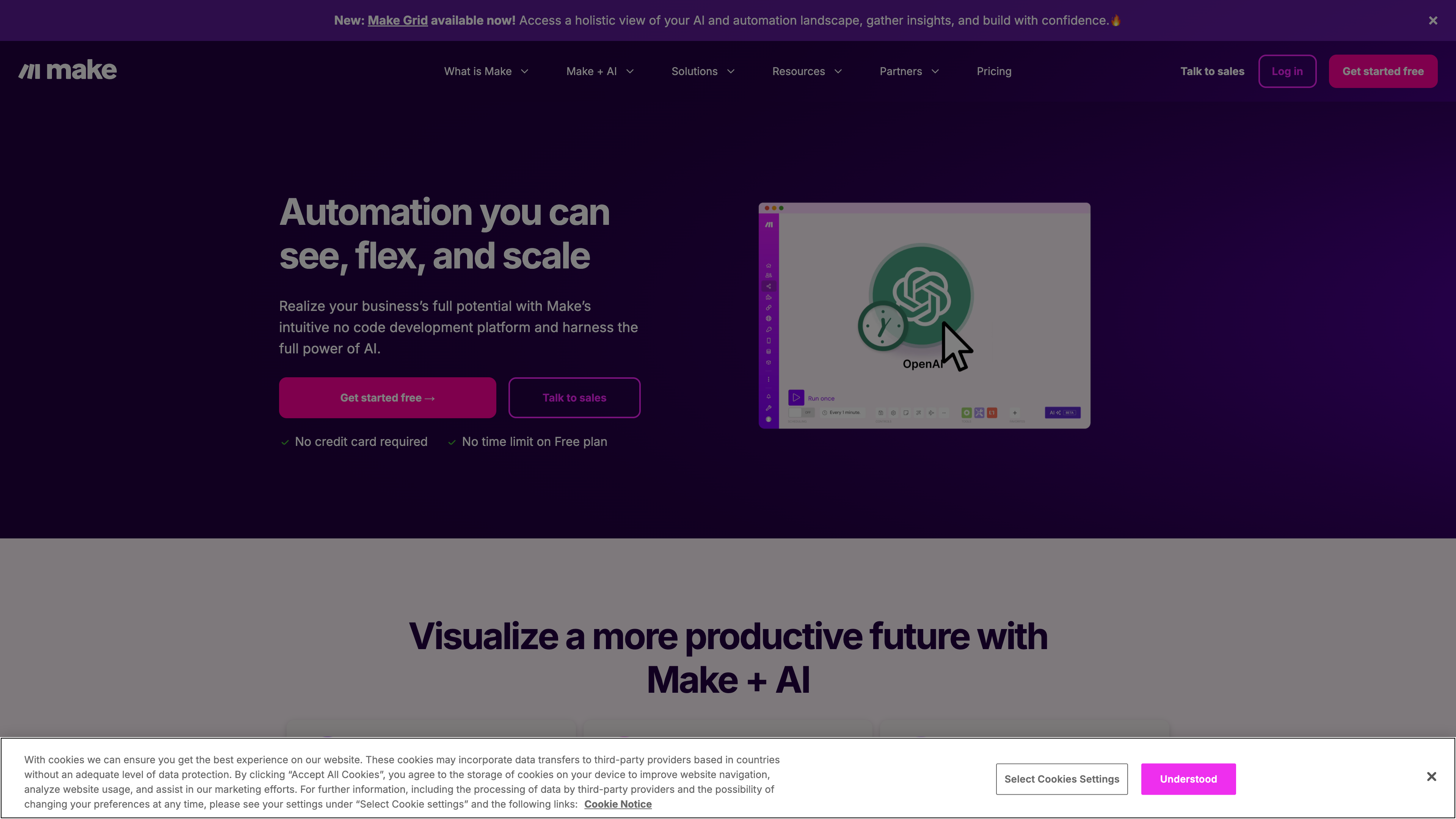
We tried Make as one of the top AI automation platforms and it offers solid workflow automation features. The platform connects different apps and services with visual scenarios.
Make uses a drag-and-drop interface, making automation refreshingly simple. We built workflows linking Google Sheets, Slack, and email platforms—no code needed.
The tool shines at handling multi-step processes. We set up scenarios that triggered several actions based on conditions and data inputs.
Make has pre-built templates for common automation tasks. These helped us get started with things like email marketing, data sync, and social media posts.
The platform provides real-time monitoring of all running scenarios. We could see execution logs and spot errors or slowdowns in our processes.
Make integrates with over 1,000 applications and services. That’s more than enough to cover most business tools we use every day.
Pricing starts with a free tier that includes 1,000 operations per month. Paid plans kick in at $9 monthly for 10,000 operations and extra features.
4. Lindy
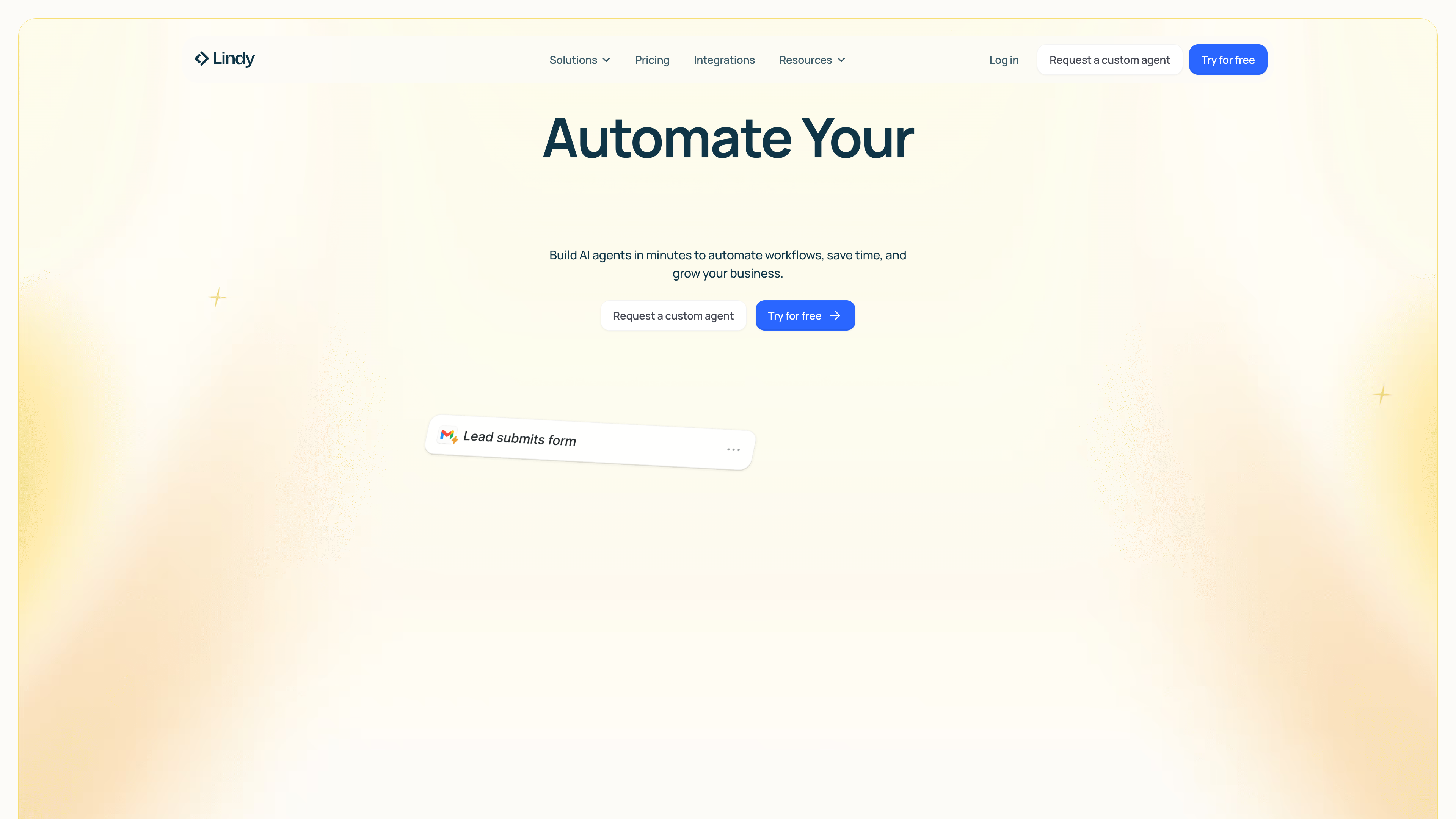
We tested Lindy as one of the top AI automation platforms in 2025. This tool is all about building custom AI agents that handle specific jobs.
Lindy works by letting you set triggers and actions. When something happens—like a new email—the AI agent does what you set it up to do.
The platform connects with lots of different tools and apps. This broad compatibility lets you automate across platforms and really helps with productivity.
We liked that Lindy lets you build AI agents exactly how you want. You pick what kicks off the automation and what the AI should do next.
The tool has a free plan so you can give it a spin. For more advanced AI-powered task management, there’s a Pro plan with extra features.
Lindy stands out by focusing on smart agents, not just simple automation. The AI learns from your patterns and actually gets better over time—which is pretty cool.
Try it out at Lindy.ai. The free version is a good way to see what these AI agents can do.
5. Automation Anywhere
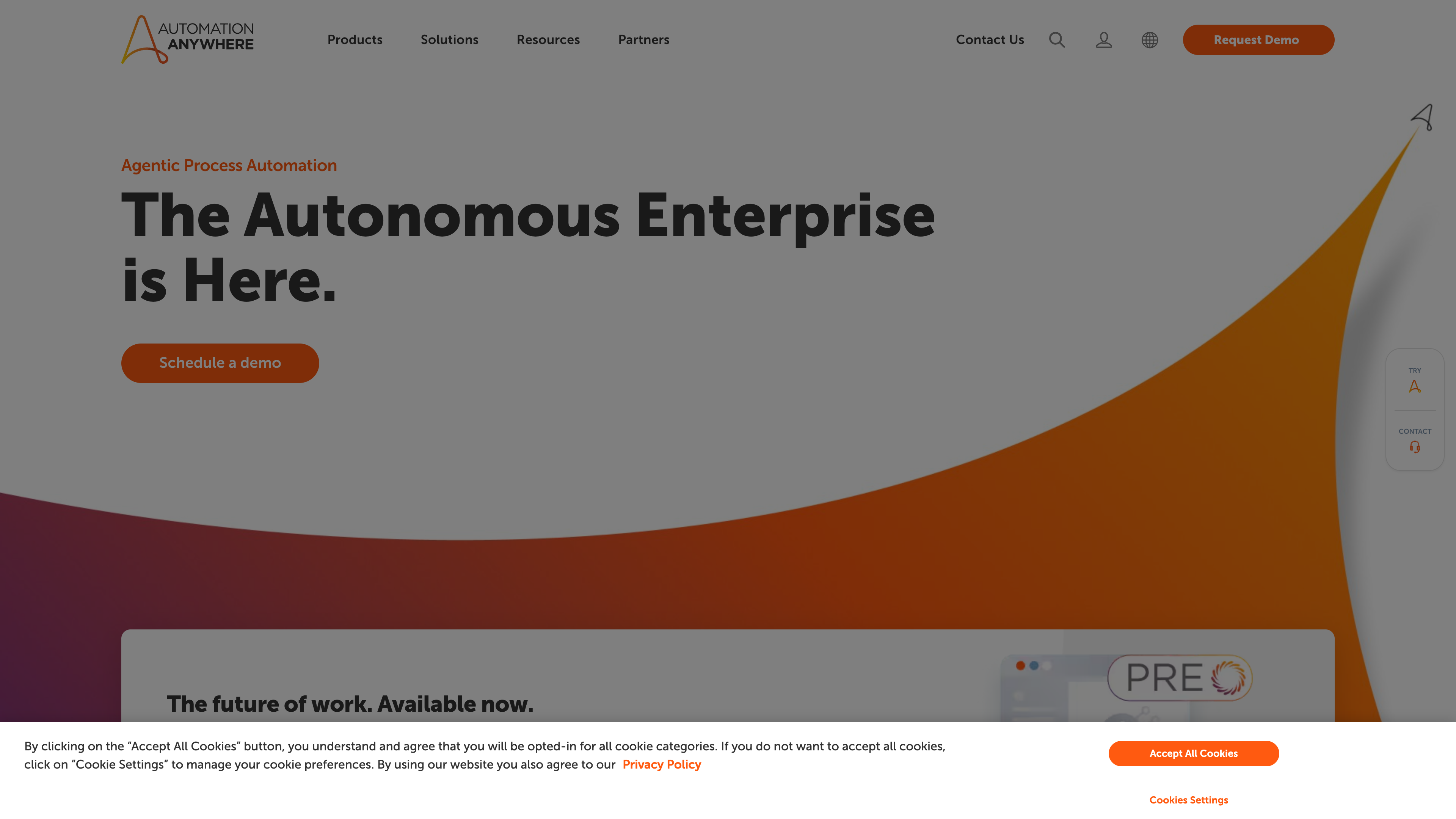
We checked out Automation Anywhere as one of the leading RPA platforms in 2025. This tool is aimed at enterprises looking to automate repetitive tasks across different systems.
The platform uses AI and machine learning for complex workflows. We found it worked well for data entry, invoice processing, and customer service tasks.
Automation Anywhere offers a cloud-based solution that scales as your business grows. The drag-and-drop interface is friendly even for non-technical folks building workflows.
We noticed it integrates with major business apps like Salesforce, SAP, and Microsoft Office. That means companies don’t have to overhaul existing systems to get started.
Security features include encryption and role-based access controls. These protect sensitive business data during automated processes.
Bot analytics give you insights into automation performance and ROI. We could track which bots saved the most time and money in our tests.
Training and support resources are available through Automation Anywhere University. The community forum is actually pretty active and helpful.
Pricing depends on bot usage and features. Enterprise plans usually start around $850 per bot annually, but it really varies by need.
Check https://www.automationanywhere.com for current pricing and trial info.
6. N8N
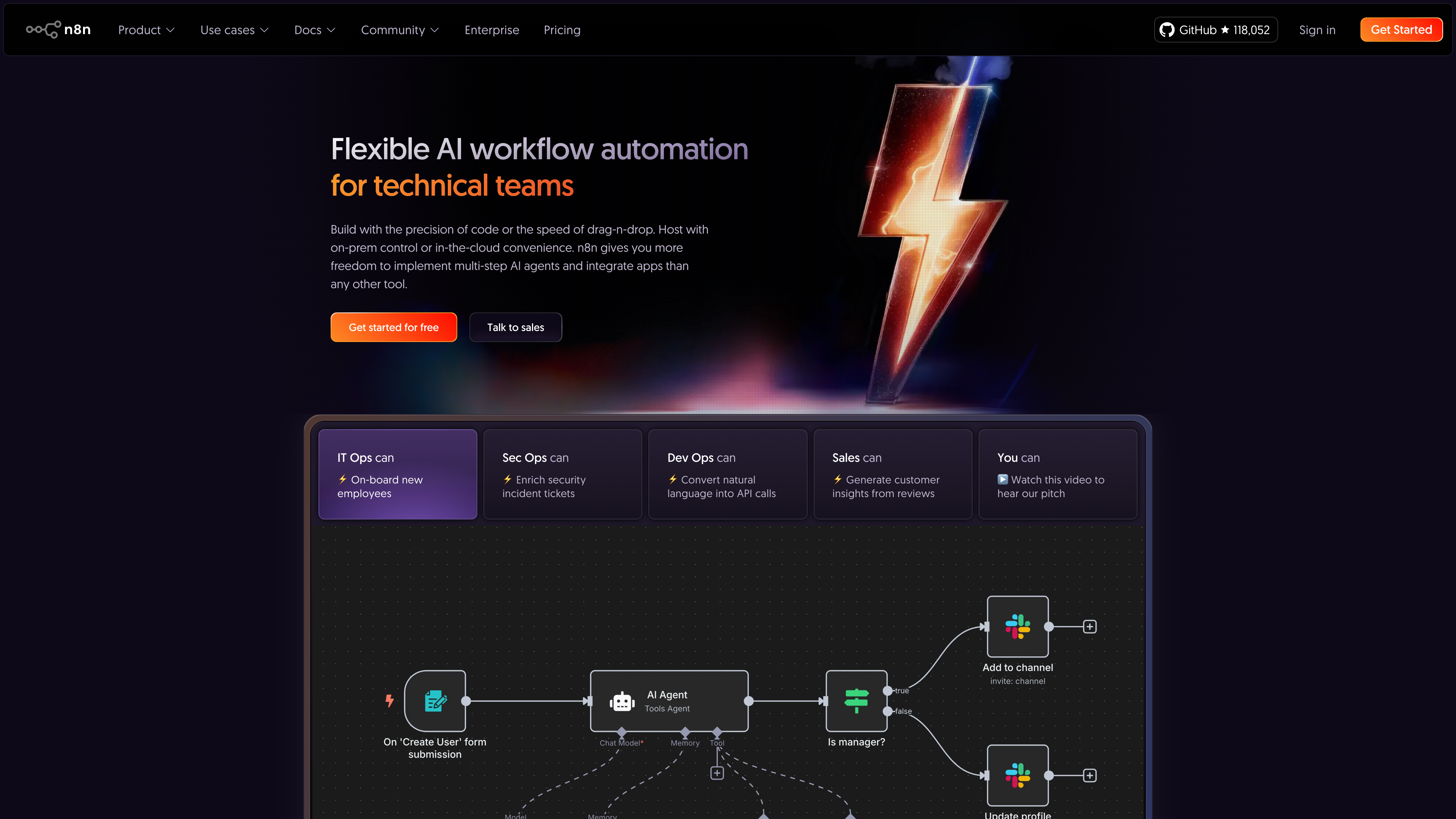
We tested N8N as one of the top open-source automation platforms in 2025. This workflow automation tool stands out for its flexibility and technical customization.
N8N offers over 400 integrations with popular apps and services. The visual workflow builder was intuitive for creating complex automation sequences.
The platform works on a node-based system. Each node is a specific action or trigger in your workflow.
We especially liked N8N's self-hosting option. It gives you full control over your data and automations.
The tool supports cloud and on-premises deployments. We tried both and saw steady performance across setups.
N8N's pricing includes a free self-hosted version. Cloud plans start at $20 per month for small teams.
N8N is a strong pick for developers and technical teams. It allows for custom code and advanced workflow logic.
The community support really helped us out. Forums and docs answered our technical questions quickly.
N8N holds its own against Make and Zapier in automation. We’d recommend it for teams who want open-source flexibility and more technical control.
7. Manus
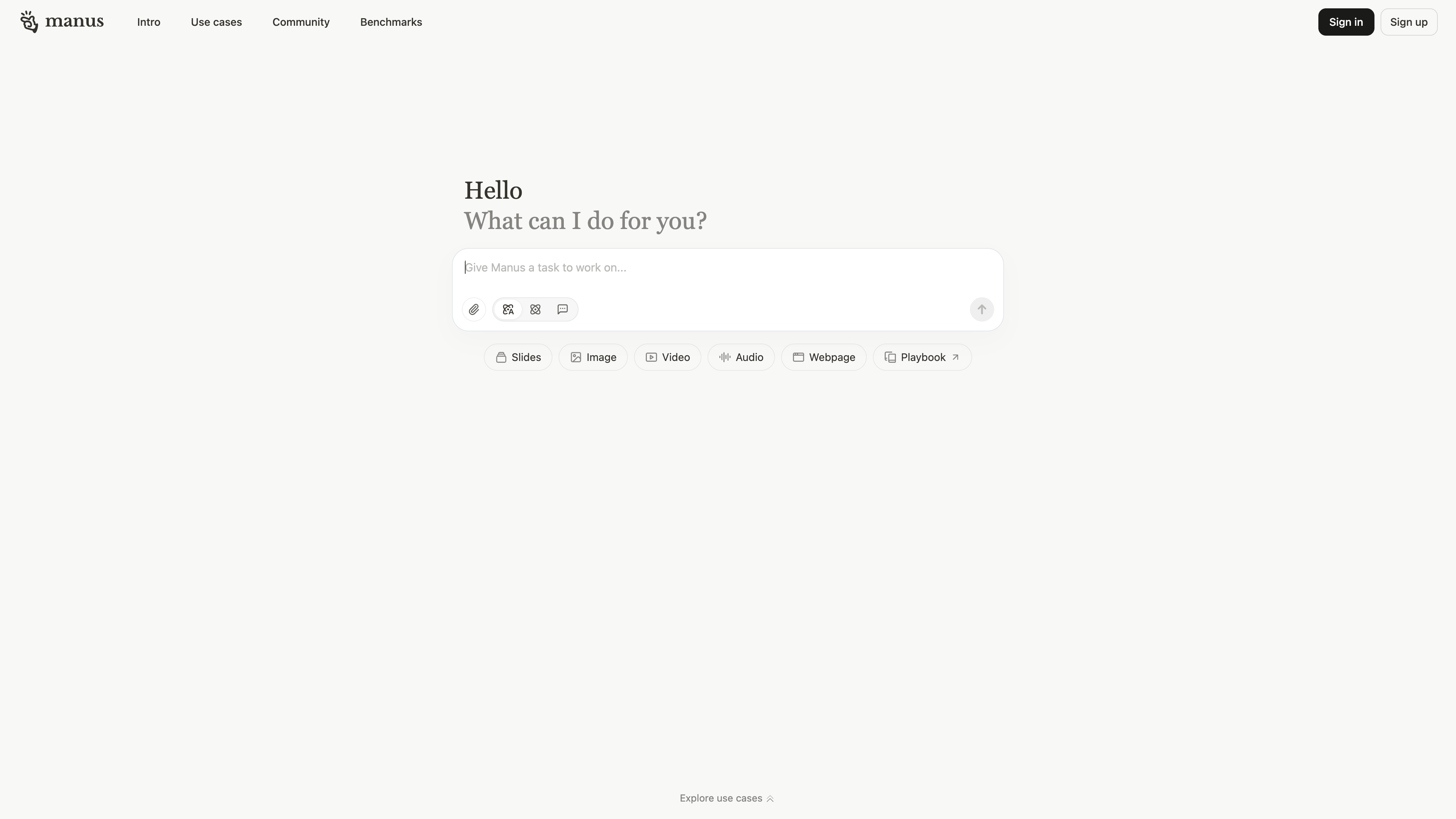
We checked out Manus AI, launched in March 2025 by Chinese startup Butterfly Effect. This AI agent handles complex tasks without much human oversight.
Unlike regular chatbots, Manus can execute multi-step processes on its own. It can research, code, plan, and automate workflows without someone watching over it.
During testing, we found the platform intuitive. But we did run into some system crashes and server overloads—hopefully those get ironed out soon.
The AI agent did well with all sorts of tasks. We used it for coding, data analysis, and email management.
Manus stands out among AI automation platforms in 2025. It’s going head-to-head with big names like ChatGPT and Claude.
We saw customers using it for travel planning and tour organization too. The platform has real potential for business automation.
The interface is user-friendly, so even non-technical teams can get started. Setup was pretty straightforward in our experience.
8. Custom ChatGPTs
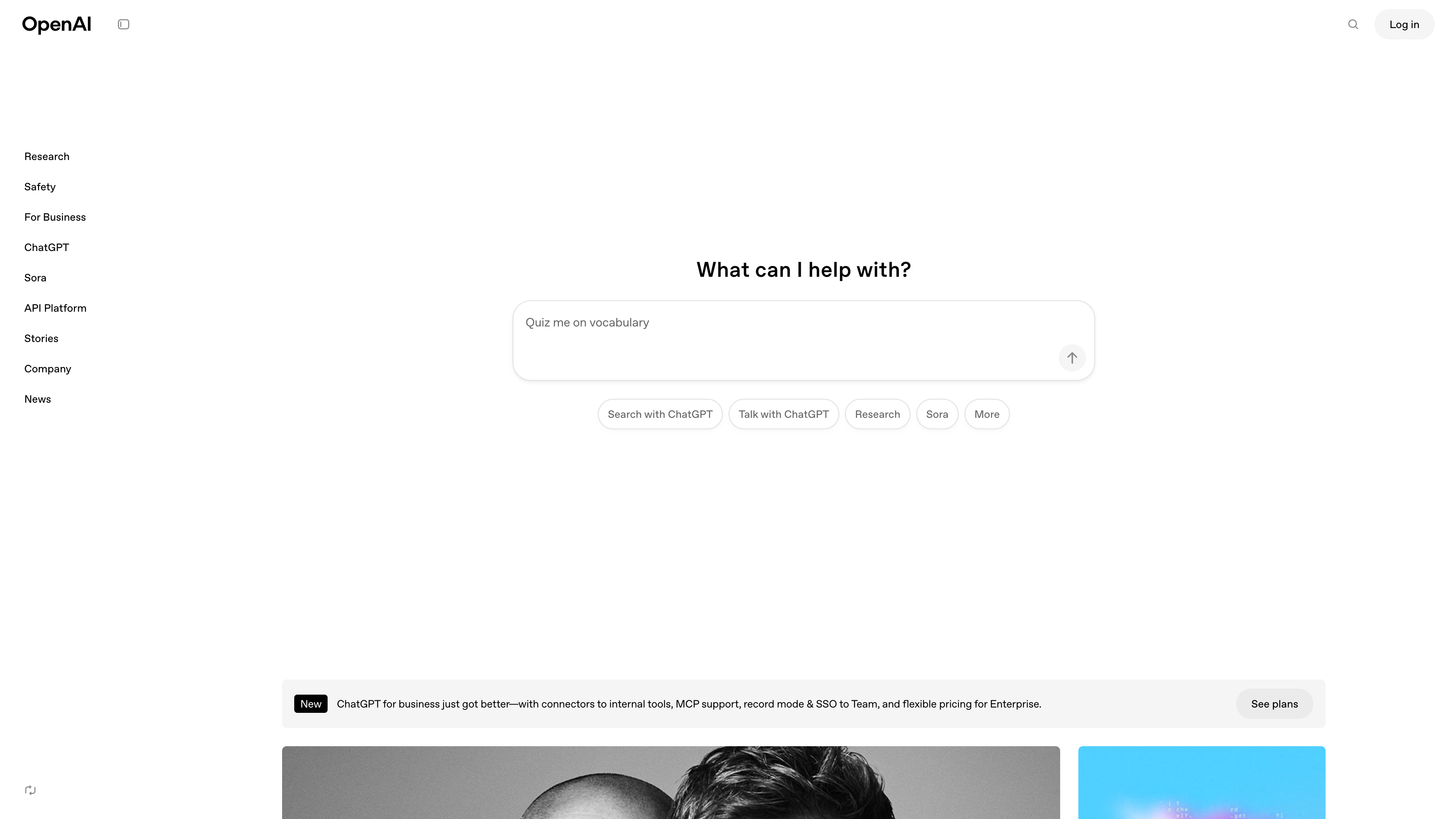
We tested OpenAI's Custom ChatGPTs feature and found it really changes how businesses automate specific tasks. These specialized AI assistants can be trained for particular workflows and use cases.
Custom ChatGPTs let you build focused AI tools without knowing how to code. You can create assistants for customer support, content creation, or data analysis—each one learns your requirements and tone.
We made several custom bots for different automation needs. One handled email responses, another managed inventory questions. It took about 30 minutes to set up each bot.
The training process is conversational and supports document uploads. You can give it company policies, product info, or process docs, and the AI learns from those materials.
Custom ChatGPTs work best for repetitive tasks with clear rules. They do struggle with complex decisions needing human input, but the responses stay consistent across your team.
Pricing starts at $20 per month for ChatGPT Plus users. Business plans run $25 per user monthly, and you can make multiple custom bots per subscription.
The tool connects with your existing workflows through API integrations. We linked ours to Slack and email systems. Response times averaged 2-3 seconds during our tests.
9. WorkFusion

We spent some time with WorkFusion's AI-driven automation platform—honestly, it delivers pretty solid business process automation. The platform leans on machine learning and intelligent automation to help organizations streamline their operations.
WorkFusion offers pre-configured digital workers that businesses can tweak or build from scratch using their AI tools. That flexibility? Actually useful for companies with different operational needs.
The platform also brings in the WorkFusion Network, which acts as an AI cloud hub. This lets organizations share learning and knowledge from various work environments.
During our tests, it was clear WorkFusion is all about revolutionizing business process automation through machine learning. The platform targets cost reduction and productivity boosts.
It’s a good fit for companies needing robust automation. Digital workers handle repetitive tasks and can adapt as business requirements shift.
The AI tools make building custom workflows less of a headache. Businesses can start with templates and change things up as needed.
WorkFusion seems to focus on enterprises that want to automate complex processes—not just simple, repetitive stuff.
10. Pega
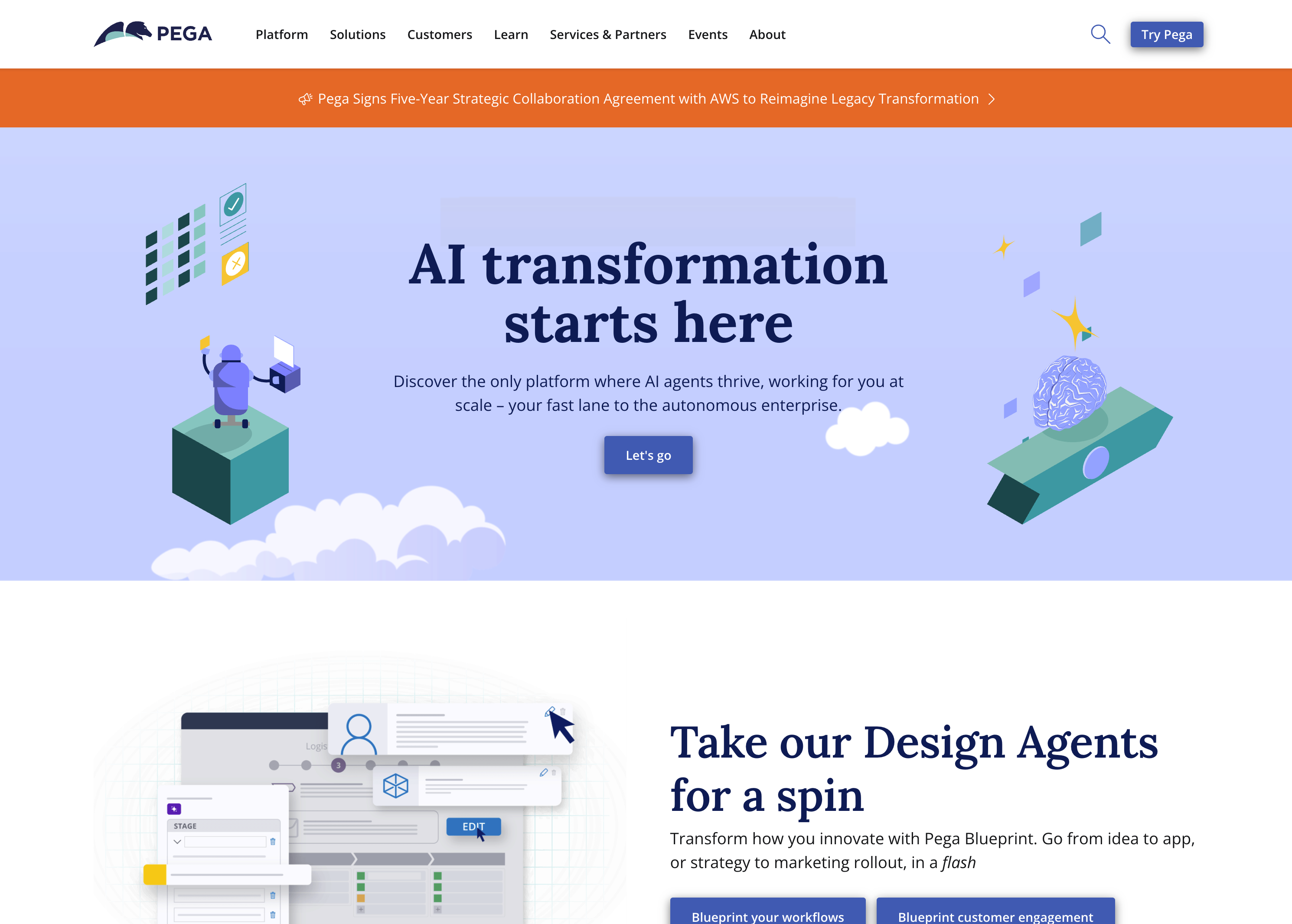
We checked out Pega, which is a pretty comprehensive business process management platform. It combines AI with workflow automation and really shines when automating complex business processes and decision-making.
Pega’s known for its intelligent case management and customer relationship management. We saw it work especially well for organizations with high-volume customer interactions and intricate workflows.
The platform uses AI to automate decisions and streamline operations across industries. Pega works well for enterprises in financial services, telecommunications, retail, healthcare, and government sectors.
Pega’s big strength is how it mixes workflow automation with AI-driven decision management. That combo is valuable for companies needing both process automation and smart case routing.
The platform has GenAI Studio for low-code development, which helps teams build applications faster—even if they’re not coding experts.
Pega is designed for organizations looking to improve operations through automation and intelligent decision-making. It’s best for larger enterprises with complex operational needs.
Setup takes some time, but companies willing to invest in it can get strong results.
How AI Automation Tools Are Revolutionizing Workflows
AI automation tools are shaking up how businesses function by cutting out repetitive tasks and ramping up productivity. These platforms give measurable cost savings, use advanced machine learning, and are popping up most in industries like manufacturing and customer service.
Core Benefits of AI Automation
Time Savings and Efficiency AI workflow automation tools cut down manual work and boost accuracy in business processes. Companies using these tools can automate up to 80% of routine tasks—pretty wild.
When employees focus on bigger-picture work instead of mindless tasks, productivity goes up. Teams say they’re spending 40-60% less time on data entry and processing.
Cost Reduction Organizations see cost benefits fast by reducing the labor needed for routine stuff. Most save 20-30% on operational expenses in the first year alone.
Fewer errors also mean more savings. Manual processes are just prone to mistakes that eat up time and money.
Enhanced Decision Making AI tools can chew through large datasets in no time, offering actionable insights. Real-time data helps managers make decisions faster than old-school methods ever could.
Automated reporting gives teams instant access to key performance metrics without the wait.
Key Technologies Behind Automation Advances
Machine Learning Capabilities Modern AI automation platforms use machine learning and get smarter as they go. These systems learn from past actions to make better decisions, no human needed.
Natural language processing lets tools understand and respond to people. That’s what’s behind chatbots and automated customer service.
Integration Technologies AI automation platforms hook into existing business software through APIs. We saw tools that connect with over 1,000 different apps—pretty impressive.
Cloud-based infrastructure means these tools scale fast as your business grows. You can add new automated processes without a huge IT overhaul.
Workflow Orchestration Advanced scheduling systems coordinate automated tasks across departments. This creates workflows that run around the clock, no human needed.
Trigger-based automation starts processes when certain conditions hit. For instance, new customer inquiries get routed to the right team automatically.
Industries Leading the Adoption Curve
Manufacturing and Operations Manufacturing is out front on AI automation, with 78% implementation rates. They use automation for quality control, inventory, and production scheduling.
AI-driven supply chain optimization cuts waste and speeds up deliveries. Some manufacturers have slashed inventory costs by 25% using predictive analytics.
Customer Service and Support Service teams use AI chatbots to tackle routine questions, cutting response times from hours to seconds.
Automated ticket routing sends customer issues to the right people quickly. Support teams are resolving 45% more cases when they use AI-powered workflows.
Sales and Marketing Sales teams automate lead scoring and follow-ups with AI, helping them focus on the best prospects.
Marketing automation personalizes messages at scale. AI-powered tools analyze customer behavior to send targeted messages at the right moments.
Financial Services Banks and financial institutions use automation for compliance monitoring and fraud detection. These systems process thousands of transactions per second, flagging suspicious activity.
Automated loan processing cuts approval times from days to minutes—accuracy stays high, too.
Evaluating AI Automation Tools Effectively
We put dozens of automation platforms through their paces to figure out what really matters. The “best” tool depends on your integration needs, security requirements, and whether the core features actually fit your workflow.
Essential Criteria for Tool Selection
Reliability is the big one. We found that some platforms promise the moon but fizzle out after basic setup, while others just keep chugging along under pressure.
Ease of use matters for team buy-in. Tools with intuitive interfaces mean less training and more productivity. We leaned toward platforms with drag-and-drop features and ready-made templates.
Scalability is about future-proofing. We tested how each tool handled more users and bigger workloads. The best ones kept up without jacking up costs.
Support quality really varies. We checked out response times, documentation, and how well problems got solved. Top-tier tools usually offer dedicated support and solid knowledge bases.
Integration and Compatibility Considerations
API availability decides how well tools play with others. We tested integrations with Slack, Microsoft Teams, and CRM systems. Robust API libraries mean more flexibility.
Data format compatibility can make or break workflow efficiency. We looked at how platforms handle different file types, databases, and third-party apps. The best ones support multiple formats without manual conversions.
Cross-platform functionality keeps things running smoothly across devices. We tested tools on Windows, Mac, and mobile to make sure they worked everywhere.
Update frequency is a sign of ongoing support. We tracked how often vendors push updates and security patches. Regular updates are a good sign the platform isn’t getting abandoned.
Privacy and Security Implications
Data encryption is non-negotiable. We checked that top platforms use protocols like AES-256 and SSL/TLS for secure data transmission and storage.
Access controls decide who can see and tweak workflows. We tested user permission systems, multi-factor authentication, and role-based controls on different platforms.
Compliance certifications are huge for regulated industries. We looked for tools meeting GDPR, HIPAA, and SOC 2. These show the vendor cares about proper data handling.
Data residency impacts where your info lives. We examined server locations and data transfer policies to make sure they lined up with local regulations and company rules.
Frequently Asked Questions
We tested a bunch of AI automation tools in 2025 and, honestly, there are big differences in student accessibility, pricing, user experience, and coding requirements. UiPath stood out for enterprise workflows, Zapier for app integrations, and Make for visual automation building.
What are the leading AI-powered automation tools available for students in 2025?
Students have access to some great AI automation tools at lower costs or even free. Zapier offers student discounts on premium plans, which can be a lifesaver for academic projects.
UiPath’s free community edition is great for learning robotic process automation. Plus, it comes with solid educational resources and certification programs.
Make gives students generous free monthly automation runs. We found it especially handy for learning workflow automation without paying upfront.
Which free AI automation tools have received the highest ratings this year?
Of the top AI automation tools we tried in 2025, Zapier’s free tier had the happiest users. You get up to 100 monthly tasks across five workflows.
Make’s free plan supports 1,000 operations a month with access to most integrations. Honestly, it’s more generous than most competitors.
Lindy has a free tier too, with basic AI assistant features. It’s limited, but good enough to test out automation workflows before paying.
How do the top AI automation tools of 2025 compare in terms of ease of use and efficiency?
There’s a real spread when testing AI workflow automation tools for user experience. Zapier wins for simplicity—its trigger-action setup is easy, even if you’re not technical.
Make offers more complex workflows, but the learning curve is steeper. That said, it’s more flexible for advanced users.
UiPath is the powerhouse for automation but takes more technical skill. Enterprise users seem to prefer its depth, even if it’s less intuitive.
Automation Anywhere works in enterprise settings but isn’t as user-friendly for individuals. Its AI features need some training to get the most out of them.
Which AI automation tools require no coding experience and how effective are they?
Zapier doesn’t need any coding. You just use plain English to set up automations. We managed to create complex workflows without touching code.
Make uses a drag-and-drop interface, so no coding required. You can build pretty sophisticated automations with its flowchart system.
Lindy works through natural language commands—just describe what you want, and it tries to handle it. This was especially handy for non-technical folks.
UiPath’s Studio X is a no-code environment for business users. It’s a bit more complex but still lets you do advanced automation without programming.
What innovations have the most in-demand AI automation tools introduced in 2025?
The top AI automation platforms in 2025 rolled out advanced natural language processing. Tools now understand more complex instructions and can adapt workflows based on context.
Zapier added AI-powered suggestions that look at user behavior and recommend workflows. This really cut down setup time with pre-built templates.
Make introduced smart error handling that uses AI to fix common workflow issues automatically. Reliability definitely improved with this feature.
UiPath launched better document processing that can extract data from unstructured docs with higher accuracy. That’s streamlined data entry for a lot of industries.
Among the AI tools launched in 2025, which ones stand out for advanced automation capabilities?
UiPath really took the spotlight in enterprise automation this year, rolling out some pretty slick AI-powered process mining features. These new tools dig into existing business processes and spot opportunities for automation that might've gone unnoticed before.
Automation Anywhere made waves with its advanced conversational AI. It's now handling complex customer service scenarios—think multi-step support tickets—mostly on its own.
Lindy caught my eye for its adaptive learning. The tool actually gets smarter as you use it, tweaking its automation suggestions based on what you do.
Make, meanwhile, went all-in on integrations, adding connections to over 1,000 new apps. That move basically turned it into a one-stop automation hub for all sorts of business needs.