If you're a busy marketer, there are really only three core aspect ratios you need to burn into your memory for 2025: 1:1 for square posts, 9:16 for all things vertical like Stories and Reels, and 16:9 for traditional horizontal content like headers. Getting these three right is half the battle and ensures your visuals don't get butchered by awkward cropping.
Your 2025 Social Media Image Size Quick Reference
Alright, let's cut to the chase. This section is your go-to cheat sheet for social media image sizes in 2025. I’ve designed it for quick answers, giving you the exact numbers you need to get your visuals looking sharp and professional.
Using the right dimensions isn't just about making things look pretty—it's about preventing weird crops, keeping your brand looking polished, and making sure your content actually grabs attention on both mobile and desktop. Think of this as your rapid-fire reference before we get into the nitty-gritty of each platform later on.
The Most Common Aspect Ratios
While the exact pixel dimensions can shift a bit from one network to another, most platforms have thankfully settled on a few key aspect ratios. If you can get your head around these, your content creation process will get a whole lot simpler.
The infographic below breaks down the three most dominant aspect ratios you'll be working with.
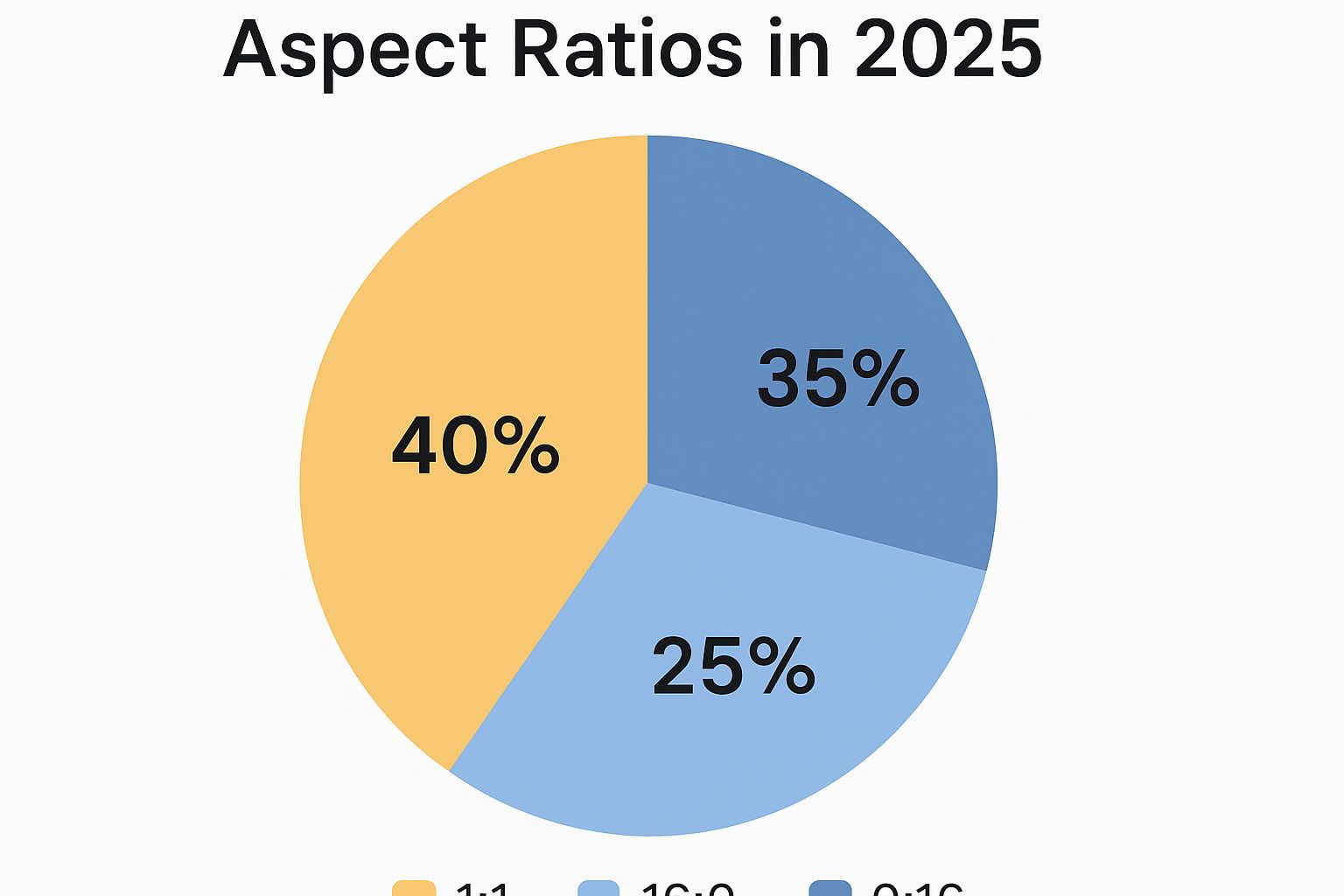
As you can see, square (1:1) and vertical (9:16) formats now make up a combined 65% of the most common visual real estate. It’s a clear signal that designing for mobile-first consumption isn't just a good idea anymore—it's essential.
Quick Reference Image Sizes for Major Platforms 2025
To make things even easier, I've put together a master table with the most critical image dimensions you’ll need for the big social networks in 2025. Bookmark this page or screenshot the table—whatever you need to do to keep it handy. It’s your best bet for making sure every profile photo, header, and post is pixel-perfect.
| Platform | Image Type | Recommended Dimensions (Pixels) | Aspect Ratio |
|---|---|---|---|
| Profile Photo | 320 x 320 | 1:1 | |
| Square Post | 1080 x 1080 | 1:1 | |
| Story / Reel | 1080 x 1920 | 9:16 | |
| Profile Photo | 196 x 196 | 1:1 | |
| Cover Photo | 851 x 315 | ~2.7:1 | |
| Square Post | 1080 x 1080 | 1:1 | |
| X (Twitter) | Profile Photo | 400 x 400 | 1:1 |
| Header Photo | 1500 x 500 | 3:1 | |
| In-Feed Post | 1600 x 900 | 16:9 | |
| Profile Photo | 400 x 400 | 1:1 | |
| Company Cover | 1128 x 191 | ~5.9:1 | |
| Square Post | 1200 x 1200 | 1:1 |
Having these core sizes on hand will save you a ton of headaches. Now, let's dig into the specific requirements and best practices for each platform individually.
Why Bothering With Image Sizes is a Bigger Deal Than You Think
Let's be honest, tweaking image sizes can feel like a tedious, technical chore. But getting your social media image sizes right for 2025 is one of those small details that has a massive impact on your brand's performance. When your visuals are sized correctly, they pop up perfectly on every phone, tablet, and desktop, creating a polished, professional look that builds instant trust.
On the flip side, getting it wrong can actively sabotage your efforts. Incorrectly sized images often get butchered by the platform—think weird crops that cut off your logo, stretched-out graphics, or just plain pixelated messes. It looks sloppy, makes your brand seem amateurish, and can literally hide your call-to-action, costing you clicks and engagement.
The Real-World Payoff of Getting It Right
This isn't just about looking pretty; properly optimized images deliver real, measurable results. In a social feed that’s noisier than ever, a sharp visual presence is a powerful signal of quality and credibility.
- A Better User Experience: Nobody wants to wait for a massive image to load or squint at a distorted graphic. The right size means your content loads fast and looks clean, which is huge for mobile users (so, basically everyone).
- More Engagement: It’s simple, really. Crisp, clear, well-composed visuals are what stop the scroll. They’re far more likely to grab attention and earn those precious likes, comments, and shares.
- A Stronger Brand: Consistency is key. When your visual quality is on point across every platform, it tells people you’re professional, reliable, and you care about the details.
Think of it this way: investing a few minutes in proper image sizing is an investment in your brand's digital first impression. It shows your audience you respect their time and are committed to delivering quality, which is how you build loyalty and authority.
Keeping Up With the Platforms
Social media platforms are always changing things up, tweaking their layouts and image requirements to improve the user experience. We've seen a clear trend over the years toward higher resolutions and more standardized aspect ratios to keep pace with all the high-definition screens we use now.
Staying on top of this constant evolution is a real competitive necessity. Using last year's dimensions can make your brand look dated and out of touch.
What’s more, the algorithms are watching. Platforms are designed to push high-quality, user-friendly content, and properly sized visuals often get better placement in the feed. This can give your organic reach a serious boost—a core part of any good SEO marketing strategy. At the end of the day, mastering social media image sizes for 2025 is a fundamental skill for any brand that wants to win online.
Mastering Instagram and Facebook Image Dimensions

When it comes to social media, Meta's power couple—Instagram and Facebook—are still must-haves for most brands. They might have different interfaces, but their visual strategy is more aligned than ever, with a heavy focus on mobile-first, full-screen content. Getting your image dimensions right on these platforms is absolutely critical if you want to maximize your reach and engagement.
Think about it: a single poorly sized image can throw off your entire feed. It leads to awkward crops that cut off key information or just lowers the overall quality of your profile. For both platforms, the real goal is to create visuals that look polished and professional on every single device, especially on smartphones where most people will see them.
This means you need to pay close attention not just to standard posts, but also to those ephemeral, full-screen formats like Stories and Reels that drive so much interaction.
Instagram Image Sizes for 2025
Instagram is all about the visuals, and its image specs show a clear preference for content that fills the screen. Square posts still have their place, but vertical formats are what truly command attention in the feed these days.
- Profile Photo: Your profile picture should be 320 x 320 pixels. It displays as a circle, so make sure your logo or main subject is centered to avoid getting awkwardly cropped.
- Feed Posts (1080px Wide): Instagram gives you some flexibility here, but sticking to a consistent width of 1080 pixels is the best way to ensure your images look sharp.
- Square (1:1): 1080 x 1080 pixels. This is the classic format, perfect for balanced compositions.
- Landscape (1.91:1): 1080 x 566 pixels. Use this one sparingly—it takes up a lot less vertical space in the feed, making it easier to scroll past.
- Vertical (4:5): 1080 x 1350 pixels. This is your sweet spot for feed posts. It grabs the most screen real estate without going completely full-screen.
- Stories & Reels (9:16): Both of these formats are designed for a full-screen vertical image at 1080 x 1920 pixels. This is pretty much non-negotiable if you want a polished, immersive look.
Pro Tip: When you're designing for Stories and Reels, always be mindful of the "safe zones." Keep your crucial text, logos, and calls to action away from the very top and bottom of the image. Those areas are often covered by the app's interface, like your profile icon or the comment field.
Facebook Image Dimensions for 2025
Facebook's image requirements are a bit more varied, since they have to account for everything from event banners to feed ads. Just like Instagram, it's embraced the vertical trend for Stories, but it also has unique specs for its desktop layout elements.
Here are the key Facebook dimensions you need to know:
- Profile Photo: Upload at 196 x 196 pixels or larger. Same as Instagram, it gets displayed in a circle.
- Cover Photo: The ideal size here is 851 x 315 pixels. Just remember, this image looks different on mobile versus desktop, so keep your most important elements centered so they don't get cut off.
- Feed Posts: Facebook is pretty flexible with feed post sizes, but 1080 x 1080 pixels (1:1) is a safe and effective choice, especially for cross-platform consistency. If you're going vertical, 1080 x 1350 pixels (4:5) is your best bet.
- Stories: No surprises here—just like Instagram, use a 1080 x 1920 pixel image for a seamless, full-screen experience.
If you want to go even deeper into the specific recommendations and best practices for Facebook, check out this comprehensive Facebook Post Image Size guide.
Getting Your Visuals Right on X and LinkedIn

Unlike a purely visual-first platform like Instagram, networks like X (what we all used to call Twitter) and LinkedIn are a different beast. They're built around text and conversation, which means your images have to work even harder to cut through the noise and stop the scroll.
On both platforms, a crisp, professional look is a must. But that’s where the similarities end. You need to tailor your approach to how people actually use each network. On X, the feed is a firehose of information, so your visuals need to be bold and instantly get the point across. Over on LinkedIn, it's all about projecting authority and credibility, demanding a more polished and refined visual strategy.
Nailing the social media image sizes for 2025 on these two platforms is your ticket to standing out in some of the most crowded professional and conversational spaces online.
X Image Sizes for a Fast-Paced Feed
Success on X is won in fleeting moments. Using the right image sizes makes sure your content shows up clearly and effectively, whether it's your profile picture or an in-feed post.
- Profile Photo: Your go-to size here is 400 x 400 pixels. Keep in mind, this gets displayed as a circle, so your logo or main subject needs to be dead center to avoid getting awkwardly cropped.
- Header Photo: Think of this as your brand’s billboard. Use a 1500 x 500 pixel image. The wide 3:1 aspect ratio looks great, but always be mindful of the "safe zone"—your profile photo will cover parts of it on different devices.
- In-Feed Photos: For a standard image you share or one that shows up in a link preview, 1600 x 900 pixels (a 16:9 ratio) is your best bet. This landscape format fits perfectly in the feed without being too jarring.
LinkedIn Dimensions for a Professional Presence
On LinkedIn, every single visual element is a piece of your professional brand. From your personal profile to your Company Page, getting the pixels right is essential for making a strong first impression and building credibility with your connections.
Here’s the playbook for making your LinkedIn visuals look sharp:
- Personal Profile Photo: A 400 x 400 pixel image is perfect. This should be a clear, professional headshot that helps you make a genuine connection.
- Personal Banner: The dimensions are a bit unique at 1584 x 396 pixels. This is prime real estate for visually communicating your personal brand statement or value proposition.
- Company Page Logo: Stick with a 400 x 400 pixel square logo. This ensures your brand is instantly recognizable anywhere on the platform.
- Company Page Cover: You'll need a 1128 x 191 pixel image. It's an extremely wide banner, so it's perfect for a company tagline or a high-quality brand image that speaks volumes.
Key Takeaway: For both X and LinkedIn, the circular profile photo is a common stumbling block. People often place key parts of their logo or headshot too close to the corners, which get cut off. This instantly weakens your brand's first impression, so always center the important stuff.
As these platforms have evolved, they've clearly moved toward standard sizes that are optimized for mobile viewing. For 2025, X is sticking with a 400×400 pixel profile photo and a 1500×500 pixel header. For in-feed images, you have some flexibility, with horizontal at 1200×628 pixels and squares at 1200×1200 pixels, which lets you mix up your content strategy.
Given that a staggering 97% of X users are primarily focused on visual content, getting these sizes right isn't just a suggestion—it's critical for engagement. You can find more details about these evolving standards at codesm.com. Visual consistency is a huge part of any successful content strategy.
Image Guidelines for Pinterest, TikTok, and YouTube
Alright, let's talk about the big leagues of visual content: Pinterest, TikTok, and YouTube. On these platforms, the image or video isn't just a part of your post—it is the post. Getting it right here is everything.
Success on these networks means you have to think like a native user and respect the platform's unique visual language. An oddly-sized Pin gets buried, a poorly cropped TikTok looks amateur, and a blurry YouTube thumbnail is a guaranteed way to get scrolled past. You can't just wing it; you need to nail the social media image sizes for 2025.
Pinterest Pin and Board Dimensions
Think of Pinterest as a massive visual search engine where looks are everything. The platform is built around a vertical format that dominates the screen on mobile, making your content impossible to ignore. If you want to stand out, you have to go vertical.
Here are the key specs you'll need:
- Profile Photo: Your profile image needs to be 280 x 280 pixels. It gets cropped into a circle, so make sure your logo or main subject is smack in the middle.
- Profile Cover Photo: For that big, beautiful banner at the top of your profile, use an image that's at least 800 x 450 pixels and follows a 16:9 aspect ratio.
- Standard & Video Pins: This is where you'll spend most of your time. The sweet spot is 1000 x 1500 pixels, which gives you that perfect 2:3 aspect ratio. This vertical orientation is absolutely critical for getting seen in the feed.
- Carousel & Collection Pins: While you can play with different sizes, sticking to a 1:1 (1000 x 1000 pixels) or 2:3 (1000 x 1500 pixels) ratio will keep your profile looking clean and consistent.
TikTok Image and Video Requirements
TikTok's entire world revolves around one immersive format. There's really no wiggle room here—if you want to look like you belong, you have to embrace the full-screen, vertical layout.
The only dimension that truly matters for TikTok content is 1080 x 1920 pixels. This 9:16 aspect ratio is non-negotiable and designed to swallow the whole mobile screen for a seamless viewing experience. Your profile photo is tiny (20 x 20 pixels minimum), so all your energy should go into the video itself.
Crucial Tip: Always design for the "safe zones" on TikTok. The app overlays icons, usernames, and captions along the top, bottom, and sides of the screen. Keep your most important visuals and text away from these edges so they don't get covered up.
Getting your video dimensions right is just one piece of the puzzle. You also need to make sure your content loads fast and looks crisp. For a deeper dive, check out some guides on effective compression techniques for social media videos.
YouTube Channel and Video Specs
On YouTube, your channel's branding and video thumbnails are your most powerful tools for grabbing a viewer's attention. Honestly, a great thumbnail can be the single biggest reason someone clicks on your video instead of someone else's.
Here are the dimensions you need for a professional YouTube channel:
- Profile Photo: Go with an 800 x 800 pixel image. It will render smaller (at 98 x 98 pixels), but uploading a high-resolution file ensures it looks sharp everywhere.
- Channel Banner: This is the big one. You'll need to upload a 2560 x 1440 pixel image. But the most important part is the central "safe area" of 1235 x 338 pixels. That's the only section guaranteed to be visible across all devices, from a massive TV screen to a tiny smartphone.
- Video Thumbnail: Think of this as your video's billboard. Use a 1280 x 720 pixel image with a 16:9 aspect ratio. High-contrast, compelling visuals with very little text almost always perform best.
To make things a bit easier, we've pulled together all the key specs for these visual-first platforms into a quick-reference table.
Visual-First Platform Image Specifications 2025
| Platform | Content Type | Recommended Dimensions (Pixels) | Key Considerations |
|---|---|---|---|
| Profile Photo | 280 x 280 | Displays as a circle; center your main subject. | |
| Profile Cover | 800 x 450 (16:9) | Acts as your profile's main banner. | |
| Standard/Video Pin | 1000 x 1500 (2:3) | CRITICAL: Vertical format is key for feed visibility. | |
| TikTok | Profile Photo | 20 x 20 (minimum) | Very small; video content is the priority. |
| Video | 1080 x 1920 (9:16) | CRITICAL: Design for the full screen and mind the "safe zones." | |
| YouTube | Profile Photo | 800 x 800 | Renders at 98x98, but high-res source is best. |
| Channel Banner | 2560 x 1440 | Pay close attention to the 1235 x 338 central "safe area." | |
| Video Thumbnail | 1280 x 720 (16:9) | This is your video's main advertisement—make it compelling. |
Getting these dimensions right is more than just a technical detail; it's about showing your audience that you understand the platform and respect their experience. It’s the first step to making content that feels native and professional.
Tools and Workflows for Perfect Image Creation
Knowing the right social media image sizes for 2025 is a great start, but it's only half the battle. The brands that really stand out are the ones that consistently create perfectly sized, high-quality graphics every single time. Thankfully, you don't have to do it all by hand. There’s a whole range of tools out there, from professional-grade software to incredibly easy-to-use web apps.
For those who need total control down to the last pixel, Adobe Photoshop is still the king. It gives you the power for precise adjustments, advanced color correction, and creating master templates you can use over and over. The only catch? It has a notoriously steep learning curve for newcomers.
On the other end of the spectrum, tools like Canva have exploded in popularity, and for good reason—they make design simple. Canva comes loaded with thousands of pre-sized templates built specifically for every major social platform, all updated for 2025 standards. You just pick a "Facebook Post" or "Instagram Story" template, and you know the dimensions are already spot-on. It lets you focus on the creative part.
Essential Workflow Best Practices
No matter what tool you settle on, a few best practices are non-negotiable if you want your visuals to look professional and perform well. Getting these fundamentals right is what separates the pros from the amateurs.
- Choose the Right File Format: Use JPEG for photos and any images with lots of colors and gradients. It gives you fantastic quality with a much smaller file size. For graphics with sharp lines, text, or logos—especially anything with a transparent background—PNG is your best friend. It keeps everything crisp without losing quality.
- Optimize for Web Loading: Huge image files are a user experience killer. They slow down your page, frustrate people on mobile, and can even hurt your reach. Most editing tools have a "Save for Web" or "Export As" function that compresses the file size without a noticeable drop in visual quality. A good rule of thumb is to aim for files under 500 KB whenever you can.
- Create a Master Template: To keep your branding consistent, design one "master" image with your core visual elements—like your logo, colors, and fonts. A 1080x1080 pixel square is a great starting point. From there, you can adapt and resize it for every other platform.
Having a solid creation process is the key to consistency. To consistently produce and publish perfectly sized images, a streamlined operational process is essential. You can learn how to master your social media content workflow to save time and boost engagement.
A Streamlined Resizing Workflow Example
Let's walk through a quick example of how you'd resize a master image using a tool like Canva. It's a game-changer for efficiency.
- Create Your Master Image: First, design your main visual in a 1080 x 1080 pixel (1:1) format. That square size is incredibly versatile and looks great on Instagram, Facebook, and even LinkedIn feeds.
- Resize for Stories: Next, use the tool's resize feature to duplicate that design into a 1080 x 1920 pixel (9:16) version. You’ll definitely need to adjust the layout to fit the new vertical space, moving text and graphics around so nothing gets awkwardly cropped.
- Adapt for Headers: Make another copy for something like an X (formerly Twitter) header, resizing it to 1500 x 500 pixels (3:1). This super-wide format will require a significant rearrangement of your design elements to look good.
This "create once, resize for many" approach can save you hours of work and ensures your brand looks polished and consistent everywhere. That efficiency frees you up to focus on other high-impact activities; our guide on conversion rate optimization strategies shows how small visual improvements can lead to big results.
Frequently Asked Questions About Image Sizes

Even with a comprehensive guide, the world of social media image sizes for 2025 is bound to leave you with a few nagging questions. I get it. This section is here to give you straight, no-nonsense answers to the most common snags marketers and creators run into.
We'll clear up any confusion around things like aspect ratios, the dreaded blurry image problem, and how to create content for multiple platforms without losing your mind. Think of this as your go-to resource for those final, tricky details.
What Is an Aspect Ratio and Why Does It Matter So Much?
Simply put, the aspect ratio is the relationship between an image's width and its height. You'll see it written as two numbers separated by a colon, like 1:1 for a perfect square or 16:9 for a standard widescreen video. This ratio defines the shape of your image, not its exact pixel dimensions.
Why is this so important? Because social platforms are built on specific layouts. If you upload an image with the wrong aspect ratio, the platform will automatically crop it or slap on ugly black bars to make it fit. This can completely wreck your carefully planned composition or, even worse, cut off critical text or parts of your logo.
Can I Use the Same Image for All Social Platforms?
It’s tempting to just design one graphic and blast it everywhere, but that’s a recipe for poor engagement. Each platform is built for different image shapes. For instance, a wide 3:1 X (Twitter) header just won't work as a vertical 9:16 Instagram Story—it'll get butchered by cropping.
A smart workaround is to create a "master" image in a versatile 1:1 square format, like 1080 x 1080 pixels. This size plays nicely with the feeds on Instagram, Facebook, and LinkedIn. From there, you can adapt and resize that master creative for other platform-specific needs. Streamlining these tasks can be simplified with expert help; our services in AI content creation can automate and optimize visual asset management.
Why Do My Images Look Blurry After Uploading?
This is probably one of the most common frustrations out there, and it almost always comes down to one of two things: aggressive compression or using the wrong dimensions.
- Compression: Social media sites compress your images to make their apps and websites load faster. If you start with a low-quality or overly-compressed file, this second round of platform compression will magnify the flaws and make it look muddy and blurred.
- Incorrect Dimensions: If you upload an image that’s smaller than the recommended size—say, a 400px wide image for a space designed for 1080px—the platform will stretch it to fit. Stretching an image always leads to pixelation and a significant loss of quality.
Pro Tip: Always start with a high-resolution image and export it at the exact dimensions the platform recommends. For graphics with sharp lines or text, use a PNG file to maintain quality. For photographs, a high-quality JPG is usually your best bet.
At Up North Media, we understand that mastering every digital detail is key to growth. Our data-driven SEO, custom web development, and AI solutions are designed to turn your online presence into a revenue-generating machine. Let's build your success together. Discover what we can do for you at https://upnorthmedia.co.
