Your WordPress website is more than just its design and content; at its core lies a powerful database that dictates its speed, reliability, and scalability. Every post, page, user profile, and setting is stored here, and how efficiently WordPress accesses this data directly impacts site performance. Over time, this database can become bloated with unnecessary data like post revisions, spam comments, transient options, and inefficient queries, leading to slow load times, backend lag, and a poor user experience.
This isn't just a minor inconvenience. A slow website frustrates visitors, hurts search engine rankings, and can directly affect your bottom line, especially for e-commerce retailers and digital publishers. Proactive database management is the key to preventing these issues. This article provides a comprehensive guide to essential WordPress database optimization techniques that transform a sluggish site into a high-performance machine.
We'll move beyond generic advice and provide actionable, step-by-step strategies that you can implement today. Whether you're an agency managing multiple client sites, a business owner focused on growth, or a developer aiming for peak efficiency, mastering these methods is crucial for a healthy, fast, and responsive website. To truly unlock your site's peak performance, you can also explore more expert tips to optimize your WordPress database and enhance overall speed.
Let's dive into the seven key techniques that will help you reclaim your site's performance, covering everything from advanced query indexing and object caching to routine cleanup and maintenance.
1. Master Database Indexing and Advanced Query Optimization
Database indexing is one of the most powerful WordPress database optimization techniques available, yet it often remains underutilized. Think of your WordPress database as a massive, multi-volume encyclopedia. Without an index, finding a specific piece of information requires flipping through every single page, a process MySQL calls a "full table scan." This is slow, resource-intensive, and a primary cause of sluggish website performance.
An index acts as a specialized lookup table, similar to the index at the back of a book. Instead of scanning every row in tables like wp_posts or wp_postmeta, the database engine can consult the index to instantly locate the data it needs. This dramatically speeds up query execution times, especially on websites with large amounts of content, custom post types, or complex WooCommerce product catalogs.
Why Indexing is Critical for a Scalable WordPress Site
As your site grows, so does your data. Every new post, page, user, or product adds rows to your database tables. Without proper indexing, queries that were once fast can grind to a halt. This is particularly true for operations that rely on WHERE, ORDER BY, or JOIN clauses, which are common in WordPress for things like:
- Fetching posts from a specific category or with a certain tag.
- Sorting products by price or popularity on an e-commerce site.
- Running complex queries involving custom fields (post meta).
By proactively adding indexes to frequently queried columns, you prevent these performance bottlenecks before they impact your users' experience. For instance, large publishers like TechCrunch rely on advanced indexing to handle the millions of queries related to their extensive category and tag archives. Similarly, high-traffic e-commerce sites use custom indexes to optimize product meta queries, ensuring customers can filter and find products without delay.
The following infographic highlights the tangible benefits of implementing a sound indexing strategy.
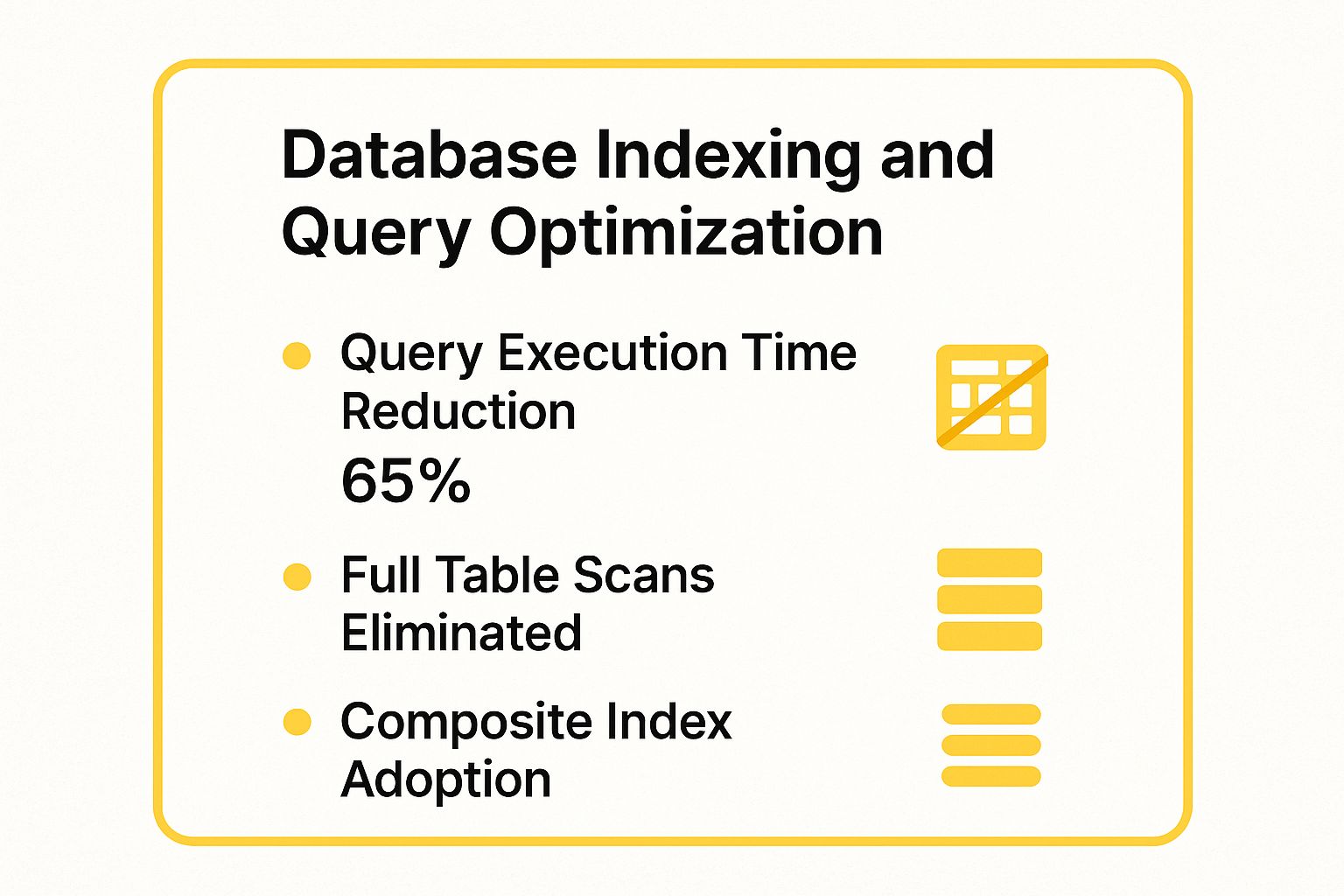
These metrics underscore how strategic indexing directly translates into a more efficient and responsive database, a cornerstone of a high-performance website.
How to Implement Advanced Indexing
Implementing indexes requires a strategic approach. It's not about indexing every column, as that can add overhead. The key is to identify the slow queries and target the columns that will provide the most benefit.
- Analyze Slow Query Logs: Your first step is to enable and monitor your server's slow query log. This log records queries that take longer than a predefined time to execute, pointing you directly to the bottlenecks.
- Identify Candidate Columns: Look for columns that frequently appear in
WHEREclauses,JOINconditions, andORDER BYstatements within your slow queries. Common candidates in WordPress includepost_status,post_type, andmeta_keyin thewp_postmetatable. - Use Composite Indexes: When queries filter on multiple columns simultaneously (e.g.,
WHERE post_type = 'product' AND post_status = 'publish'), a single-column index on each is less efficient. A composite index on(post_type, post_status)can serve this query much more effectively. - Leverage Tools: Use a tool like the Query Monitor plugin to inspect database queries on different pages of your site in real-time. For a deeper dive into database performance, you can explore the concepts behind advanced web development strategies to better understand query optimization.
For a visual guide on how database indexing fundamentally works and why it's so important, the video below provides an excellent explanation.
By mastering database indexing, you are not just applying a temporary fix; you are fundamentally improving the architectural foundation of your WordPress site, ensuring it remains fast, scalable, and ready for growth.
2. Database Cleanup and Maintenance
Over time, your WordPress database accumulates a significant amount of "digital clutter." This includes post revisions, spam comments, auto-drafts, expired transients, and orphaned metadata. Database cleanup is the essential practice of systematically removing this unnecessary data to keep your database lean, efficient, and fast. Think of it as spring cleaning for your website’s data engine.
A bloated database forces MySQL to sift through irrelevant information, which slows down query times and impacts overall site performance. By regularly performing cleanup and maintenance, you reduce the size of your database tables, which makes backups faster, restoration easier, and daily operations more responsive. This is a fundamental step in any serious WordPress database optimization strategy.

Why Regular Database Cleanup is a Non-Negotiable Task
As your website evolves, data debris builds up. Every plugin you test, every post you edit, and every spam comment you receive adds rows to your tables. Without a maintenance routine, your database can quickly become bloated and inefficient. This is especially true for:
- Post Revisions: WordPress saves a copy of your post every time you hit "Update." A post with 20 edits can have 20 extra rows in the
wp_poststable. - Transients: These are temporary options that plugins and themes use to cache data. Sometimes they don't expire properly and remain in the database indefinitely.
- Spam and Trashed Comments: Even after you delete them, these items can linger in the database, taking up unnecessary space.
Proactive cleanup prevents these minor issues from compounding into major performance problems. For example, managed hosts like Kinsta and SiteGround perform automated weekly database optimizations for their clients because they know it's critical for maintaining a high-performance environment. Similarly, popular plugins like WP-Optimize are used on nearly a million sites to automate this crucial process.
How to Implement a Database Cleanup Routine
Implementing a safe and effective cleanup strategy is straightforward with the right tools and precautions. The goal is to remove junk data without touching essential information.
- Always Backup First: Before running any cleanup operation, create a complete backup of your database. This is your safety net in case something goes wrong.
- Use a Trusted Plugin: Tools like WP-Optimize or Advanced Database Cleaner provide a user-friendly interface to identify and remove specific types of data bloat. They allow you to preview what will be deleted before you commit.
- Start Conservatively: Begin by removing obviously safe items like trashed comments, spam, and old post revisions. You can keep the last few revisions of important content for safety.
- Optimize Database Tables: After cleaning up data, use your plugin’s feature to optimize the database tables themselves. This process is like defragmenting a hard drive, reclaiming unused space and improving data access efficiency.
- Schedule Automated Cleanups: The most effective approach is to automate the process. Set up a weekly or bi-weekly schedule to run these cleanup tasks automatically, ensuring your database remains consistently optimized without manual intervention.
By integrating regular database cleanup into your maintenance workflow, you ensure your WordPress site runs on a lean, fast, and healthy foundation, directly contributing to a better user experience and easier site management.
3. Object Caching Implementation
Object caching is a powerful method for reducing database load by storing frequently accessed query results in fast-access memory (RAM). By default, WordPress uses a basic object cache, but its contents are only temporary and cleared at the end of each page load. Persistent object caching takes this a step further by using solutions like Redis or Memcached to store these cached objects across multiple page loads, significantly improving performance for all users.
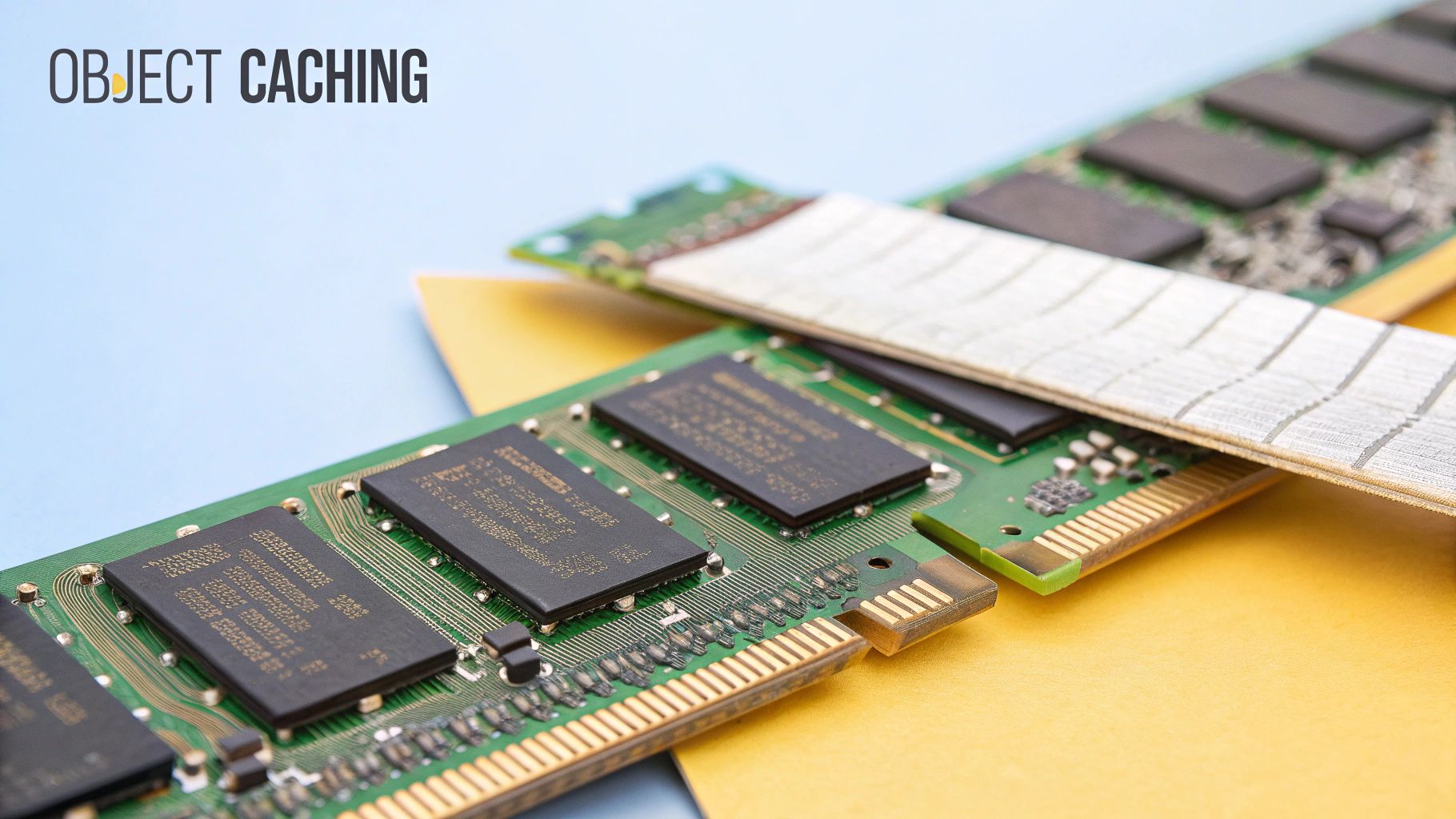
Think of it as the server's short-term memory. Instead of going back to the database for the same piece of information over and over, such as site options or navigation menus, WordPress can grab it directly from the cache. This is one of the most impactful WordPress database optimization techniques for dynamic, high-traffic websites.
Why Object Caching is Critical for Dynamic WordPress Sites
As your site becomes more interactive and complex, the number of repetitive database queries skyrockets. This is especially true for e-commerce stores, membership sites, and online learning platforms where data is highly dynamic and often user-specific. Persistent object caching prevents the database from becoming a bottleneck under heavy load.
- E-commerce Stores: WooCommerce heavily relies on object caching to quickly load product catalogs, pricing, and user cart information without repeatedly querying the database.
- High-Traffic Media Sites: Publishers like CNN and major news outlets use object caching systems like Redis to serve article data and metadata instantly to millions of readers.
- Membership Portals: Caching user-specific data, permissions, and course progress ensures a seamless and fast experience for logged-in members.
For instance, managed hosting providers like WP Engine and Pantheon build their platforms around persistent object caching because it's fundamental to delivering the speed and scalability their clients expect. It directly reduces Time to First Byte (TTFB) and allows the server to handle more concurrent users efficiently.
How to Implement Persistent Object Caching
Setting up a persistent object cache involves installing a caching engine on your server and integrating it with WordPress. This is typically done with a dedicated plugin.
- Choose a Caching Engine: Redis and Memcached are the two most popular choices. Redis is often favored for its flexibility, advanced data structures, and data persistence options.
- Install the Server Software: Your hosting provider needs to have Redis or Memcached installed on your server. Many performance-oriented hosts offer this as a one-click feature.
- Use a Connector Plugin: Plugins like "Redis Object Cache" or "W3 Total Cache" (which supports Memcached and Redis) act as the bridge. They connect WordPress to the caching engine by dropping an
object-cache.phpfile into yourwp-contentdirectory. - Configure and Monitor: Once enabled, it is crucial to monitor memory usage to prevent overflows. Use cache groups to logically separate different types of cached data and set appropriate expiration times to ensure data remains fresh without unnecessarily burdening the database.
To further enhance your site's speed and reduce database load, you might want to explore various popular caching plugins that complement persistent object caching by handling page-level caching and other optimizations. By adding a persistent object cache to your optimization toolkit, you drastically reduce database strain and deliver a consistently faster user experience, especially as your website grows.
4. Database Table Optimization and Repair
Database table optimization is a critical maintenance task, much like defragmenting a hard drive. Over time, as data is added, deleted, and updated, your WordPress database tables can become fragmented. This means data is stored inefficiently, and empty spaces are left behind, forcing MySQL to perform extra read operations to retrieve information. This process directly impacts query speed and overall site performance.
Table optimization reorganizes the physical storage of table data and its associated indexes to reduce space and improve I/O efficiency. In addition to optimization, tables can also become corrupted due to unexpected server shutdowns or hardware failures. A repair operation can fix these issues, preventing data loss and restoring the database to a healthy, functional state. This is one of the most fundamental wordpress database optimization techniques for maintaining a lean and efficient database.
Why Table Optimization is Critical for a Healthy WordPress Site
A fragmented or corrupted database is a silent performance killer. As tables grow, the negative impact of fragmentation becomes more pronounced, leading to slower query times for even simple operations. This is especially true for dynamic, high-traffic websites where data changes constantly, such as:
- E-commerce sites: The
wp_postmetaandwp_woocommerce_order_itemmetatables can become heavily fragmented from frequent order processing and inventory updates. - Membership sites: Constant user registrations, profile updates, and login activity can fragment user-related tables like
wp_usermeta. - Large multisite networks: The
wp_blogsandwp_userstables are under constant strain and benefit significantly from regular maintenance.
By regularly optimizing and repairing your tables, you reclaim wasted space, reduce query execution times, and ensure database integrity. Major hosting providers like WP Engine often perform automatic table optimization during off-peak hours precisely because it is so essential for maintaining high performance across their platform.
How to Implement Table Optimization and Repair
Most database management tools, including phpMyAdmin, provide a simple interface for table maintenance. You can select specific tables and run the OPTIMIZE TABLE or REPAIR TABLE commands with a single click.
- Schedule Regular Maintenance: Don't wait for problems to arise. Schedule database optimization during low-traffic periods, such as weekly or monthly, depending on your site's activity level.
- Always Backup First: Before running any optimization or repair operation, create a complete backup of your database. While these commands are generally safe, a backup ensures you can recover from any unforeseen issues.
- Use the InnoDB Storage Engine: Modern WordPress installations use the InnoDB storage engine by default, which is more resilient to corruption and handles fragmentation better than the older MyISAM engine. If you have legacy tables using MyISAM, consider converting them.
- Automate with WP-CLI or Plugins: For a more hands-off approach, you can use WP-CLI to script optimization tasks (
wp db optimize) or leverage plugins like WP-Optimize that can automate the process on a set schedule.
Proper database maintenance is a cornerstone of a robust digital presence. To learn more about how these technical optimizations fit into a larger strategy, explore the concepts behind professional web development services that focus on building scalable and high-performance applications.
By making table optimization a routine part of your website management checklist, you ensure your database remains fast, reliable, and capable of supporting your site's growth without performance degradation.
5. Query Optimization and Slow Query Analysis
Query optimization is a foundational WordPress database optimization technique that involves analyzing and rewriting the SQL queries your website runs. Think of your WordPress site as a busy restaurant kitchen. Each request for a page is an order, and the database queries are the instructions for the chefs. If those instructions are unclear or inefficient, the kitchen slows down, and customers (your website visitors) are left waiting.
This process targets inefficient queries that consume excessive CPU and memory, directly improving page load times and server stability. It focuses on identifying these "slow queries," understanding why they are slow, and modifying them or the database structure to execute faster. This is especially vital for sites with complex features, such as e-commerce stores or membership platforms, where a single poorly written query can cripple performance.
Why Query Analysis is a Game-Changer for Performance
As your WordPress site evolves with more content, plugins, and custom features, the number and complexity of database queries grow exponentially. A query that was perfectly fine on a small site can become a major bottleneck on a larger one. This is where slow query analysis becomes non-negotiable for:
- E-commerce Sites: Large WooCommerce stores must process complex queries to filter products by attributes, price, and stock status. Automattic has invested heavily in optimizing these queries to ensure a smooth shopping experience.
- Community and Social Platforms: Sites using BuddyPress or bbPress rely on intricate queries to display user activity streams, forum topics, and member directories. Optimization is key to keeping these dynamic features responsive.
- High-Traffic Content Hubs: Major publishers and VIP WordPress agencies like 10up and Human Made constantly analyze and refine queries to deliver content to millions of users without delay.
By identifying and fixing slow queries, you directly reduce the load on your server, enhance user experience, and improve your site's ability to handle high traffic volumes.
How to Implement Query Optimization and Analysis
Effective query optimization is a methodical process of diagnosis and refinement. You don't need to be a database administrator to start making significant improvements; the key is to use the right tools and focus on the biggest problems first.
- Enable the Slow Query Log: Your first step is to activate the MySQL slow query log on your server. This log captures any query that takes longer than a specified time (e.g., 2 seconds) to execute, creating a "most wanted" list of performance offenders.
- Use
EXPLAINfor Analysis: Once you've identified a slow query, use theEXPLAINcommand in your database tool (like phpMyAdmin). This shows you exactly how MySQL plans to execute the query, highlighting issues like full table scans or improper index usage. - Avoid
SELECT *: A common anti-pattern is usingSELECT *to retrieve all columns from a table when only a few are needed. Always specify the exact columns required (e.g.,SELECT post_title, post_date). This reduces data transfer and memory usage. - Leverage Monitoring Tools: For comprehensive insights, consider leveraging monitoring tools for debugging database performance issues with Datadog and identifying areas for targeted optimization.
- Consider Query Caching: For queries that run frequently but whose results don't change often, use a persistent object cache (like Redis or Memcached). This stores the query results in memory, allowing WordPress to retrieve them instantly without hitting the database again.
Furthermore, it's crucial to understand that inefficient queries can sometimes stem from broader development practices. To gain a deeper understanding of the entire application stack, you can learn more about web application security best practices, which often intersect with performance optimization. By proactively analyzing and refining your site's database interactions, you ensure your WordPress installation runs like a well-oiled machine, ready to scale and perform under pressure.
6. Database Connection Pooling and Optimization
Database connection pooling is an advanced server-level optimization that can dramatically reduce query latency. Every time a PHP script needs to communicate with the database, it must open a connection to MySQL. This process involves a TCP handshake, authentication, and memory allocation, all of which consume server resources and add milliseconds of delay. For a high-traffic site, this overhead adds up quickly, creating a significant performance bottleneck.
Connection pooling solves this by creating and maintaining a cache, or "pool," of database connections that are kept open and ready for use. Instead of establishing a new connection for every request, WordPress can simply grab an existing, active connection from the pool, use it, and then return it. This reuse cycle eliminates the repetitive setup and teardown overhead, making database interactions much faster and more efficient.
Why Connection Pooling is Critical for High-Traffic Sites
As your website's traffic scales, the number of simultaneous requests to your database increases exponentially. Without pooling, your server can become overwhelmed by the sheer volume of connection requests, leading to slow page loads or even database server crashes. This is especially true for dynamic sites like e-commerce stores, membership sites, or large multisite networks.
Managed WordPress hosts known for performance, like Pantheon and Kinsta, often implement connection pooling at the platform level as one of their key WordPress database optimization techniques. This allows them to handle massive traffic spikes without performance degradation. For instance, high-volume e-commerce platforms rely on pooling to ensure that thousands of concurrent shoppers can browse and check out without experiencing database-related delays, protecting user experience and revenue.
How to Implement Connection Pooling
Implementing connection pooling is typically done at the server or infrastructure level, not within WordPress itself. It requires specific software and server configuration, making it a more advanced technique.
- Use a Managed Host: The simplest way to leverage connection pooling is to choose a high-performance managed WordPress host like Pantheon, Kinsta, or WP Engine. They handle the complex server-side configuration for you.
- Implement a Connection Pooler: For those managing their own servers (VPS or dedicated), you can install a dedicated connection pooling proxy like ProxySQL or PgBouncer (adapted for MySQL). These tools sit between your web server and your database server, managing the pool of connections.
- Configure Pool Parameters: When setting up a pooler, it's vital to configure it correctly. This includes setting an appropriate pool size (not too large, not too small), defining connection timeout values to weed out idle connections, and implementing health checks to ensure connections in the pool are valid and responsive.
- Leverage Persistent Connections: In some PHP environments, you can use
mysql_pconnect()or thePDO::ATTR_PERSISTENToption to achieve a form of persistent connection. While not a true pooling system, it instructs PHP to reuse connections where possible, offering a lighter-weight alternative.
By adopting database connection pooling, you move from a "one-and-done" connection model to a highly efficient, reusable resource model. This architectural shift is fundamental for ensuring your WordPress site can scale gracefully and handle high-traffic demands without compromising on speed or reliability.
7. Custom Post Meta and Options Optimization
The wp_postmeta and wp_options tables are two of the most frequently accessed tables in any WordPress installation, yet they often become major performance drains. The post meta table stores custom fields, while the options table holds site-wide settings. Without careful management, these tables can become bloated with unnecessary data, leading to slow queries that impact every single page load on your site.
Custom post meta and options optimization is a critical WordPress database optimization technique that involves restructuring how this data is stored and retrieved. This means auditing what gets loaded automatically, using efficient storage methods, and cleaning out obsolete information. For sites heavy on custom fields or plugins, like those using Advanced Custom Fields (ACF) or running complex membership platforms, this optimization is not just beneficial; it's essential for maintaining a fast user experience.
Why Optimizing Meta and Options is Critical for a Fast Site
Every time WordPress loads a page, it queries the wp_options table for settings marked to "autoload." As you add more plugins and themes, the amount of autoloaded data can grow exponentially, adding significant overhead to each request. Similarly, pages that display posts with many custom fields (like a WooCommerce product page or a real estate listing) must run numerous queries against the wp_postmeta table.
Unoptimized, these operations cause significant database load, especially for:
- E-commerce sites: Retrieving product details like price, stock status, and custom attributes.
- Membership sites: Loading user-specific metadata and access permissions.
- Complex content sites: Displaying posts with extensive custom fields for things like reviews, event details, or author information.
By strategically managing what data is stored and how it's loaded, you can drastically reduce the database's workload. Leading tools like the Pods Framework and the Meta Box plugin were developed specifically to address these challenges, providing developers with more efficient ways to handle custom data at scale.
How to Implement Meta and Options Optimization
A proactive approach to managing your wp_postmeta and wp_options tables can prevent performance degradation before it starts. The goal is to keep these tables as lean and efficient as possible.
- Audit Autoloaded Options: The most impactful first step is to check your autoloaded data. Use a tool like the WP-CLI command
wp option list --autoload=yes --format=table --orderby=option_idto see exactly what is being loaded on every page. Disable autoload for options that are not needed globally. - Use Efficient Custom Field Storage: When working with plugins like ACF, be mindful of how data is stored. For complex, related data, consider using ACF's Repeater or Flexible Content fields, but be aware of the query impact. For extremely large datasets, a custom database table can be far more performant than stuffing everything into
wp_postmeta. - Clean Out Orphaned Metadata: Over time, your
wp_postmetatable can accumulate "orphaned" meta, which is metadata that is no longer associated with any existing post. Regularly run cleanup queries or use a database optimization plugin to remove this orphaned data. - Optimize Meta Queries: When writing custom queries that involve post meta, ensure they are as specific as possible. Use indexes on frequently queried
meta_keyvalues and avoid inefficient wildcard searches (LIKE '%value%').
For a deeper understanding of how the wp_options table and autoloading work, and why it's so important for performance, the video below offers a clear and practical explanation.
By taking control of your custom metadata and site options, you directly address a common source of database bloat and slow queries, ensuring your WordPress site remains nimble and responsive as its data grows.
7-Point Database Optimization Techniques Comparison
| Technique | Implementation Complexity 🔄 | Resource Requirements ⚡ | Expected Outcomes 📊 | Ideal Use Cases 💡 | Key Advantages ⭐ |
|---|---|---|---|---|---|
| Database Indexing and Query Optimization | Medium - requires DB and SQL knowledge | Moderate - extra storage for indexes | Significant query speedup, better scalability | Large sites with frequent complex queries | Dramatic query time reduction, improved site speed |
| Database Cleanup and Maintenance | Low to Medium - routine, manual or automated | Low - mostly CPU/storage during cleanup | Smaller DB size, faster backups, better performance | Sites accumulating spam, revisions, orphaned data | Reduces DB bloat, lowers hosting costs |
| Object Caching Implementation | High - server config and cache management | High - requires RAM and cache layers | Lower DB load, faster page loads | High traffic sites, dynamic content-heavy platforms | Greatly reduces DB queries, enhances response time |
| Database Table Optimization and Repair | Medium - requires DB admin access | Low to Moderate - downtime needed | Improved query performance, fixes corruption | Sites with large/fragmented tables or corruption issues | Improves data integrity, reclaims storage space |
| Query Optimization and Slow Query Analysis | High - needs advanced MySQL skills | Low to Moderate - analysis tools only | Major performance improvements | Sites with slow queries affecting user experience | Reduces server load, scales better under traffic |
| Database Connection Pooling and Optimization | High - requires server setup | Moderate to High - persistent connections consume resources | Faster connections, handle traffic spikes better | High concurrency sites, complex multi-connection environments | Reduces connection overhead, improves response times |
| Custom Post Meta and Options Optimization | Medium to High - restructuring metadata | Moderate - depends on redesign effort | Reduced memory/db usage, faster queries | Sites heavy on custom fields and options | Better meta query performance, smaller DB footprint |
Bringing It All Together: Your Path to a Faster WordPress Site
We have journeyed through a comprehensive suite of WordPress database optimization techniques, each designed to transform your website from a sluggish, inefficient platform into a responsive, high-performing asset. Your database is not just a storage container; it's the engine powering every user interaction, every content load, and every transaction. Treating it with the technical diligence it deserves is non-negotiable for any business aiming to succeed online.
Throughout this guide, we've unpacked seven critical pillars of database health. From the foundational necessity of database indexing and strategic query optimization to the recurring, essential practice of database cleanup and maintenance, you now have a clear roadmap. We've seen how a cluttered wp_options table can cripple your site with excessive autoloaded data and how implementing a persistent object cache like Redis or Memcached can drastically reduce repetitive database queries, delivering content to your users in the blink of an eye.
From Theory to Action: Your Implementation Strategy
The key takeaway is that these techniques are not isolated fixes but interconnected components of a holistic performance strategy. A well-indexed database is powerful, but its benefits are magnified when combined with a clean, lean set of tables and an effective object caching layer.
Your path forward should be methodical and data-driven. Start with an audit. What are the most immediate pain points?
- For quick wins: Begin with routine database table optimization and repair using tools like phpMyAdmin. Follow this by a thorough cleanup of post revisions, transients, and spam comments. These are the low-hanging fruit that can yield noticeable improvements with minimal effort.
- For long-term stability: Dive into slow query analysis. Enabling the slow query log is like giving your database a voice; it will tell you exactly which operations are causing delays. Use this data to pinpoint inefficient plugins or themes and begin targeted query optimization.
- For high-traffic and e-commerce sites: Implementing object caching is not optional; it’s a requirement for scalability. Similarly, as your site grows, exploring database connection pooling can prevent your server from being overwhelmed during traffic spikes, ensuring a consistently smooth user experience.
Key Insight: Effective WordPress database optimization is not a one-time project. It's an ongoing process of monitoring, refining, and adapting. Your database's needs will evolve as your content grows, your traffic patterns change, and your business expands.
The True Impact of a Healthy Database
Mastering these WordPress database optimization techniques provides benefits that extend far beyond a faster load time. A snappy, responsive website directly impacts your bottom line. It improves user engagement, reduces bounce rates, and boosts conversion rates. For digital publishers, it means readers consume more content. For e-commerce retailers in Omaha and beyond, it means more completed checkouts and increased revenue.
Furthermore, a well-optimized database is a crucial component of technical SEO. Search engines like Google reward fast, reliable websites with higher rankings, driving more organic traffic to your platform. By proactively managing your database, you are building a resilient, scalable, and profitable digital foundation that can support your business goals for years to come. This proactive stance ensures your website remains a powerful tool for growth, not a technical bottleneck holding you back.
Feeling overwhelmed by the technical details? If you want to unlock the full potential of your website without the steep learning curve, the expert team at Up North Media is here to help. We specialize in turning complex challenges like WordPress database optimization into tangible business results, ensuring your site is fast, scalable, and ready for growth. Contact Up North Media today to build a high-performance digital platform that drives your business forward.
