Here's a quick guide to choosing your website builder: Wix excels in drag-and-drop simplicity, making it ideal for beginners. Squarespace is the go-to for stunning, design-focused sites, perfect for creatives. WordPress offers maximum power and scalability, but has a steeper learning curve.
Choosing Your Website Builder: A Quick Guide
Picking between Wix, Squarespace, and WordPress can feel like a huge decision, but it really just boils down to a trade-off: ease of use versus long-term flexibility. Each platform was built for a different kind of user, from total beginners to seasoned developers.
The choice you make today directly impacts how easily you can manage and grow your website tomorrow. For Omaha businesses, getting this foundation right is the first real step to building a strong online presence. For a broader look at the options, this comprehensive CMS comparison is a fantastic resource.
Understanding the Core Differences
At a high level, the biggest split is between all-in-one builders and a self-hosted CMS. Wix and Squarespace are all-in-one platforms. That means for a single monthly fee, they handle all the technical headaches—hosting, security, updates, the works. It's a packaged deal.
WordPress, on the other hand, is a self-hosted, open-source Content Management System (CMS). This gives you total control over every aspect of your site, but it also means you're on the hook for finding your own hosting and managing maintenance.
The fundamental trade-off is convenience versus control. Hosted builders give you a streamlined, "what you see is what you get" experience. Self-hosted WordPress offers limitless possibilities if you're willing to manage the moving parts.
The image below shows the logos for each platform we're discussing.
Each brand represents a totally different philosophy on how a website should be built, from structured design to complete freedom.
A Quick Comparison Table
This table cuts right to the chase, breaking down the essential differences so you can see where each platform really shines.
| Feature | Wix | Squarespace | WordPress |
|---|---|---|---|
| Best For | Beginners, small businesses needing a fast, easy setup. | Creatives, portfolios, and businesses prioritizing design. | Businesses needing scalability, full control, and robust features. |
| Ease of Use | Easiest (drag-and-drop) | Easy (structured editor) | Steeper learning curve |
| Customization | Good, but within limits. | Limited to templates. | Nearly limitless. |
| Scalability | Good for small to medium sites. | Good, but less flexible for complex needs. | Excellent, scales to any size. |
WordPress's dominance in the market is just undeniable. As of 2025, it powers over 43% of all websites on the internet and holds a massive 64.3% share of the CMS market. That kind of adoption doesn't happen by accident; it speaks volumes about its power and the strength of its community.
Sometimes, though, even the most flexible platform can't deliver the exact functionality a business needs. When your project demands truly unique features, exploring custom web application development is the way to get a solution built from the ground up, perfectly matched to your goals.
How Hard Is It to Build a Website?

When you start comparing Wix vs Squarespace vs WordPress, the first thing you'll notice is the learning curve. Each one has a completely different philosophy on how a website should be built, and that directly affects how fast an Omaha small business owner can get their site up and running. "Ease of use" means very different things depending on which platform you're talking about.
Wix: A Pure Drag-and-Drop Experience
Wix is almost universally seen as the easiest entry point for total beginners. It's built around a true, unstructured drag-and-drop editor. This means you can grab any element—a block of text, an image, a button—and place it literally anywhere on the page, down to the exact pixel.
This approach gives you an immediate sense of total creative control, which feels incredibly empowering if you have zero technical skills. The flip side? That same freedom can quickly lead to a messy, inconsistent design, especially on mobile, if you aren't careful.
Think of it like designing a flyer in Canva; that’s the feel of the classic Wix editor. It makes simple, everyday tasks incredibly fast.
- Updating a Menu: A restaurant owner can change their daily specials just by clicking a text box and typing. What you see is exactly what you get.
- Adding a New Service: A consultant can drag a new service block onto their page, drop in an image, and write a description in a matter of minutes.
The trade-off is the lack of "guardrails." It's surprisingly easy to create a site that looks cluttered or misaligned. While the Wix ADI (Artificial Design Intelligence) tool can build a starter site for you to rein things in, the classic editor puts every single design choice in your hands.
Wix is all about speed and getting technical hurdles out of the way. You can genuinely go from nothing to a good-looking, functional website in just a few hours.
This focus on simplicity has paid off. Between 2023 and 2024, Wix’s market share shot up from 3.6% to 4.6%, outpacing Squarespace's growth. This shows just how much demand there is for a builder that doesn't require a single line of code. You can find more data on these trends by exploring CMS market share reports.
Squarespace: The Structured Designer
Squarespace takes a more curated, design-first approach. Instead of a free-for-all canvas, you work within a structured grid system. You can’t just drag an element wherever you want; it has to "snap" into a predefined column or row inside a section.
This might sound a bit restrictive at first, but it's a very deliberate choice. It's the platform's way of guaranteeing your website maintains a polished, professional, and consistent look across every page and device. You give up a bit of granular control in exchange for a site that’s almost guaranteed to look great.
For instance, updating a menu on Squarespace still means editing content inside pre-designed blocks. It’s easy, but it's guided by the template's structure. You’re not going to accidentally drag your logo into the middle of your entrée descriptions.
WordPress: The Powerful but Complex Dashboard
Of the three, WordPress has the steepest learning curve by a wide margin. The first time you log in, you aren't greeted by a visual builder but by a comprehensive dashboard. This is the command center for your entire site, with menus for Posts, Pages, Plugins, Appearance, and Settings.
The modern block editor (often called Gutenberg) has made creating content feel much more visual and a lot closer to its competitors. But the real power—and complexity—of WordPress lies a layer deeper.
- Page Building: The default block editor is fine, but most people quickly install powerful page builder plugins like Elementor or Divi to get a true drag-and-drop experience.
- Adding Features: Need a simple contact form or an event calendar? That means researching, installing, and configuring a plugin. This gives you almost limitless power, but it also requires more steps and a greater comfort level with the technical side of things.
The learning curve isn't just about building pages; it's about understanding how themes, plugins, and the WordPress core all interact with each other. This is what makes it the most powerful platform, but also the most demanding for a beginner.
Comparing Design Freedom and Customization

A website’s design is its digital handshake—it’s the first impression you make. In the Wix vs Squarespace vs WordPress debate, design freedom isn't a simple yes-or-no answer. It's a spectrum, ranging from guided precision on one end to absolute, anything-goes control on the other.
Your choice here really defines the creative ceiling for your project. Are you after a stunningly beautiful site with built-in design guardrails, or do you need a completely unique, brand-driven design that breaks the mold? This is the core trade-off: design simplicity versus ultimate creative control.
Wix: The Blank Canvas
Wix gives beginners something they often crave: a true blank canvas. Its classic editor feels a lot like a graphic design program, letting you drag any element—text, images, shapes—and drop it with pixel-perfect precision. If you want a button three pixels to the left, you can actually do that.
This level of granular control is fantastic for users who have a specific vision and don't want to be hemmed in by a grid. But that total freedom is a double-edged sword. Without a structured framework, it’s surprisingly easy to create a design that looks cluttered, inconsistent, or just plain broken on mobile devices.
Key Takeaway: Wix provides the most immediate, unstructured design freedom of the hosted builders. It's ideal for those who want to control the exact placement of every element without touching code, but it demands a good design eye to keep things looking sharp and consistent.
Squarespace: Curated Elegance with Guardrails
Squarespace’s entire philosophy is built around design curation. It doesn't hand you a blank canvas. Instead, it provides a beautifully designed, structured grid where you can’t just place an element anywhere you want—it has to snap into predefined sections, columns, and rows.
That might sound restrictive, but it’s a deliberate feature. It’s designed to protect you from making poor design choices. Squarespace’s templates are crafted by professional designers, and its section-based editor ensures that no matter what content you add, the final result will look polished, balanced, and mobile-responsive right out of the box.
This approach has cemented its place in the market. Powering roughly 4.1 million websites globally, Squarespace has carved out a significant niche among creatives and professionals who need an elegant online presence.
WordPress: Limitless Customization
When it comes to customization, WordPress is in a different league entirely. It offers truly boundless design freedom, but this power comes from its massive open-source ecosystem, not just its core editor. Here’s how that breaks down:
- Themes: You have tens of thousands of themes to choose from, ranging from simple blog layouts to incredibly complex, multi-purpose frameworks like Astra or Kadence. You can find a theme for pretty much any niche or aesthetic imaginable.
- Page Builders: The real game-changer is the use of page builder plugins. Tools like Elementor and Divi completely transform the editing experience into a visual, drag-and-drop interface that rivals—and often surpasses—Wix in raw functionality.
- Full Code Access: For anyone with technical skills, nothing is off-limits. You get complete access to the underlying code (HTML, CSS, PHP, JavaScript), which allows you to build a completely bespoke design from the ground up.
When you're comparing design freedom, WordPress truly shines because of its vast library of plugins. To understand the full potential, it's worth exploring the best WordPress plugins that can add almost any feature you can dream up. This is where WordPress leaves its competitors in the dust, offering a clear path to a truly unique and brand-driven design.
Evaluating SEO and Marketing Tools
A gorgeous website is useless if no one can find it. Search engine visibility is what turns a digital brochure into a real customer-generating machine. When you start comparing Wix vs Squarespace vs WordPress, their approaches to search engine optimization (SEO) and marketing reveal some fundamental differences in how they're built.
Wix and Squarespace come with built-in, simplified toolkits. They’re designed to be easy to pick up and use right away. WordPress, on the other hand, gives you a solid foundation that becomes incredibly powerful once you start adding specialized plugins.
This infographic gives you a quick visual rundown of key points—like starting costs, how many templates you get, and e-commerce fees—for each platform.
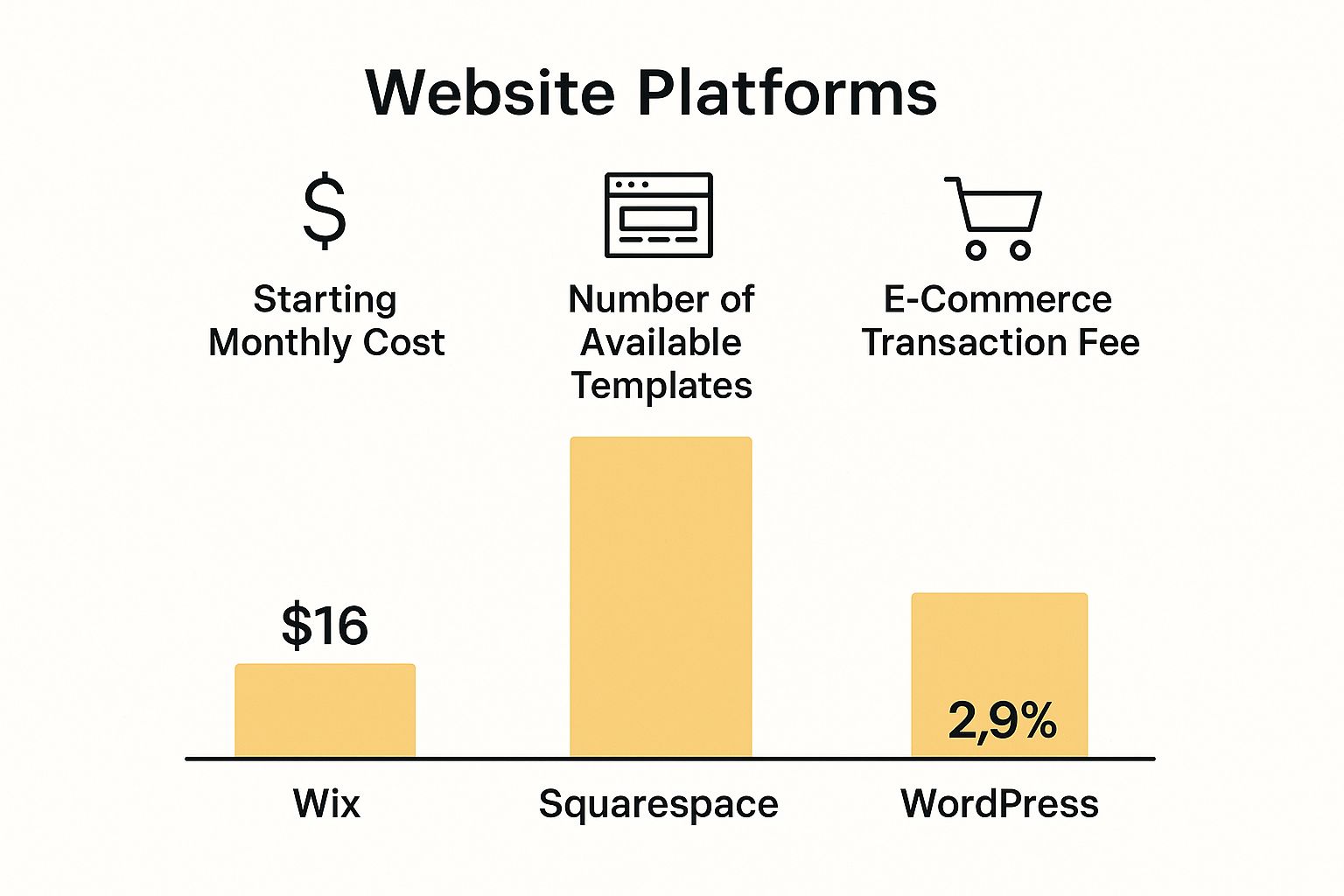
As you can see, while the initial costs look similar, the real value of WordPress shines through with its huge selection of templates and the potential for lower transaction fees if you use WooCommerce.
SEO and Marketing Capabilities At a Glance
To make sense of it all, here's a quick comparison of the core SEO and marketing tools you'll find on each platform. This table breaks down what's included out-of-the-box versus what you get by adding popular plugins to WordPress, which is standard practice for any serious site.
| Feature | Wix | Squarespace | WordPress (with Yoast/Rank Math) |
|---|---|---|---|
| On-Page SEO Basics | Yes, guided with Wix SEO Wiz | Yes, integrated into every page/post | Yes, with unparalleled control via plugins |
| XML Sitemaps | Automatic, with limited control | Automatic, with limited control | Fully customizable and controllable |
| Robots.txt Access | Limited | Limited | Full access and control |
| Schema Markup | Basic schema is automatic; custom is hard | Basic schema is automatic; custom is possible | Comprehensive & easy with plugins (FAQ, Review, etc.) |
| Redirects (301s) | Yes, built-in URL redirect manager | Yes, built-in URL redirect manager | Easy to manage with plugins |
| Email Marketing | Wix Ascend (all-in-one suite) | Squarespace Email Campaigns (integrated tool) | Integrates with any service (Mailchimp, etc.) |
| Content Analysis | Basic suggestions in SEO Wiz | None | In-depth, real-time feedback (keyword, readability) |
| Social Media Tools | Built-in social post creator | Basic social sharing links | Integrates with any scheduling or sharing tool |
This highlights a clear pattern: Wix and Squarespace offer convenient, all-in-one solutions that are great for getting started. WordPress, however, gives you the freedom and power to build a truly best-in-class marketing and SEO toolkit tailored to your exact needs.
SEO Features Native to Each Platform
For any small business in Omaha, getting the on-page SEO basics right is non-negotiable. This means having control over your title tags, meta descriptions, URL slugs, and image alt text. The good news is, all three platforms handle these fundamentals just fine.
- Wix gives you the Wix SEO Wiz, a guided tool that spits out a personalized checklist to get you on the right track. It's fantastic for beginners who need that step-by-step guidance.
- Squarespace builds its SEO panel right into the dashboard. You get clear fields for all the important on-page elements for your pages, blog posts, and products. It’s clean, straightforward, and works well.
- WordPress has some basic controls out of the box, but its true power is unlocked with plugins.
While these platforms provide the core tools, a truly competitive strategy requires more advanced capabilities. This is where the differences really start to show. When you're ready to go deeper, a comprehensive technical SEO audit checklist can help you find opportunities that most built-in tools would completely miss.
Key Insight: Wix and Squarespace make basic SEO accessible, but WordPress offers a level of control that's simply unmatched. Using plugins like Yoast SEO or Rank Math gives you granular control over everything from custom schema markup and XML sitemaps to complex redirects.
Advanced SEO and Content Optimization
Once you move past the basics, technical SEO becomes a huge factor in your ability to rank. We're talking about things like site speed, schema markup (also known as structured data), and how easily search engines can crawl your site.
Squarespace and Wix handle most of this technical stuff behind the scenes. You get some control, but for the most part, you're relying on the platform's own infrastructure. For instance, you can add custom schema markup on both, but it’s a lot more clunky than on WordPress.
With WordPress, plugins like Yoast SEO or Rank Math make these advanced tactics almost laughably easy. They can automatically add the right schema for reviews, FAQs, and articles, giving you a serious leg up in the search results. They also provide detailed content analysis, offering real-time feedback on keyword density, readability, and internal linking while you write. To get the best results, you need a clean, fast site, which requires regular maintenance. You can learn more about WordPress database optimization techniques to keep your site running at top speed.
Integrated Marketing Capabilities
A modern website needs to support your marketing efforts, from email to social media.
- Wix Ascend is a surprisingly powerful all-in-one marketing suite. It offers email marketing, social post creation, lead forms, and even a simple CRM. It's an impressive solution for anyone who wants to keep all their marketing activities in one place.
- Squarespace Email Campaigns lets you create and send beautiful, on-brand emails directly from your website. Unsurprisingly, the templates are gorgeous and integrate perfectly with your site's design.
- WordPress doesn't have a built-in email marketing tool, but it integrates flawlessly with every major third-party service out there, like Mailchimp, ConvertKit, or ActiveCampaign. This gives you the freedom to pick the best tool for your budget and goals, instead of being locked into a native platform offering.
Ultimately, it all comes down to what you prioritize. Wix offers a convenient, integrated marketing solution. Squarespace provides a design-centric email tool. And WordPress delivers complete flexibility, allowing you to assemble a top-tier marketing stack tailored precisely to your business. For businesses that are serious about long-term growth and search visibility, WordPress provides the most robust and scalable foundation for both SEO and marketing.
Understanding Scalability for Business Growth

Your website isn’t just a snapshot of your business today; it’s the foundation for where you’re headed. When we talk about scalability, we're really talking about picking a platform that can keep up with your ambitions. That might mean selling products online, handling a huge spike in traffic, or adding complex new features down the road.
In the Wix vs Squarespace vs WordPress showdown, this is where your long-term vision really comes into play. A platform that feels simple and perfect for an Omaha startup today could become a major roadblock in two years. This is especially true when you start selling online, where the ability to grow is everything.
E-commerce Scalability Head-to-Head
For any business looking to sell online, your e-commerce engine is the heart of your operation. Wix, Squarespace, and WordPress (through WooCommerce) all give you a solid starting point, but their capacity for growth is where they really start to differ.
-
Wix Stores: Wix provides a super user-friendly e-commerce solution that’s fantastic for small to medium-sized businesses. It handles inventory, shipping, and payments smoothly with its built-in system, Wix Payments. But once your product catalog swells into the thousands or you need highly specific shipping rules, you might start to feel the platform's constraints.
-
Squarespace Commerce: Known for its gorgeous product displays, Squarespace is a great fit for businesses where looks drive sales—think art portfolios or boutique shops. It covers all the basics beautifully, but its payment gateway options are more limited than the others, relying mostly on Stripe, PayPal, and Square.
-
WordPress with WooCommerce: This is the undisputed powerhouse for e-commerce scalability. WooCommerce is an open-source plugin that turns a WordPress site into a fully customizable online store. It supports a nearly endless list of payment gateways, can handle an unlimited number of products, and its functionality can be extended with thousands of specialized add-ons for everything from complex tax calculations to subscription models.
The real difference boils down to a closed vs. an open system. Wix and Squarespace give you a controlled, all-in-one e-commerce experience. WordPress with WooCommerce offers a completely open, endlessly customizable platform that can be shaped to fit the most complex business needs—which is why it powers over 25% of all e-commerce sites.
Beyond E-commerce: Broader Growth Potential
Scalability isn’t just about selling more stuff. It's also about how your site handles more visitors and adapts to new business models. As your brand grows, you might want to add a membership portal, launch an online course, or build a multilingual site to reach new markets.
This is where the platform’s core architecture really shows its hand.
Handling Traffic Surges
Wix and Squarespace are fully hosted platforms, which means they manage all the server resources for you. They handle moderate traffic just fine, but a sudden, massive spike—say, from a viral social media post—could test the limits of their shared hosting environment.
With a self-hosted WordPress site, your ability to handle traffic is entirely up to your hosting plan. This puts you in direct control. As your traffic grows, you can simply upgrade your hosting package, moving from a basic shared plan to a more powerful VPS or even a dedicated server. You're in the driver's seat.
Integrating Complex Systems
Let's imagine your business evolves and you decide to sell online courses. You'll need a Learning Management System (LMS).
- On Wix or Squarespace: This would be a challenge. You’d likely have to rely on a third-party app from their marketplace, which might have limited features, or try to integrate an external service, which can feel clunky and disconnected.
- On WordPress: You can install a powerful, native LMS plugin like LearnDash or LifterLMS. These tools integrate seamlessly right into your site, letting you build a full-featured educational platform that you completely own and control.
This same principle applies to building membership sites, advanced booking systems, and custom business directories. The vast plugin ecosystem and open-source nature of WordPress mean you’re almost never limited by the platform itself. Optimizing these complex systems is also critical; many businesses find that effective conversion rate optimization strategies are far easier to implement on a platform that offers total control.
For businesses with serious growth ambitions, WordPress provides a future-proof foundation. While Wix and Squarespace offer a simpler on-ramp, WordPress offers a clear, scalable path to build whatever your business needs to become, without ever outgrowing your website.
Making Your Final Decision
So, how do you actually choose? The truth is, picking between Wix, Squarespace, and WordPress isn't about finding the one "best" platform—it's about matching the right tool to the job you need done. Your decision really comes down to your business model, how comfortable you are with technology, and where you see your business going in the next few years.
To cut through the noise, we've broken it down by the most common types of businesses we see here in Omaha. This isn't just a feature list; it's a practical guide to help you choose a platform that not only works for you today but can also grow with you tomorrow.
The Service Provider Needing Simplicity
If you’re a consultant, a local service provider, or any small business owner in Omaha who just needs a professional site online fast, Wix is often the smartest choice. Its drag-and-drop editor is incredibly intuitive, and tools like the Wix SEO Wiz take the guesswork out of getting found.
Honestly, you can have a great-looking, functional website live in just a few hours without paying for a developer. It has more than enough power for a standard brochure site, handling appointment bookings, and generating leads.
Guidance: If your main goal is getting a sharp, professional online presence up and running without the headaches of ongoing maintenance, Wix is built for exactly that. It's efficient, straightforward, and user-friendly.
The Creative Professional with a Portfolio
For photographers, designers, artists, or anyone whose business hinges on stunning visuals, Squarespace should be at the top of your list. Its templates are famous for a reason—they’re curated to give you a polished, high-end look right out of the gate.
The editor is more structured, which almost acts like a built-in design assistant. It keeps you from making a wrong move that could cheapen your brand's look. It might be less flexible than the others, but those "design guardrails" are what guarantee your work is always showcased beautifully. For creative entrepreneurs, that’s a huge advantage.
The Growing E-commerce or Content-Focused Business
If you’re building a business with serious growth in mind—whether that's a fast-growing online store or a content-heavy site that needs to dominate search rankings—WordPress is the undisputed winner. Its ability to scale is unmatched, especially when you pair it with WooCommerce for e-commerce.
With WordPress, you get total control over every single pixel and function. You can implement advanced SEO strategies with plugins like Yoast or integrate complex features like membership portals and online courses. This is the platform for people who see their website as a core business asset that will constantly evolve. It comes with a steeper learning curve, but the long-term power in the Wix vs Squarespace vs WordPress debate absolutely resides here.
Frequently Asked Questions
After comparing features, you probably still have a few lingering questions. That's normal. Choosing between Wix, Squarespace, and WordPress boils down to some very practical, real-world concerns. Here are some straight answers to the questions we hear most often.
The right answer for you really depends on your tech skills, budget, and where you see your business in a few years.
Which Platform Is Cheapest to Start?
Technically, Wix is the cheapest to get a site online right now because of its free, ad-supported plan. But let's be honest, you're not going to run a serious business on a site with Wix ads and no custom domain.
Once you step up to a professional plan, the starting prices for Wix and Squarespace are pretty neck-and-neck. WordPress, on the other hand, is free software, but you have to pay for hosting. You can find super cheap hosting that rivals the entry-level plans from the others. The catch? WordPress costs can swing wildly depending on the premium themes and plugins you end up needing.
Key Insight: Don't get hung up on Wix's free plan. For a real business site, the starting costs for all three are surprisingly similar. WordPress gives you the most control over your budget—you can build on the cheap or invest heavily, it's your call.
Can I Move My Website Later?
Yes, but it's a huge pain. Migrating from a closed system like Wix or Squarespace to an open one like WordPress is never a clean, one-click process. You can export your content—like blog posts and images—but you'll have to completely rebuild your site’s design and functionality from scratch.
There’s no magic tool that can perfectly transfer your website's look and feel. It’s a manual, often complicated job that can eat up a ton of time and might even require hiring a developer. This is why getting the platform right from day one is so important.
Do I Handle My Own Security and Updates?
This is probably the biggest difference between them, and it comes down to a fundamental trade-off.
-
Wix & Squarespace: These are "Software as a Service" (SaaS) platforms. They're fully hosted, meaning they take care of all the backend security, software updates, and backups for you. It’s all included in your monthly fee, making it a totally hands-off experience.
-
WordPress: With a self-hosted WordPress site, you are 100% responsible for your own security. That includes updating the core software, every single plugin, and your theme, plus running regular backups.
This responsibility is the core trade-off you make. You're swapping the managed security and convenience of an all-in-one builder for the complete control and limitless potential that only WordPress can offer. That said, many great hosting companies now offer managed WordPress plans that handle all that security stuff for you, giving you the best of both worlds.
Choosing the right platform from the start saves you from expensive migrations down the road and ensures your website can grow with your business. Up North Media focuses on building high-performance, scalable web solutions that actually line up with your business goals. Whether you need a powerful e-commerce store or a custom web application, we have the expertise to help you grow. Schedule your free consultation and let's talk about building a digital presence that delivers real results.
