In the competitive landscape for small and mid-sized businesses, operational efficiency isn't just a goal; it's a critical component of survival and growth. Repetitive, manual tasks drain valuable time and resources, pulling focus away from strategic initiatives like customer engagement and product development. The core problem these manual workflows create is a ceiling on scalability. As your Omaha-based business or e-commerce platform grows, the burden of data entry, report generation, and inter-app communication multiplies, leading to errors, delays, and increased operational costs. This is precisely where business process automation (BPA) creates a significant competitive advantage.
By implementing the right business process automation tools, you can reclaim countless hours, reduce human error, and build scalable systems that support your company's expansion. These platforms connect your existing software, automate complex workflows, and handle routine tasks without manual intervention. For specific applications and examples of powerful automation, consider exploring resources such as the 12 best invoice OCR software solutions for 2025. This guide cuts through the noise to provide a direct, comprehensive breakdown of the leading solutions available today.
This resource is designed to help you make an informed decision quickly. We will move beyond generic feature lists to provide an in-depth analysis of each tool, including:
- Key Features: What makes each platform unique and powerful.
- Ideal Use Cases: Who the tool is truly built for, from digital publishers to tech startups.
- Pros & Cons: An honest assessment of strengths and limitations based on real-world application.
- Pricing Tiers: A clear look at the investment required.
Each entry includes screenshots for a visual reference and direct links to get you started. Our goal is to equip you with the practical insights needed to select the best platform to streamline your operations, reduce costs, and unlock your next level of efficiency.
1. AI Consulting by Up North Media
For businesses that prioritize strategic, long-term efficiency gains over off-the-shelf software, a bespoke approach offers the highest return. Up North Media’s AI Consulting service stands out as a premier choice for companies seeking to implement sophisticated business process automation tools tailored precisely to their operational DNA. Instead of providing a one-size-fits-all platform, their expert team designs and integrates custom AI-driven solutions that directly address your most critical bottlenecks.
This consultative model is ideal for organizations ready to move beyond basic automation and leverage intelligent systems for a true competitive advantage. Their core strength lies in crafting and deploying intelligent chatbots that enhance customer service and building complex workflow automations that streamline internal processes, from lead nurturing to inventory management.
Key Strengths & Use Cases
Up North Media excels where generic tools fall short by focusing on deep integration and measurable outcomes. Their proven ability to generate significant revenue for clients underscores the effectiveness of a customized strategy.
- Custom Workflow Automation: They analyze your existing processes and build automated workflows to handle repetitive tasks, such as data entry, report generation, and inter-departmental communications, freeing up valuable employee time for high-value activities.
- Intelligent Chatbot Integration: Perfect for service-based businesses or e-commerce sites, their custom chatbots can manage customer inquiries, qualify leads, and guide users through sales funnels 24/7, dramatically improving response times and user engagement.
- Strategic AI Implementation: The process begins with a free, in-depth assessment to identify the most impactful opportunities for automation within your business. This ensures every solution is aligned with specific growth objectives and delivers tangible ROI. For those new to the concept, understanding the fundamentals of AI powered workflow automation can provide valuable context for these strategic discussions.
Practical Considerations
This service is fundamentally different from a SaaS subscription. It's a strategic partnership designed for businesses aiming for significant, sustainable improvements.
Our Take: Up North Media is the go-to for businesses that understand that the most powerful automation is not a product you buy, but a system you build. Their hands-on, results-driven approach makes them a standout partner for implementing truly transformative business process automation tools.
Best For: Companies ready to invest in a long-term AI strategy for maximum operational efficiency and growth.
Website: upnorthmedia.co
2. Microsoft Power Automate
Microsoft Power Automate is a formidable player in the business process automation tools landscape, especially for organizations already embedded within the Microsoft ecosystem. Its primary strength lies in its seamless integration with products like Office 365, Dynamics 365, and Azure. This allows for powerful, context-aware automations that can trigger based on an email arriving in Outlook, a new file in SharePoint, or a record update in Dynamics.
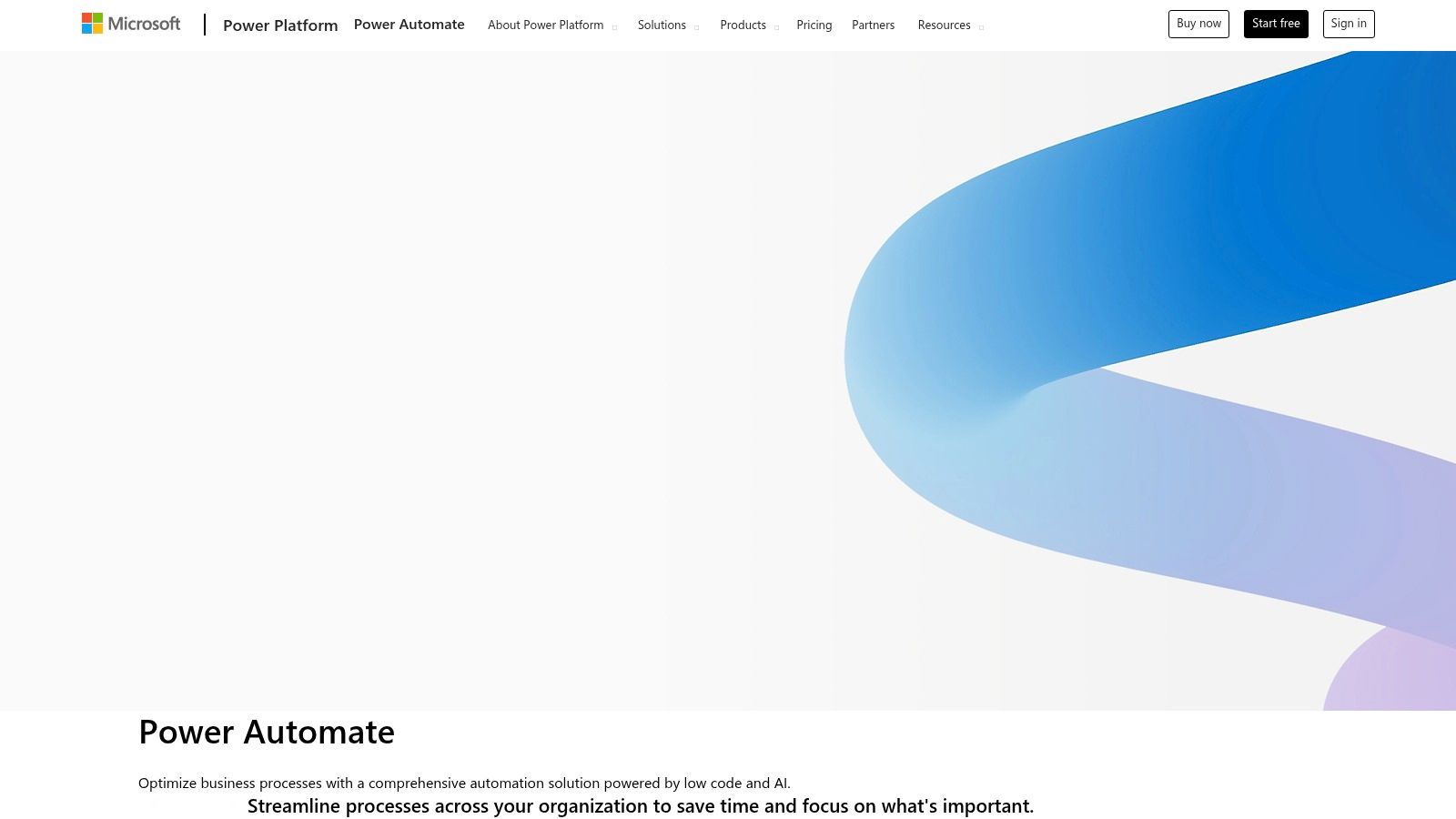
The platform is designed to be accessible, featuring a user-friendly, drag-and-drop interface and a vast library of pre-built templates. This empowers "citizen developers" - non-technical staff - to create simple yet effective workflows without writing a single line of code. For more complex needs, it offers Robotic Process Automation (RPA) to automate tasks on legacy systems and an AI Builder to inject intelligence into workflows.
Key Features & Considerations
- Best For: Companies heavily invested in Microsoft software seeking to automate cross-application workflows, such as syncing data between SharePoint and Dynamics 365 or automating approval processes via Teams and Outlook.
- Pros: Deep native integration with the Microsoft suite, intuitive interface suitable for beginners, and robust RPA and AI capabilities for advanced users.
- Cons: Functionality can feel limited when connecting to services outside the Microsoft ecosystem. Advanced features like RPA and AI Builder often require premium licensing, which can increase the total cost of ownership.
- Pricing: Power Automate offers several pricing tiers. It's included in many Office 365 and Dynamics 365 plans for standard use. Premium plans, which unlock more connectors and advanced features, are available on a per-user or per-flow basis, starting around $15 per user/month.
Website: https://www.microsoft.com/power-platform/products/power-automate
3. UiPath
UiPath stands as a leader in the Robotic Process Automation (RPA) space, offering one of the most comprehensive enterprise-grade business process automation tools available. It specializes in deploying software "bots" that emulate human actions to execute repetitive, rule-based tasks across various applications and systems. This makes it exceptionally powerful for automating processes in legacy software, virtual desktops, or any environment where traditional API-based automation is not feasible.
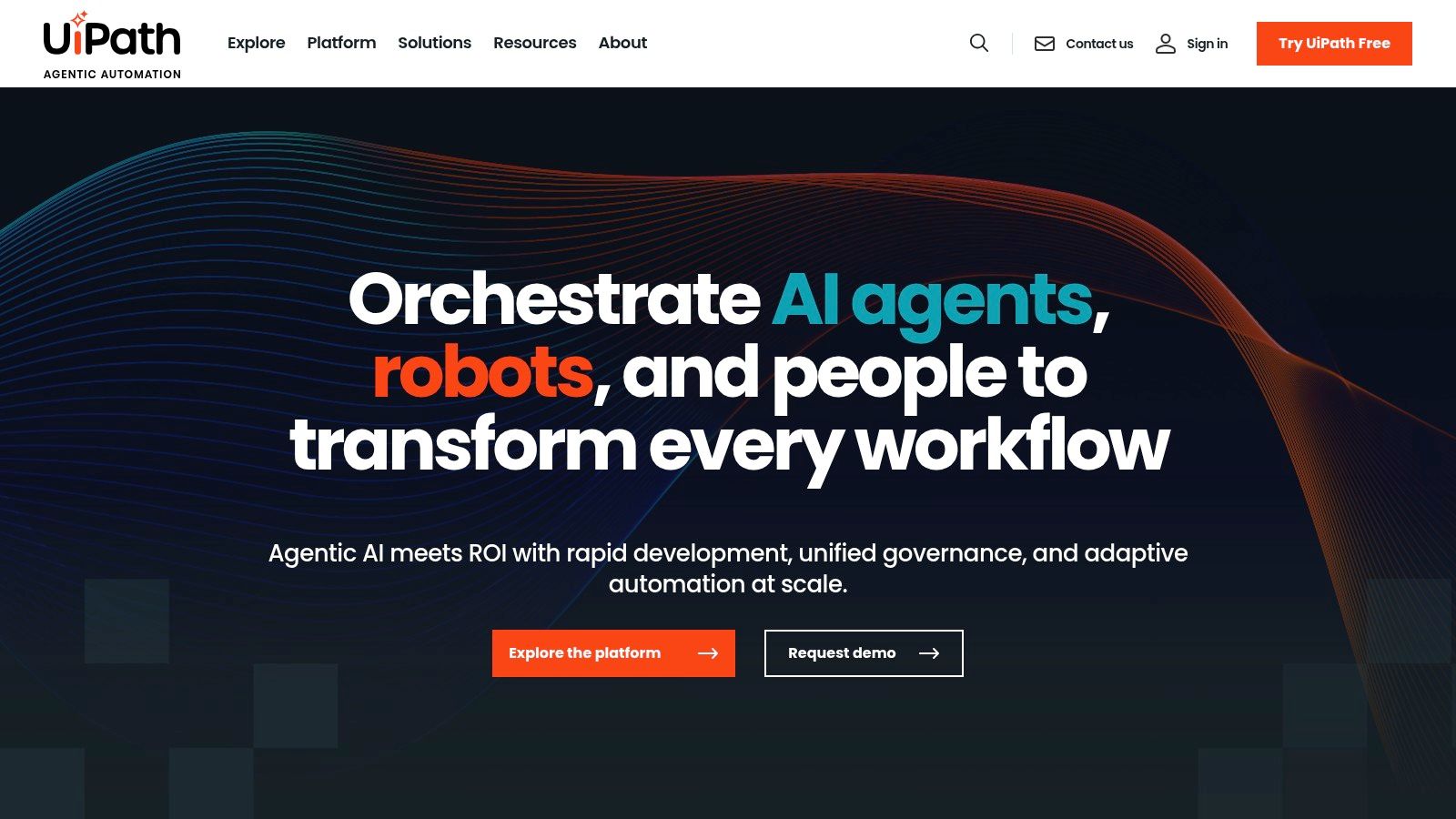
The platform is built around UiPath Studio, a visual, drag-and-drop designer that allows users to map out automation workflows. While accessible enough for business users to create simple bots, its true strength lies in its depth, offering advanced capabilities for developers. With UiPath Orchestrator, businesses can centrally manage, deploy, and scale their entire bot workforce, ensuring governance and security. The platform's integration with AI and machine learning, detailed in our guide to AI automation tools, enables intelligent automation for more complex, cognitive tasks.
Key Features & Considerations
- Best For: Enterprise-level organizations looking to automate complex, high-volume processes, especially those involving legacy systems, data entry, and cross-departmental workflows like invoice processing or employee onboarding.
- Pros: Highly scalable architecture suitable for large enterprises, a very active community with extensive free training resources, and a powerful free version for individual users and small teams.
- Cons: The learning curve can be steep for creating highly complex and resilient automations. Enterprise licensing can represent a significant investment, making it potentially costly for smaller businesses.
- Pricing: UiPath offers a free Community Edition for individuals and small businesses. Enterprise pricing is quote-based and tailored to the scale of deployment, including the number of bots, studios, and Orchestrator features required.
Website: https://www.uipath.com/
4. Automation Anywhere
Automation Anywhere positions itself as a comprehensive, AI-powered platform for intelligent automation. It's one of the leading business process automation tools designed for large-scale, enterprise-grade deployments. The platform’s core strength is its cloud-native architecture, which combines Robotic Process Automation (RPA) with artificial intelligence, machine learning, and analytics to automate complex, end-to-end business processes far beyond simple task-based workflows.
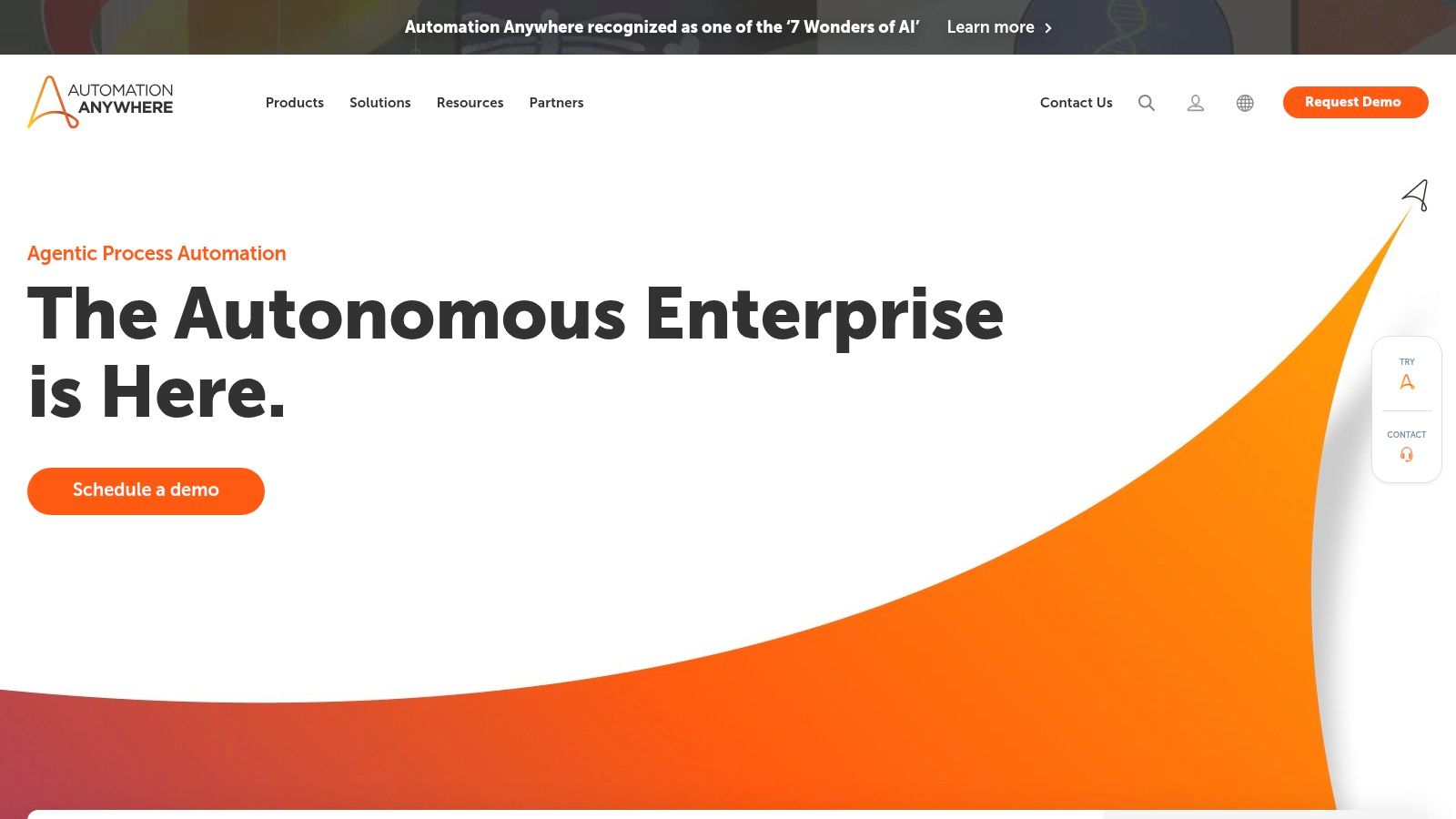
It excels in handling unstructured data and making intelligent decisions, making it ideal for industries like finance, healthcare, and supply chain management. A key differentiator is its "Bot Store," a marketplace of pre-built, plug-and-play bots that significantly accelerate implementation time. This allows businesses to deploy solutions for common use cases like invoice processing or customer onboarding quickly, while still offering the power to build custom bots for highly specific operational needs.
Key Features & Considerations
- Best For: Enterprises seeking an end-to-end, scalable intelligent automation solution capable of handling complex processes and unstructured data, particularly in regulated industries.
- Pros: Powerful AI and machine learning capabilities, a vast marketplace of pre-built bots, and extensive training resources with strong customer support. The platform is highly scalable with both cloud and on-premise deployment options.
- Cons: The initial setup and configuration for large-scale enterprise use can be complex and resource-intensive. Pricing is not transparent and requires direct contact with their sales team, which can be a hurdle for smaller businesses evaluating options.
- Pricing: Custom pricing based on specific needs and scale. You must contact the Automation Anywhere sales team for a quote.
Website: https://www.automationanywhere.com/
5. Zapier
Zapier is arguably the most recognizable name in the no-code integration space, and for good reason. It acts as a universal translator between web applications, allowing you to connect over 7,000 different services to automate repetitive tasks. Its core strength is its simplicity and sheer breadth of integrations, making it an essential business process automation tool for small to mid-sized teams that use a diverse stack of cloud-based software. You can create automated workflows, or "Zaps," in minutes without any coding knowledge.
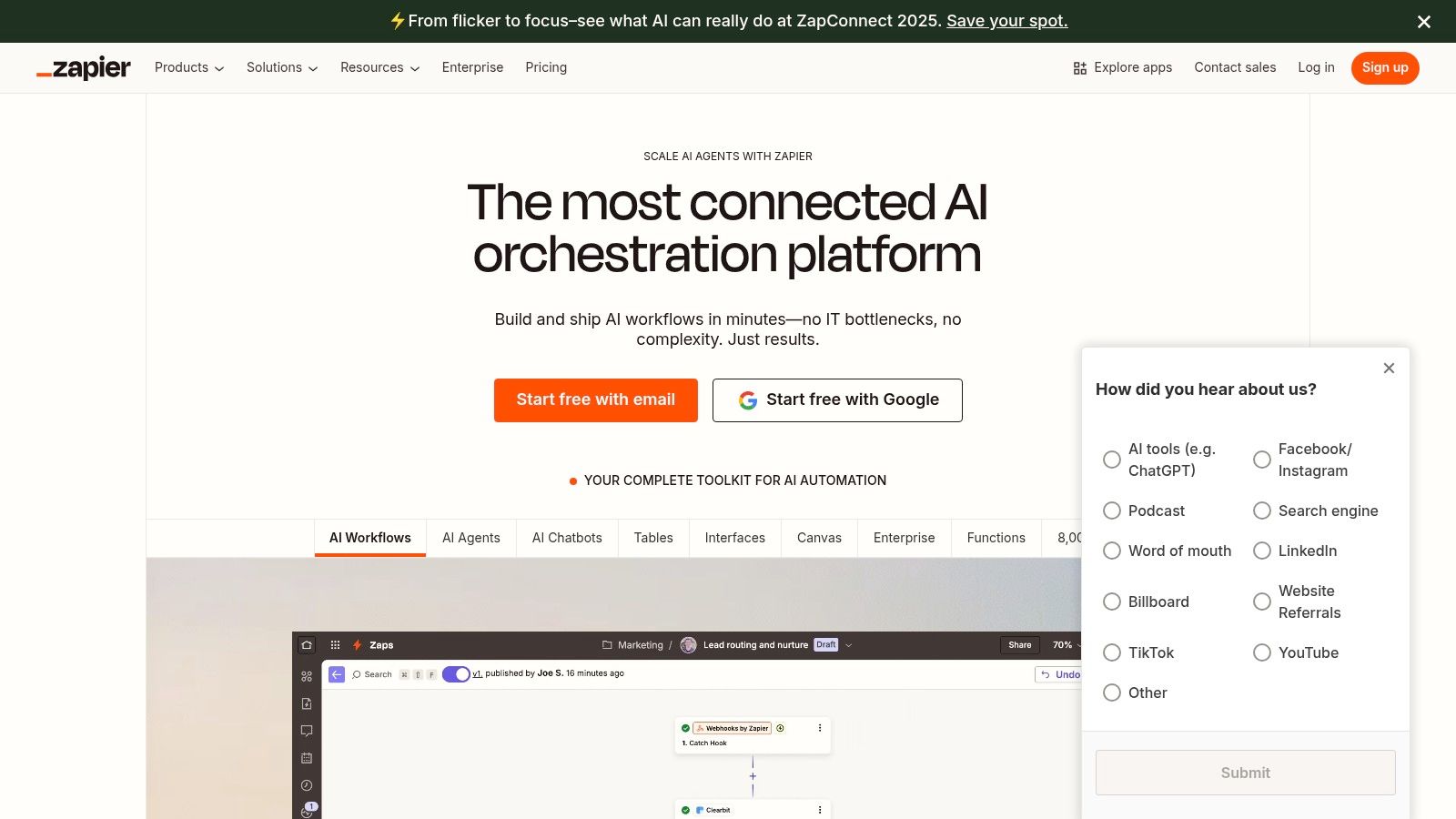
The platform operates on a simple "trigger-and-action" model. A trigger event in one app (like a new entry in a Google Form) prompts an action in another (like creating a new contact in a CRM and sending a Slack notification). This user-friendly, point-and-click setup empowers team members across all departments to build their own automations, freeing up valuable IT resources from handling constant integration requests.
Key Features & Considerations
- Best For: Teams and small businesses needing to quickly connect various web apps without developer support. Ideal for automating marketing funnels, sales lead management, and administrative tasks across platforms like Slack, Gmail, Trello, and Google Sheets.
- Pros: Incredibly easy to use and implement, boasts an unparalleled library of app integrations, and has a strong community and extensive documentation.
- Cons: The cost can escalate quickly as your task volume and the complexity of your Zaps increase. It can struggle with highly complex, enterprise-level logic and lacks the robust error handling of more advanced platforms.
- Pricing: Zapier offers a free tier with limited functionality. Paid plans are based on the number of tasks and the update time, starting from around $19.99 per month (billed annually) for the "Starter" plan, with higher tiers offering more features like conditional logic and multi-step Zaps.
Website: https://zapier.com/
6. Nintex
Nintex stands out as a powerful and comprehensive platform for process intelligence and automation, making it a top choice among business process automation tools. It excels in managing, automating, and optimizing complex business processes from end to end. The platform is particularly renowned for its deep integration capabilities within the Microsoft ecosystem, including SharePoint and Office 365, allowing businesses to extend the functionality of tools they already use.
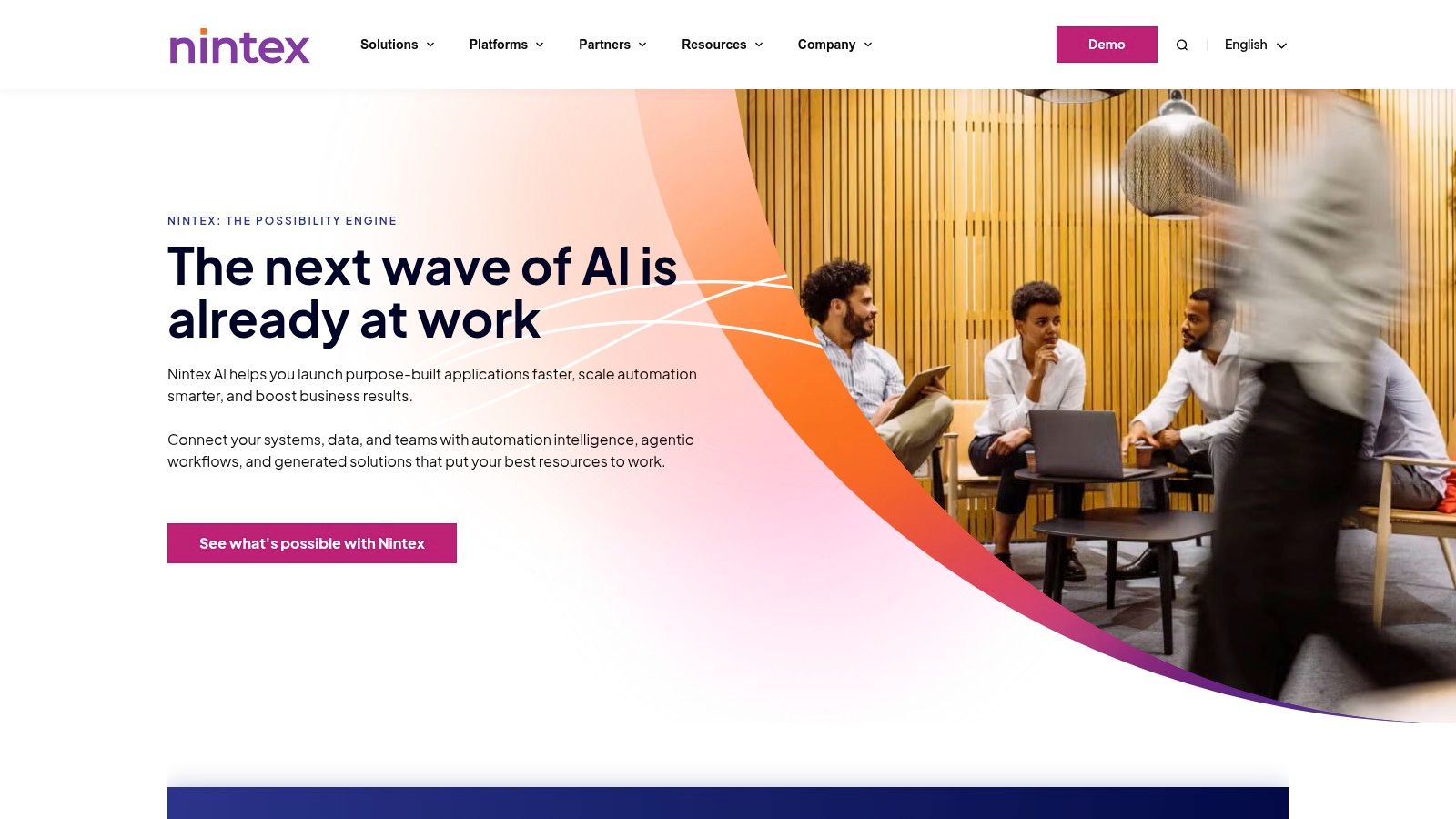
The core of Nintex is its user-friendly, no-code approach, featuring a drag-and-drop workflow designer that empowers business users to build sophisticated automations without IT intervention. Beyond simple workflow automation, Nintex offers robust features for document generation, process mapping, and mobile app creation. This holistic approach enables organizations not only to automate tasks but also to gain deep insights into their operations and continuously improve them.
Key Features & Considerations
- Best For: Organizations, especially those using SharePoint and Office 365, that need a comprehensive solution for process mapping, workflow automation, and document generation.
- Pros: Highly intuitive visual designer for easy workflow creation, strong integration with Microsoft products, and a full suite of tools covering process management from discovery to optimization.
- Cons: Pricing is not transparent and requires contacting the sales team for a custom quote, which can be a barrier for smaller businesses. While user-friendly, advanced customizations and integrations may still demand technical expertise.
- Pricing: Nintex operates on a custom quote-based model. Pricing depends on the specific products chosen, the number of workflows, and the number of users. Potential buyers must engage with the sales department to get detailed information.
Website: https://www.nintex.com/
7. Appian
Appian positions itself as a low-code automation platform built for speed and complexity, making it one of the more robust business process automation tools for large enterprises. It excels at unifying process mining, workflow, and automation into a single, comprehensive suite. This allows organizations to discover process inefficiencies, design sophisticated automated solutions, and manage them all from one place. Appian's strength is particularly evident in its ability to handle complex, mission-critical processes common in highly regulated industries like finance, pharmaceuticals, and government.
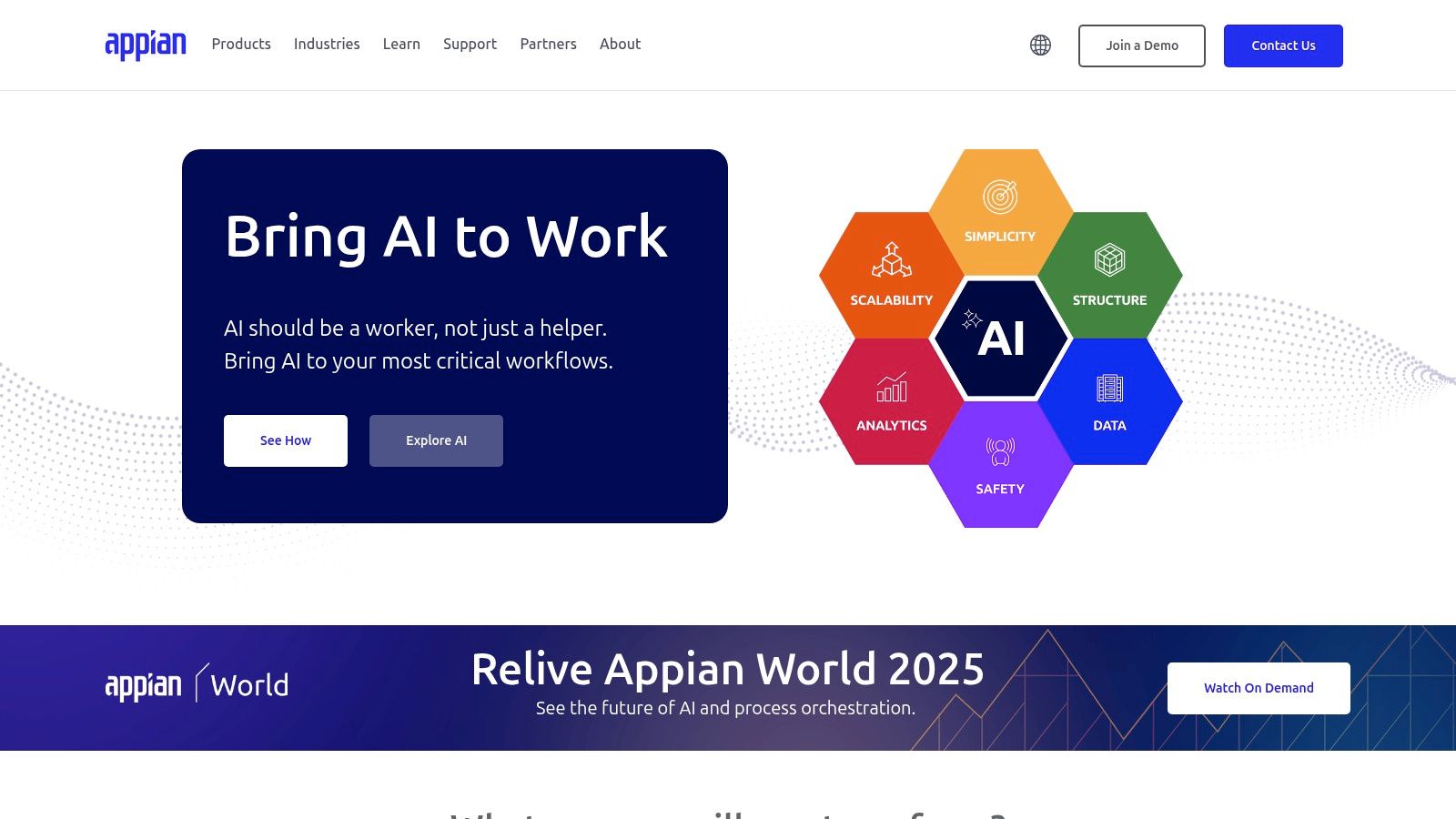
The platform empowers users to build and deploy enterprise-grade applications rapidly through its low-code environment, which combines visual design tools with powerful integration capabilities. It facilitates the creation of dynamic workflows governed by sophisticated decision rules and logic, easily connecting to disparate data sources and legacy systems. This makes it a powerful tool for organizations aiming to accelerate their digital transformation initiatives without being constrained by traditional development cycles.
Key Features & Considerations
- Best For: Large enterprises and organizations in regulated sectors needing to orchestrate complex, end-to-end business processes that involve multiple systems, human inputs, and strict compliance requirements.
- Pros: Accelerates digital transformation and custom application development, highly suitable for complex and case-management style workflows, and offers flexible deployment options including cloud, on-premise, or hybrid.
- Cons: The platform's extensive capabilities can present a steeper learning curve for non-technical users compared to simpler tools. Pricing is not publicly available and requires direct contact with their sales team, which can be a barrier for smaller businesses.
- Pricing: Appian's pricing is customized and quote-based. You must contact their sales department to get details tailored to your organization's specific needs, user count, and feature requirements.
Website: https://www.appian.com/
8. Kissflow
Kissflow positions itself as a unified work platform, making it one of the most accessible business process automation tools for teams without deep technical expertise. Its core strength is a powerful no-code/low-code environment that empowers business users, often called citizen developers, to design, build, and deploy automated workflows with minimal reliance on IT departments. This democratizes process automation, allowing departments like HR, finance, and operations to quickly address their own specific needs, from employee onboarding to purchase order approvals.
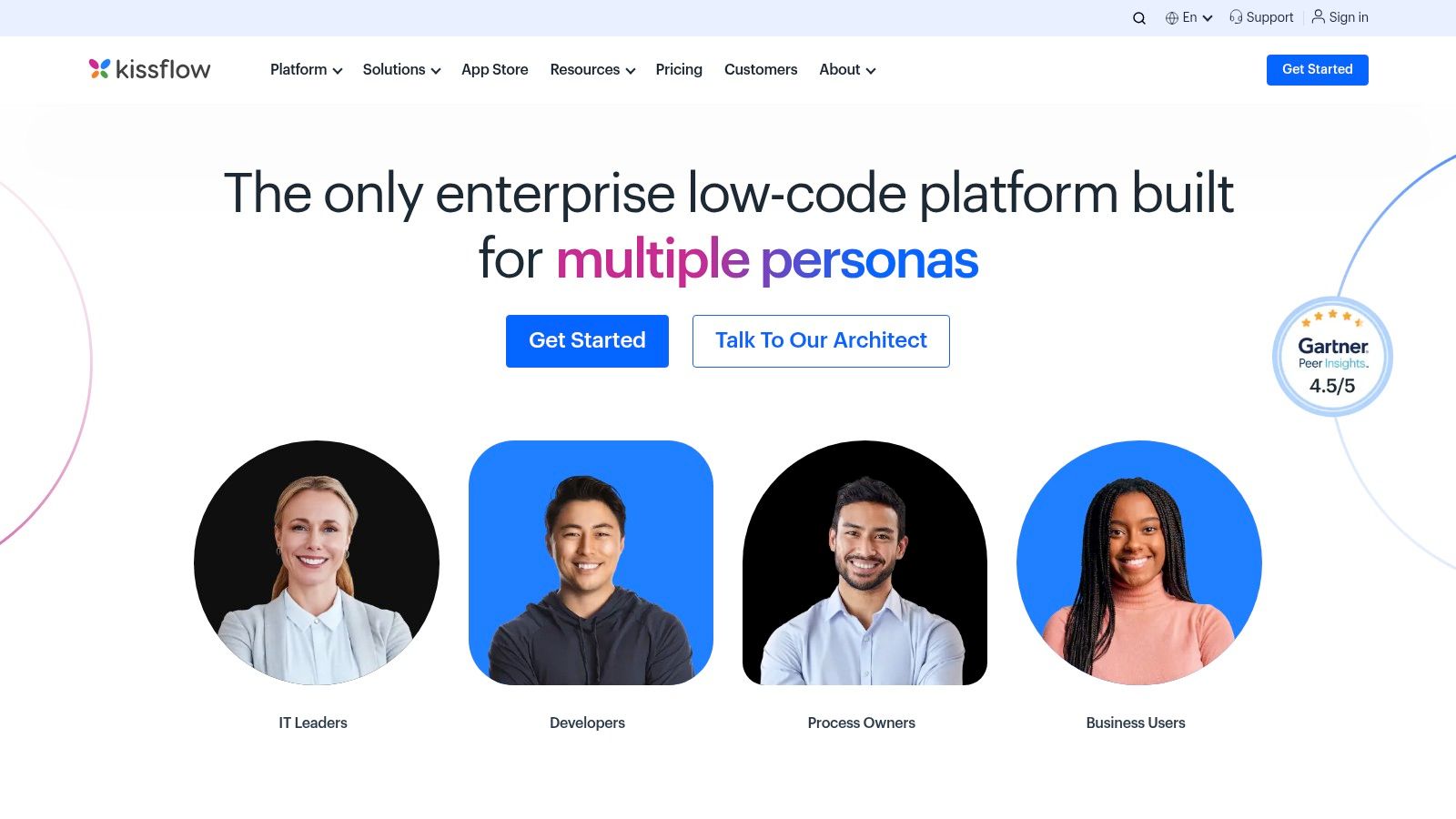
The platform goes beyond simple task automation by providing a comprehensive suite for process management, including visual workflow builders, dynamic task assignments, notifications, and clear approval hierarchies. Its focus on user experience is evident in the intuitive drag-and-drop interface and built-in collaboration tools, which help teams manage processes transparently from start to finish.
Key Features & Considerations
- Best For: Departments and small to mid-sized businesses that need to rapidly implement and manage core business processes, such as HR requests, expense claims, or content approvals, without a dedicated development team.
- Pros: Extremely user-friendly interface designed for non-technical staff, facilitates rapid workflow implementation, and offers strong process analytics and reporting for performance tracking.
- Cons: The library of pre-built integrations is less extensive compared to enterprise-focused competitors. Highly complex, enterprise-wide processes might require more advanced customization than the platform offers.
- Pricing: Kissflow offers several plans tailored to different needs. The Basic plan starts at $10 per user/month, with more advanced features and higher user limits available in their Standard, Professional, and Enterprise tiers.
Website: https://kissflow.com/
9. Blue Prism
Blue Prism is an enterprise-grade Robotic Process Automation (RPA) platform designed for large-scale, mission-critical deployments. It distinguishes itself by providing a secure and highly scalable "digital workforce" of software robots that can automate complex, end-to-end business processes. This makes it a top choice for highly regulated industries like finance, healthcare, and insurance, where compliance and security are non-negotiable.
The platform operates through a visual, drag-and-drop process designer that allows users to map out workflows without deep coding knowledge. A key differentiator is its centralized control room, which gives administrators granular oversight of the entire digital workforce, managing, scheduling, and monitoring every automated task from a single hub. This robust governance framework is a core reason enterprises choose Blue Prism for their business process automation tools strategy.
Key Features & Considerations
- Best For: Large enterprises in regulated sectors needing a secure, auditable, and highly scalable automation solution to handle complex, rule-based processes across legacy and modern systems.
- Pros: Exceptional security and governance features suitable for compliance-heavy environments, highly scalable architecture for enterprise-wide deployment, and strong official training and support resources.
- Cons: The platform has a steeper learning curve compared to more user-friendly competitors. The total cost of ownership is generally higher, and pricing is not publicly listed, requiring direct contact with their sales team.
- Pricing: Blue Prism uses a quote-based pricing model tailored to enterprise needs. Costs are typically higher and depend on the number of digital workers (robots) and the scale of the deployment. You must contact their sales department for a detailed quote.
Website: https://www.blueprism.com/
10. Workato
Workato positions itself as an enterprise automation platform, excelling at connecting disparate applications and orchestrating complex, business-critical workflows. It stands out by providing a unified environment where both business users and IT teams can collaborate on automation. The platform uses a concept called "recipes," which are plain-English, trigger-and-action-based automations that can be built without writing code, making it a powerful choice among business process automation tools.
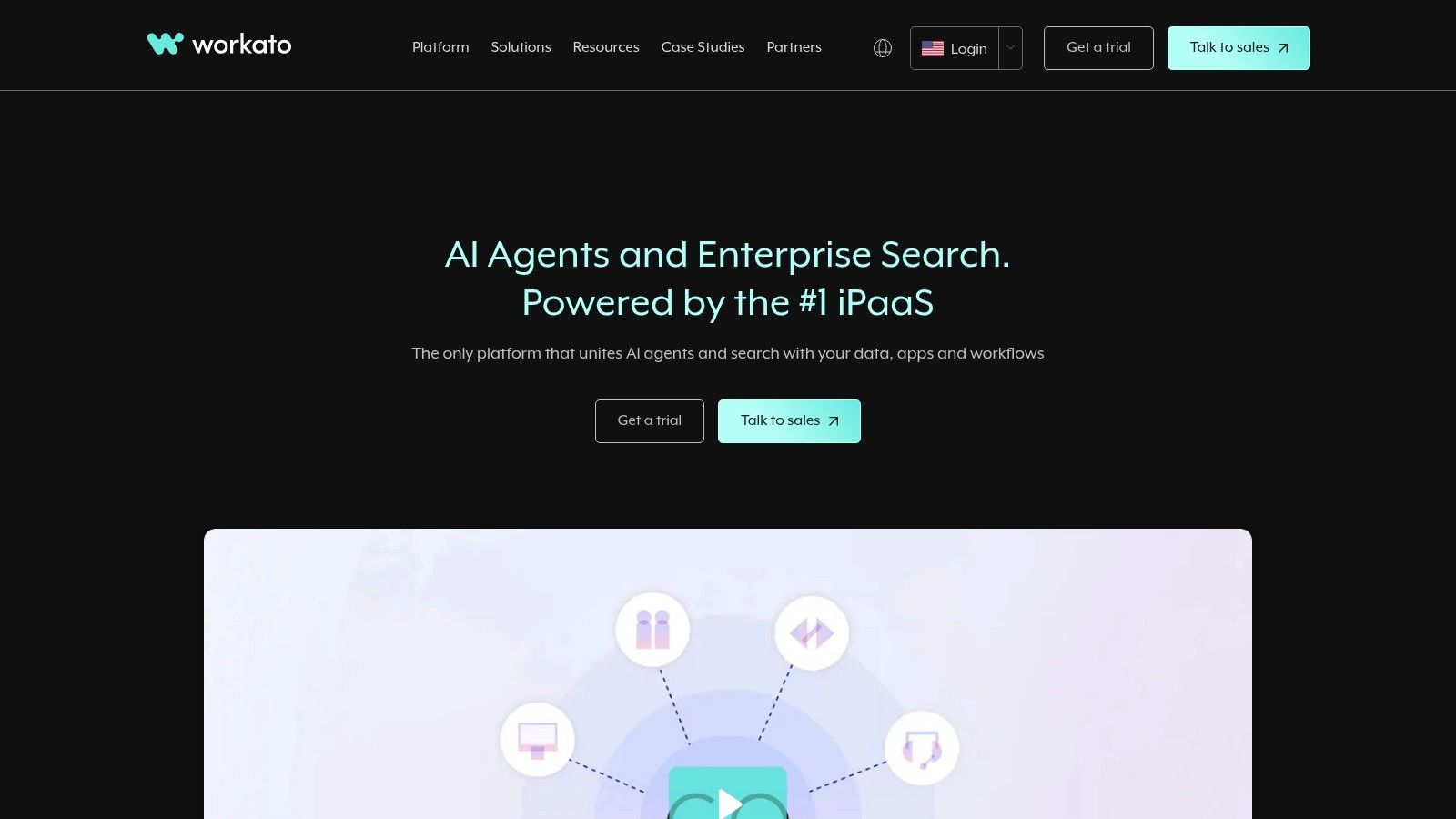
Its strength lies in its extensive connector library and its ability to handle enterprise-grade requirements like security, governance, and real-time monitoring. For instance, a growing e-commerce retailer could use Workato to build a recipe that automatically syncs new Shopify orders to NetSuite for accounting, updates customer information in Salesforce, and sends a notification to a specific Slack channel. This level of cross-departmental automation is where Workato truly shines.
Key Features & Considerations
- Best For: Mid-sized to large enterprises needing a scalable, secure platform to automate core business processes across multiple departments, such as HR, finance, and sales.
- Pros: Highly intuitive, no-code "recipe" builder, vast library of pre-built connectors for popular SaaS apps, and robust security and governance features suitable for enterprise needs.
- Cons: The pricing structure is geared towards larger organizations and can be a significant investment for small businesses or startups. While simple recipes are easy to build, highly complex or customized workflows may still require technical expertise to implement effectively.
- Pricing: Workato offers custom pricing based on workspace packages and the number of recipes required. Pricing is not publicly listed and requires a consultation to get a specific quote tailored to your organization's needs.
Website: https://www.workato.com/
11. Pipefy
Pipefy carves out its niche among business process automation tools by focusing on no-code workflow management. It empowers non-technical teams to design, deploy, and automate their processes through a highly visual and intuitive interface. This approach makes it exceptionally effective for departments like HR, Finance, and Customer Support, allowing them to independently build and manage workflows for tasks like employee onboarding, purchase approvals, or support ticket resolution without relying on IT.
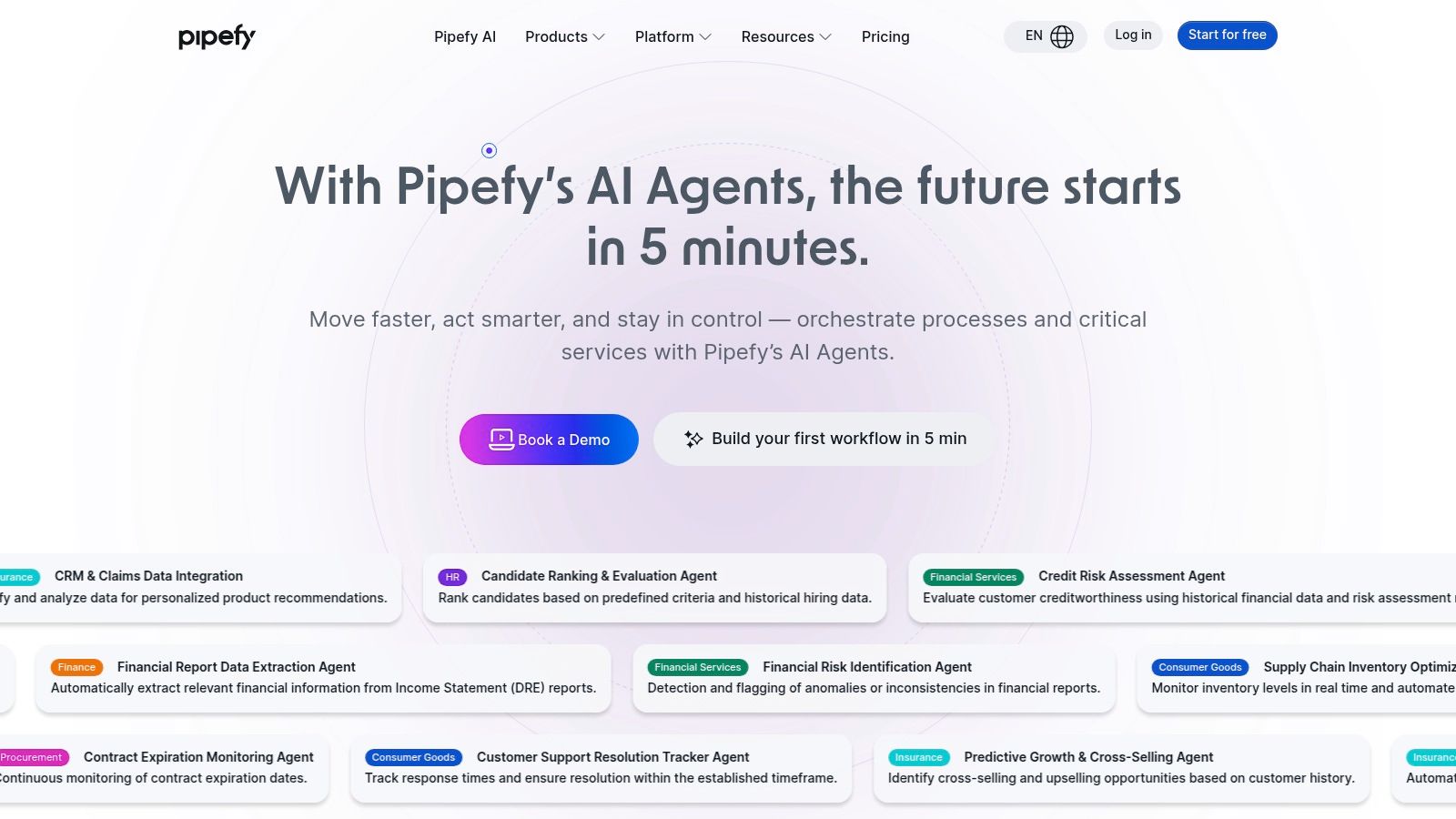
The platform stands out with its drag-and-drop workflow builder, which visualizes the process from start to finish. Users can define phases, set rules, establish SLAs, and create conditional logic to guide tasks automatically. With built-in templates for common business processes and AI-powered suggestions, teams can get started quickly and optimize their operations efficiently. For companies looking to build similar customized solutions, you can explore options for internal tool development.
Key Features & Considerations
- Best For: Business departments wanting self-service automation to manage standardized, repeatable processes like client onboarding, bug tracking, or content marketing pipelines without needing to code.
- Pros: Extremely user-friendly for non-technical staff, fast setup with extensive template library, and strong integration capabilities with common business applications.
- Cons: Advanced features for complex, multi-layered logic can be limited compared to more developer-focused platforms. Pricing can also become a significant consideration for smaller teams as they scale.
- Pricing: Pipefy offers a free plan for small teams. Paid plans start with the Business tier, which includes more advanced features and automations, and a customizable Enterprise plan is available for larger organizations with specific security and support needs.
Website: https://www.pipefy.com/
12. AppSheet
Acquired by Google, AppSheet carves out a unique niche in the business process automation tools market by focusing on no-code application development. Instead of just automating workflows between existing apps, AppSheet empowers users to build entirely new mobile and web applications from their existing data sources like Google Sheets, Excel, or SQL databases. This is ideal for digitizing manual processes, such as field inspections, inventory tracking, or project management, that currently rely on spreadsheets or paper forms.
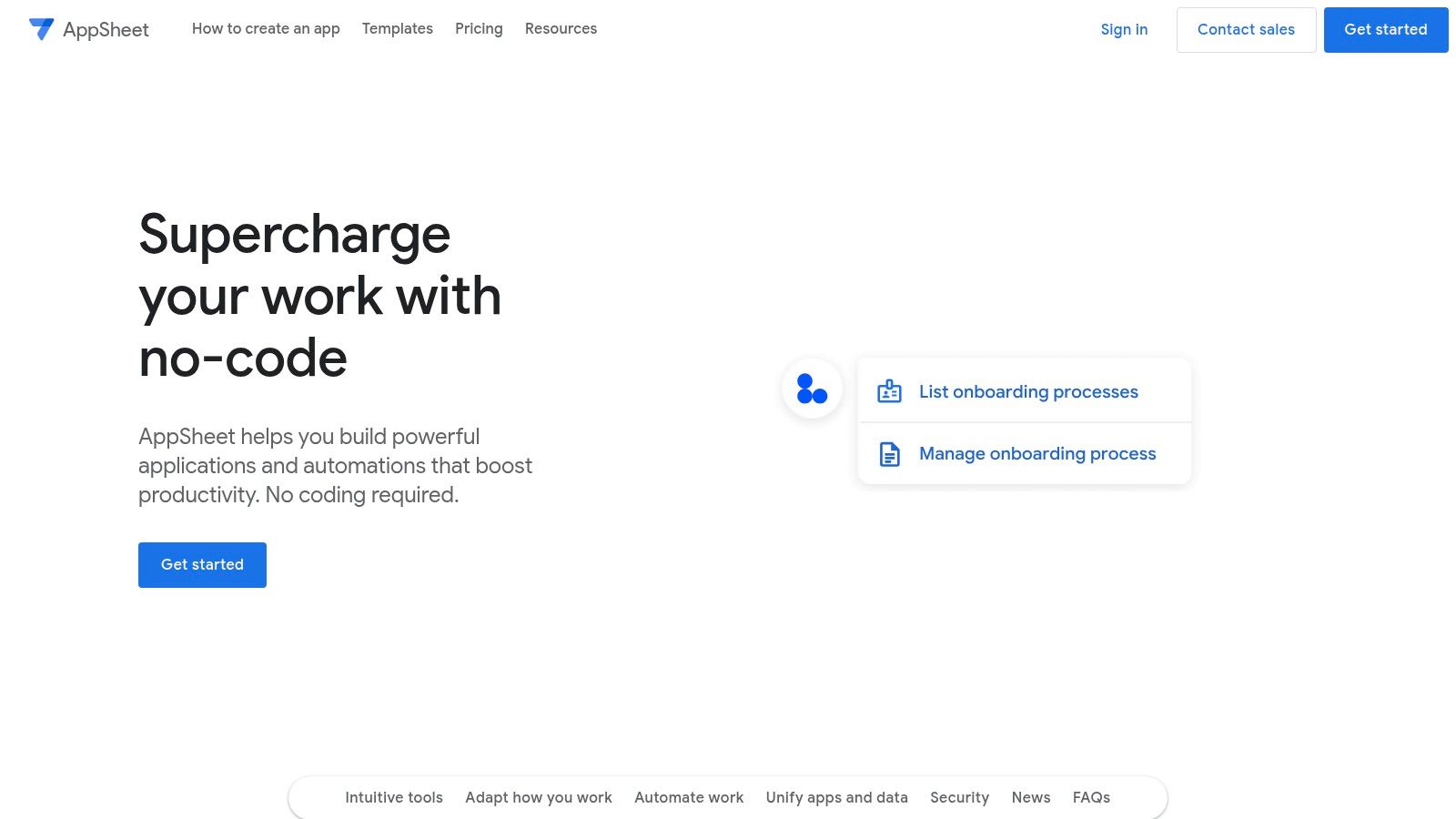
The platform is designed for rapid deployment, allowing a business user with a clear process in mind to create a functional, custom app in hours, not weeks. Its strength lies in turning static data into interactive, intelligent applications complete with forms, charts, maps, and automated workflows. For example, a user can build an app that triggers email notifications when inventory levels drop below a certain threshold directly within the app's logic.
Key Features & Considerations
- Best For: Teams that need to quickly create custom mobile apps for specific operational tasks like data collection, inventory management, or safety compliance without writing code.
- Pros: Extremely fast to go from data source to a working application, empowers non-technical users to solve their own process problems, and offers robust offline functionality for field workers.
- Cons: As a no-code platform, it has limitations for highly complex application logic or unique UI designs. Performance can sometimes lag on apps connected to very large or complex datasets.
- Pricing: AppSheet is included in certain Google Workspace editions. Standalone plans start with a free tier for prototyping. Paid plans begin at around $5-$10 per user/month, with more advanced features and governance controls available in higher tiers.
Website: https://www.appsheet.com/
Key Features Comparison of 12 Automation Tools
| Solution | Core Features ✨ | User Experience ★★★★☆ | Value Proposition 💰 | Target Audience 👥 | Unique Selling Points 🏆 |
|---|---|---|---|---|---|
| AI Consulting | Custom AI & automation, chatbot integration | Personalized, consultative, dedicated support | High ROI, tailored solutions, free consults | Startups to enterprises | Bespoke AI strategies, local expertise |
| Microsoft Power Automate | 600+ connectors, templates, RPA, AI Builder | User-friendly, integrates deeply with MS apps | Flexible pricing, scalable | MS ecosystem users | Extensive MS integrations, easy for non-tech users |
| UiPath | Drag-and-drop workflows, AI integration, Orchestrator | Strong community, scalable, free personal use | Enterprise focus, extensive training | SMB to large enterprises | Robust RPA with AI, wide training/resources |
| Automation Anywhere | Cloud-native, AI bots, analytics, flexible deployment | Low-code, user-friendly | Pricing on request, adaptable | Mid-large enterprises | AI-powered bots, cloud/on-prem options |
| Zapier | 7,000+ app integrations, multi-step workflows, logic | Simple drag-and-drop, fast setup | Freemium to paid, cost may grow | Small to mid-sized teams | Massive app library, no-code ease |
| Nintex | No-code workflows, doc automation, MS integration | Visual designer, analytics | Pricing on request | MS users, enterprises | Deep MS ecosystem integration, powerful analytics |
| Appian | Low-code, process modeling, analytics, multi-system | Powerful but with learning curve | Pricing on request | Regulated industries, complex workflows | Rapid app building, flexible deployment |
| Kissflow | No/low-code workflows, collaboration, Google apps | Extremely user-friendly, rapid deployment | Affordable, but less integration | Non-technical users, SMBs | Simple UI, quick automation |
| Blue Prism | Visual designer, secure bots, compliance focused | Enterprise-grade, steep learning curve | Pricing on request | Large enterprises, regulated sectors | High security, scalable digital workforce |
| Workato | No-code builder, AI data mapping, real-time monitoring | User-friendly, strong security | Premium pricing | Business & IT teams | Collaborative platform, governance & security |
| Pipefy | Visual drag-drop builder, AI suggestions, templates | Easy setup, user-friendly | Can be pricey | Non-technical teams | Quick workflow management, AI-powered suggestions |
| AppSheet | No-code app dev, data integration, offline support | User-friendly for non-tech, cost-effective | Affordable for SMBs | SMBs needing custom apps | Data-driven app creation without coding |
From Tools to Transformation: Making Your Automation Strategy a Success
Navigating the expansive landscape of business process automation tools can feel overwhelming, but as we've explored, the right platform is out there to meet your specific needs. From the low-code accessibility of Microsoft Power Automate and the enterprise-grade power of UiPath to the seamless integration capabilities of Zapier and Workato, the key isn't just finding a tool; it's about adopting a new, more efficient way of working. This journey from manual, repetitive tasks to streamlined, automated workflows is the core of modern digital transformation.
Our deep dive into platforms like Appian, Kissflow, and Pipefy revealed that process management is as critical as task automation. These tools empower you to visualize, manage, and optimize entire workflows, not just isolated actions. For organizations in Omaha and beyond, from e-commerce retailers to digital publishers, this shift from reactive task-doing to proactive process-building is where true competitive advantage is born. The goal is to free up your team’s most valuable resource: their time and cognitive energy for strategic, high-impact work.
Your Path Forward: Selecting and Implementing the Right BPA Tool
The most powerful tool is useless if it doesn't align with your goals, budget, and existing tech stack. Choosing the right solution requires a strategic, introspective approach. Before committing, consider the following critical factors:
- Scalability: Will this tool grow with your business? A solution like Zapier is fantastic for startups, but will you need the robust capabilities of Automation Anywhere or Blue Prism as your operations scale? Think about your three-to-five-year plan.
- Technical Expertise: Be honest about your team's technical skills. Platforms like Google's AppSheet and Microsoft Power Automate offer user-friendly, low-code/no-code environments perfect for "citizen developers." Conversely, leveraging the full potential of UiPath or Appian may require dedicated IT resources or specialized developers.
- Integration Ecosystem: Your business doesn't operate in a vacuum, and neither should your automation tool. Scrutinize the platform's ability to connect with your essential software, whether it's your CRM, ERP, or marketing platforms. Workato and Zapier excel here, but always verify specific, must-have integrations.
- Total Cost of Ownership (TCO): Look beyond the monthly subscription fee. Factor in implementation costs, training, potential consultant fees (like those for AI Consulting), and ongoing maintenance. A cheaper upfront tool might have hidden costs that make a more comprehensive platform more economical in the long run.
Beyond the Software: The Human Element of Automation
Successfully deploying business process automation tools is as much about people and processes as it is about technology. A tool alone won't solve underlying process inefficiencies. You must first map your existing workflows, identify bottlenecks, and standardize procedures before you automate them. Automating a broken process only makes the broken process run faster.
Furthermore, fostering a culture that embraces automation is paramount. Communicate the "why" behind the change, emphasizing that the goal is to eliminate tedious work and empower employees, not replace them. For a comprehensive guide on successfully implementing business process automation and maximizing its benefits, refer to a detailed roadmap to implementing business process automation that covers strategy, change management, and execution.
Ultimately, the tools we've covered are catalysts for change. They provide the mechanism, but your strategy, your people, and your vision will drive the transformation. Start small, aim for quick wins to build momentum, and continuously iterate. By thoughtfully selecting and implementing the right automation solutions, you can build a more resilient, efficient, and innovative organization poised for sustainable growth.
Ready to move from strategy to execution? If you need a partner to help integrate these powerful automation tools, build custom web applications, or develop an AI-powered strategy, Up North Media specializes in turning technological potential into real-world business results. Visit Up North Media to see how we can help you build the automated, scalable, and efficient digital foundation your business deserves.
