Okay, before we get into the nuts and bolts of how to download a Twitter Space, let's talk about why you'd even want to in the first place. These live audio chats are often bursting with incredible insights, but once the conversation ends, that value can just... disappear. Having a way to save it is a total game-changer.
Why You Might Want to Save a Twitter Space

Think of Twitter Spaces as more than just fleeting chats. They're spontaneous goldmines of information—raw interviews, deep-dive discussions, and genuine community moments. The problem? Their temporary nature means amazing content is often lost forever. That's where saving the audio unlocks some serious advantages.
For content creators, the payoff is immediate and huge. Imagine you just hosted a killer one-hour Q&A with an industry expert. When you download that Twitter Space, you've captured a ready-made asset. A single recording can be sliced, diced, and repurposed in countless ways.
Maximize Your Content's Reach
You could easily polish the audio and release it as a podcast episode, reaching a brand new audience on Spotify or Apple Podcasts. You could also grab the best soundbites and turn them into audiograms—those short video clips with animated sound waves—which are perfect for grabbing attention on Instagram, LinkedIn, or TikTok.
It's not just for creators, either. Marketers and business professionals can find a ton of value here. An insightful panel hosted by a competitor can be downloaded and analyzed for strategic intelligence. A discussion featuring industry leaders becomes a valuable training resource for your team, letting them absorb key takeaways on their own time.
The real magic is giving your live content a second life. By saving a Space, you turn a one-time event into a durable asset that keeps delivering value long after the broadcast is over.
Personal and Professional Archiving
The explosion of audio-first content isn't a fluke; it's a major trend. By early 2023, millions of Spaces had been hosted, reaching a slice of the platform's 600 million monthly active users. This just goes to show how much demand there is for on-demand audio, making a reliable download method essential.
Once you have the audio file saved, you can take it a step further. Converting the conversation into a written document makes it searchable and easy to scan. If you're interested in that, you can learn how to transcribe audio to text to make your new audio archive even more powerful.
Choosing Your Twitter Space Download Method
Since X (formerly Twitter) doesn't give us a simple "download" button for Spaces, you have to get a little creative. The right approach really depends on what you need, how often you’ll be saving audio, and your comfort level with different kinds of tools. Your options boil down to three main categories.
The most common workarounds are third-party web tools, specialized browser extensions, and the old-school screen recording method. Each one comes with its own trade-offs, so let's walk through them to figure out which one makes the most sense for you.
Comparing Your Options
Web-based downloaders are fantastic for the occasional save. You just find the link to the Space you want, paste it into the tool, and it spits out the audio file for you. The big plus? No installation is required. The downside is that some of these sites can be a bit heavy on the ads.
Browser extensions, on the other hand, offer a much smoother workflow. They add a download button right into the Twitter interface, which is a lifesaver if you find yourself needing to download Twitter Space recordings on a regular basis.
Then there's the universal backup plan: screen recording. This method is basically foolproof and will work on any Space—even live ones—but it's also the most hands-on. You have to capture the audio in real-time as it plays and will likely need to do some light editing to trim the file afterward.
This image really highlights the core difference between just listening and actually owning the audio file.
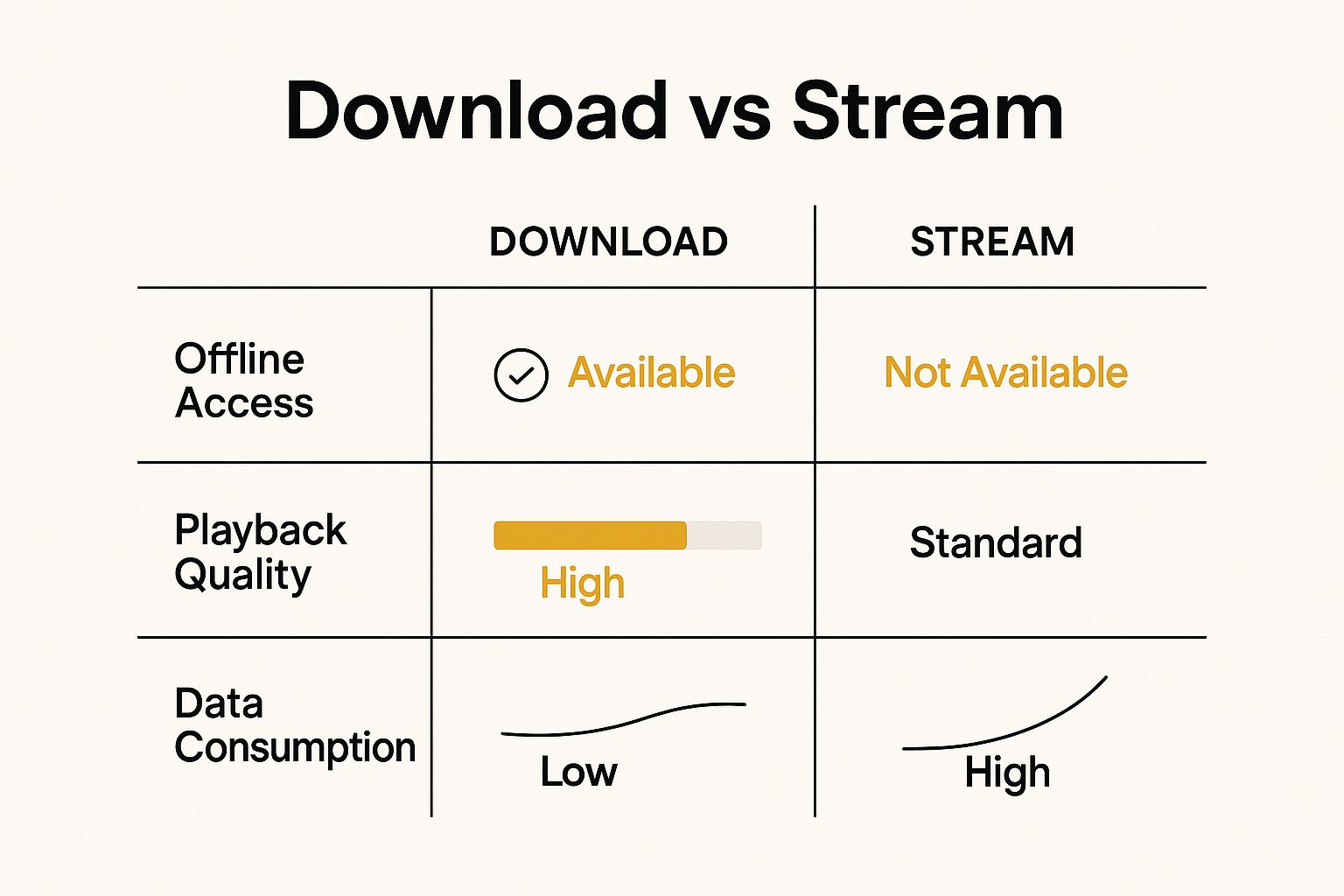
As you can see, downloading the audio gives you a permanent, offline copy. This preserves the audio quality and means you won't chew through your mobile data every time you want to listen.
To make the choice even clearer, this table breaks down the three methods side-by-side.
Comparing Twitter Space Download Methods
This table compares the three main approaches for downloading Twitter Spaces, helping you choose the best one for your needs based on ease of use, device compatibility, and quality.
| Method | Best For | Ease of Use | Requires Installation |
|---|---|---|---|
| Web-Based Tools | Quick, one-off downloads without installing software. | Very Easy | No |
| Browser Extensions | Frequent downloading with a seamless, integrated feel. | Easy | Yes |
| Screen Recording | Capturing live Spaces or as a guaranteed backup. | Moderate | Yes |
Ultimately, it comes down to what you value most in the moment. Web tools are all about speed, extensions are for efficiency, and screen recording gives you total control.
Your choice ultimately comes down to a trade-off between convenience and control. For a quick, one-off download, a web tool is fastest. For regular use, an extension is more efficient. For guaranteed capture, screen recording is your safest bet.
As you get comfortable with these methods, you may also find this comprehensive guide on downloading various types of 'spaces' audio to be a great resource for more advanced situations.
And if your goal is bigger—like building a whole content strategy around repurposing your audio—our team can help you map out the best tools and workflows for your specific needs. Feel free to get started with a consultation and we can explore the possibilities together.
Using Web-Based Tools for Quick Downloads
Sometimes you just need to grab a Twitter Space recording without a bunch of hassle. For those moments, web-based tools are your best friend. They're dead simple: no software to install, no complicated setup. Just a link, a click, and you've got your audio file. It’s the kind of accessibility that works for just about everyone.

Many third-party social media management platforms offer these kinds of tools. They’re built for one thing: simplicity. You'll usually see nothing more than a text box and a "Download" button.
Finding the Right Link
The whole process lives or dies on one thing: getting the direct URL to the recorded Twitter Space. You can't just grab the link to the host's profile; you need the specific link for the recording you want to save.
Here’s the quick and dirty way to get it:
- Head over to the host’s profile on X (what we used to call Twitter) and find the post with the Space recording.
- Click the "Share" icon on that post—it's the one that looks like an arrow pointing up.
- From the pop-up menu, just hit "Copy link." That saves the direct URL right to your clipboard.
Once you’ve got that link, you're ready to go. A quick search for something like "download Twitter Space tool" will give you a handful of options. Paste your link into the box, hit the button, and let it work its magic. The tool will chew on the link for a second and then offer you the audio file, usually as an MP3 or M4A.
Key Takeaway: The biggest win for web-based tools is how fast they are. You can literally go from finding a Space to having the audio file on your computer in under a minute, all without installing a single piece of software. That’s unbeatable for a one-off download.
Troubleshooting and Best Practices
While it’s usually straightforward, this method isn't always perfect. If a link fails, it could be because the host deleted the recording or it expired. The first thing I always do is just try a different downloader—some are simply more reliable than others. Also, be careful with the ads and pop-ups on these sites; they can be pretty sneaky.
- Avoid Sketchy Buttons: Always stick to the clearly labeled download links for the audio file itself. Ignore the huge, flashy buttons that are probably just ads.
- Check the File Quality: If you get a choice, always pick the highest quality option. It makes a real difference in the listening experience.
- Have a Plan B: If a web downloader isn't working, especially for a live Space, it's good to have another option. For example, some of the free screen recording tools that require no download can do the trick right from your browser.
For businesses that want to fold this downloaded audio into a bigger content strategy, automation can be a lifesaver. If you're curious about how to make that happen, our guide to AI automation tools shows how you can seriously streamline your content repurposing efforts.
Integrating a Browser Extension for Frequent Use
If you find yourself constantly wanting to download a Twitter Space, you'll quickly discover that web-based tools get a little clunky. Sure, copying and pasting a link is fine for a one-off recording, but it becomes a real chore if you’re trying to save Spaces every week.
This is where a good browser extension completely changes the game. It provides a much more streamlined workflow by baking the download functionality right into the X (formerly Twitter) interface.
Think of it this way: instead of juggling multiple tabs, you get a dedicated download button that feels like a native part of Twitter. Once you install the extension, a small icon usually pops up right beside a Space recording. It completely removes that extra step of going to a third-party site.
Finding and Installing a Safe Extension
Your first stop should always be the official store for your browser, like the Chrome Web Store or Firefox Add-ons. A quick search for "Twitter Space downloader" will pull up several options. But hold on—don't just grab the first one you see.
It's really important to do a little homework before installing anything. Here’s what I always check:
- Recent Updates: Has the developer updated it recently? An extension that’s actively maintained is far more likely to work with Twitter’s ever-changing layout and be secure.
- User Reviews: Look for a solid number of positive reviews. I like to skim through them to see what people are saying. Are downloads successful? Is it easy to use?
- Permissions: Before you hit that "Add to Chrome" button, the store will list what the extension needs to access. If it's asking for permissions that seem unrelated to downloading audio, that's a red flag. Be cautious.
After you've picked a good one and installed it, just head over to a Space recording on Twitter. You should see a brand-new download button waiting for you. For most extensions, one click is all it takes to kick off the download, saving the audio file straight to your computer.
The biggest win with an extension is its "set it and forget it" quality. After a quick one-time setup, the power to save any Space is always just a click away, making it the most seamless method for anyone who does this regularly.
Of course, no tool is perfect. If the download button doesn't show up or an extension seems broken, the first thing to try is a simple page refresh or a full browser restart. Sometimes, an update on Twitter's end can temporarily break extensions until the developer pushes out a fix.
Capturing Any Space with Screen Recording
So, what happens when a fancy web tool flakes out or a browser extension just stops working? We’ve all been there. For those moments—and especially for capturing a live or protected Space—your most reliable backup is something you already have: screen recording.
This method is the universal fallback because the software is almost always built right into your device. It’s a surprisingly powerful way to download a Twitter Space when every other option has failed.
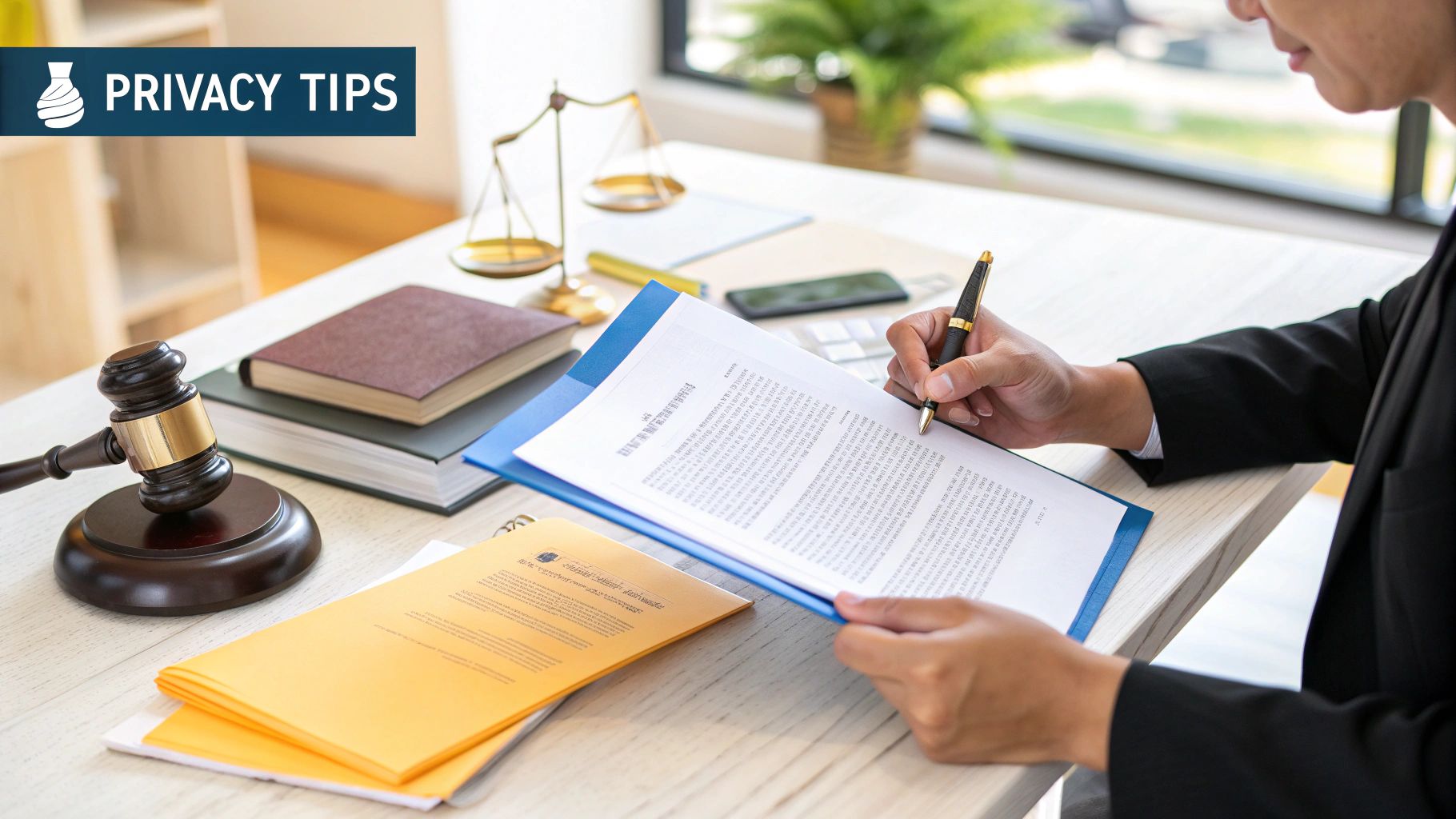
Whether you’re on a phone (iOS and Android both have it) or a computer (Windows and macOS, too), you've got a native screen recorder ready to go. The real trick isn't just hitting 'record,' but making sure you capture the audio correctly.
You have to dig into your settings and make sure you’re recording the system audio directly. This is key. It grabs the sound straight from the Space itself, not from your device's microphone, which would just give you a low-quality recording full of background noise. It's a simple switch that makes a world of difference.
The Screen Recording Workflow
Here's the trade-off for this guaranteed capture: you have to play the entire Space in real-time. There's no fast-forwarding here. Your recording will be exactly as long as the live or replayed audio.
- For Live Spaces: This is pretty much your only move. Just start the recording right as the event kicks off.
- For Recorded Spaces: It’s a rock-solid backup if the other downloaders aren't cooperating.
Once the Space ends and your recording is saved (usually as a video file like an MP4), the last step is to strip out the audio. You don’t need to get fancy here. Free, workhorse tools like Audacity or any number of online video-to-MP3 converters can handle this in seconds. Just import the video file and export the audio track as an MP3 or M4A.
Pro Tip: Before you record a can't-miss Space, do a quick test run. Record 15-20 seconds of a YouTube video or any other audio playing on your device. Play it back to confirm the system sound is coming through loud and clear. This little check can save you from the massive disappointment of a silent recording.
The hunger for this kind of on-demand content is huge, especially with younger crowds. In fact, Spaces has pulled in over 100 million daily active users, with Gen Z in particular loving replayable audio. This trend is exactly why reliable download methods like screen recording are so important—they give people the asynchronous access they crave. If you want to dive deeper into the numbers, you can discover more insights about X (Twitter) user statistics on notta.ai.
Common Questions About Saving Twitter Spaces
Once you start downloading Twitter Space recordings, you'll probably run into a few common questions. It happens to everyone. Let's clear up some of the usual gray areas so you can save audio confidently.
Is It Legal to Download a Twitter Space?
This is the big one, and the answer really boils down to what you plan to do with the audio.
If you’re just downloading a Twitter Space for your own personal use—like listening back to a chat you missed or keeping it for your own notes—you’re generally in the clear. Think of it like a personal copy for study.
But, and this is a big but, things get tricky if you want to republish it. Uploading or sharing someone else's conversation without getting their permission first is a fast track to copyright issues. The best rule of thumb? Always credit the host, and if you plan to use more than a tiny clip, ask them directly.
Our Take: It's your recording to keep and learn from. Just don't pass it off as your own or broadcast it to the world without getting the green light from the creator first. When in doubt, just ask.
Can I Save a Live Twitter Space?
Not really, at least not with most of the tools we’ve covered. The web-based downloaders and browser extensions need a link to the finished recording, and that link only exists after the Space has ended.
If you absolutely must capture a Space as it’s happening, your only reliable option is the screen recording method we talked about earlier. It’s the go-to for grabbing audio in real-time.
Why Did My File Save as a Video?
Don't worry if you download a Space and end up with an MP4 file instead of an MP3. This is actually pretty common.
Some tools capture everything—the audio, the speaker icons, the whole visual interface—and package it as a video file. The fix is simple. You can use a free tool like Audacity or any online audio converter to strip the audio out and save it as an MP3 or M4A. It’s just one quick, extra step.
As you build up a library of audio, you might even think about how to use it. Our guide to SEO marketing can show you how repurposed content like this can give your visibility a serious boost.
Does X Offer an Official Download Tool?
Nope. As of right now, X (what we all still call Twitter) doesn’t give listeners a built-in way to download someone else's Space. The host can access their own recordings, but for everyone else, the third-party methods we’ve laid out here are your best bet.
At Up North Media, we live and breathe this stuff—turning digital content into real business results. If you're ready to build a smarter content strategy or need custom web solutions that just work, we’re here for you. See what we can do to help you grow at https://upnorthmedia.co.
