Trying to figure out your ecommerce website development cost is a bit like asking, "how much does a car cost?" The real answer is always, "well, it depends." A simple site you build yourself might only set you back a few hundred pounds to get started, but a complex, custom-built enterprise platform can easily soar past £50,000.
Breaking Down the Initial Investment
Thinking about your ecommerce website as a vehicle really helps. Are you looking for a reliable sedan for daily commutes, a versatile SUV for a growing family, or a custom-built fleet truck for heavy-duty commercial use? Each has a different purpose and a wildly different price tag.
It’s the same with your website. The path you choose for development—from a simple DIY approach to a fully custom build—is the single biggest factor that will shape your budget.
Your Path Determines Your Price
The cost swings dramatically depending on your development method and how much custom work you need.
For instance, a DIY platform like Shopify keeps monthly costs low, often starting around £29 for hosting, templates, and a ready-to-go checkout system. On the other end of the spectrum, a fully custom development project can run anywhere from £1,000 to over £50,000, all depending on its complexity. For a deeper dive into platform-specific expenses, you can explore resources that break down typical Wix website costs in the UK.
The real decision isn't just about the initial price tag. It's about your future. A cheaper upfront option might box you in later, while a bigger investment can build the foundation you need to scale.
To give you a clearer picture of where you might land, we've organized the typical costs into three main tiers.
Ecommerce Website Cost Tiers at a Glance
This table gives you a quick snapshot of what you can expect to invest in time and money for each approach. It’s a great starting point for figuring out which path makes the most sense for your business right now.
| Business Size / Type | Typical Cost Range | Best For |
|---|---|---|
| Small Business / Startup | £500 – £5,000 | Businesses needing a fast, affordable launch with standard features. |
| Growing Mid-Sized Business | £5,000 – £25,000 | Companies requiring custom design, more features, and integrations. |
| Large Enterprise | £25,000 – £100,000+ | Corporations needing a fully bespoke, scalable solution with complex logic. |
Think of these as rough guides. Your final cost will come down to the specific features, design complexity, and integrations you need to bring your vision to life.
The Core Factors That Shape Your Final Price

So, why does one e-commerce store cost $2,000 while another, selling similar stuff, gets a quote for $50,000? The real story is what’s happening "under the hood." Your final e-commerce website development cost isn't a single number—it's a stack of key decisions, each one adding another layer of complexity and power to your store.
Think of it like building a house. You could go for a pre-fab model with a fixed layout. It’s quick and relatively cheap. Or, you could hire an architect to design a custom home from the ground up, which costs more but fits your life perfectly. Your website is no different.
Your Choice of E-commerce Platform
The first big choice you’ll make is the platform, which is the very foundation of your online store. This one decision pretty much sets the stage for everything that follows.
- SaaS Platforms (like Shopify): This is like leasing a retail spot in a fancy shopping mall. You pay a monthly fee for a pre-built, secure space that comes with all the essential utilities. It’s fast to set up and a breeze to manage, but you have less say over the building’s core structure.
- Open-Source Platforms (like WooCommerce): This is more like buying a plot of land and building your store from scratch. The software itself is free, but you're on the hook for everything else—the construction (development), security, and upkeep. It gives you total control but demands more technical skill and a bigger up-front investment.
This decision often boils down to whether you go it alone with an open-source platform or hire a professional agency. Open-source options are free to download but can rack up costs with customization, making them a good fit if you have developers in-house. On the other hand, partnering with a development agency gives you an all-in-one service, from strategy and design to launch and support.
If you're weighing your options, our guide on the best ecommerce platforms for small business breaks down the pros and cons in more detail.
Custom Design and User Experience
How your store looks and feels is a massive part of turning casual visitors into paying customers. A generic template is the cheapest way to go, but a custom design carves out a unique brand identity that actually gets noticed.
A custom User Interface (UI) and User Experience (UX) design is not just an expense; it's an investment in your conversion rate. A seamless, intuitive shopping journey directly translates to more sales.
Key design elements that will bump up the cost include:
- Custom graphics and branding that match your business's personality.
- Professional product photography and videography to make your items pop.
- Interactive elements and animations that keep users engaged.
Feature Complexity and Integrations
The specific features you need will have a huge say in the final price. A basic store with a product catalog and a simple checkout is pretty straightforward. But the cost climbs as you start adding more advanced functionality.
Think about these common add-ons:
- Advanced Inventory Management: Systems that sync your stock levels across multiple warehouses or between your online and physical stores.
- Third-Party Integrations: Connecting your store to other software you rely on, like a Customer Relationship Management (CRM) system, an Enterprise Resource Planning (ERP) tool, or an email marketing platform.
- Custom Product Configurators: Features that let customers personalize products, like adding custom text for an engraving or choosing unique color combinations.
- Subscription and Membership Models: Setting up recurring billing for members-only products or offering gated content.
Each of these requires specialized development work. You're not just adding a button; you're adding hours of expert coding and testing to your project, which directly impacts the final e-commerce website development cost.
Comparing Your Development Options
Picking the right way to build your online store is a huge decision. It’s one that directly shapes your initial ecommerce website development cost, your long-term flexibility, and frankly, how much of a headache it will be to manage.
Each path strikes a different balance between control, cost, and convenience. Let's walk through the three main routes you can take.
DIY Website Builders
Think of platforms like Shopify or BigCommerce as renting a high-end, furnished apartment in a great building. You can move in almost immediately, everything works right out of the box, and the landlord handles all the maintenance, security, and plumbing. It's a fantastic deal for getting up and running fast.
This approach is perfect for keeping upfront costs low. For a predictable monthly fee, you get a secure, stable platform loaded with beautiful templates. But there's a trade-off. You're limited in how much you can change the core structure. You can decorate the rooms (customize your theme and add apps), but you can’t knock down walls or do any major renovations.
Open-Source Platforms
Going with an open-source platform like WooCommerce is like buying a plot of land. The land itself—the software—is free, but you're responsible for building the entire house from the ground up. You have to hire the architect (designer), the construction crew (developer), and install your own security system.
This route gives you unlimited freedom and control. You can build anything you can imagine, tailored perfectly to your business. That power, however, comes with much greater responsibility and requires more technical skill, either from you or a developer you hire. While the core software is free, the costs for hosting, themes, plugins, and development hours can add up quickly.
Doing a thorough ecommerce platform comparison is a smart move here, as the nuances between options like WooCommerce, Magento, or PrestaShop can be significant.
Hiring a Development Agency
Hiring a development agency is the premium, all-inclusive option. This is like commissioning a completely custom-built home. You bring your vision to a team of experts—architects, builders, interior designers, and project managers—who handle every single detail, from the initial blueprints to the final inspection.
This is the best route for established businesses that need a truly unique, high-performance store and are ready to invest seriously in their digital presence. A dedicated team for ecommerce web development delivers a bespoke solution built for your specific goals, but this level of service and expertise naturally comes at the highest price point.
The table below breaks down these three approaches side-by-side, making it easier to see how they stack up on the factors that matter most.
Comparing Ecommerce Development Approaches
| Approach | Upfront Cost | Customization | Technical Skill Needed |
|---|---|---|---|
| DIY Builders | Low (monthly subscription) | Limited to themes and apps | Low (user-friendly) |
| Open-Source | Varies (software is free) | Nearly unlimited | High (or hire a developer) |
| Agency | High (project-based fee) | Completely custom | None (handled by experts) |
Ultimately, the best choice boils down to your budget, your comfort level with technology, and what you envision for your business down the road.
The infographic below shows how a typical project budget gets split up. It gives you a good sense of where the money actually goes.
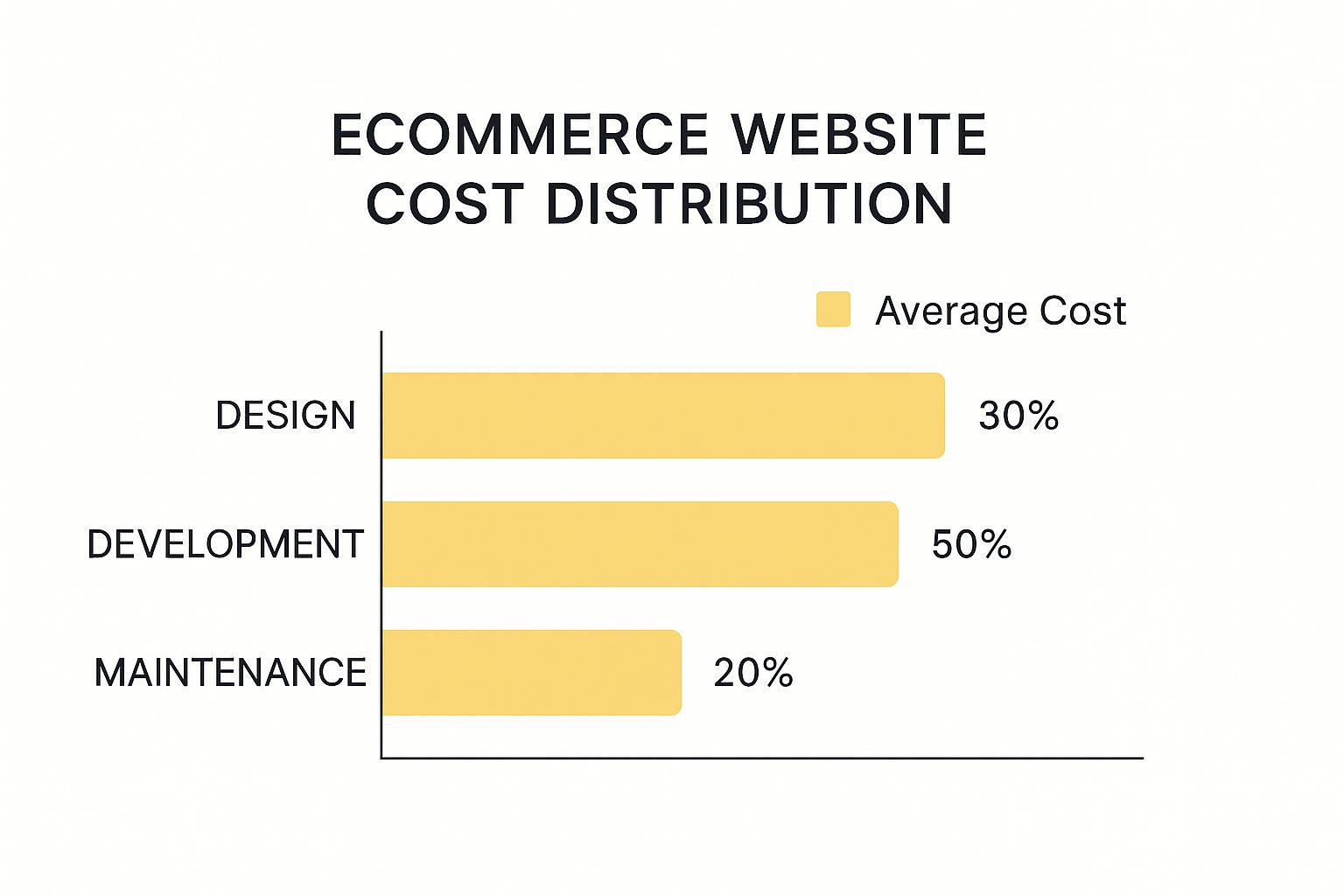
As you can see, the actual development and coding take the biggest slice of the pie. It's a reminder that the core build is the most intensive part of the process.
Key Takeaway: There's no single "best" answer here—just the right answer for you. DIY builders give you speed and simplicity. Open-source platforms offer total control if you have the skills. And an agency delivers a professional, completely custom solution from start to finish.
Budgeting for Hidden and Ongoing Expenses
 That initial number for your ecommerce website development cost? Think of it as just the down payment. Launching your store is a huge first step, but it’s definitely not the finish line. A healthy, growing online business needs continuous investment to stay secure, run smoothly, and actually get in front of customers.
That initial number for your ecommerce website development cost? Think of it as just the down payment. Launching your store is a huge first step, but it’s definitely not the finish line. A healthy, growing online business needs continuous investment to stay secure, run smoothly, and actually get in front of customers.
It’s a lot like owning a brick-and-mortar shop. You don't just pay the contractor for the build-out and call it a day, right? You’ve got rent, electricity, security, and marketing to keep the doors open and bring people inside. Your digital storefront works the exact same way, with its own set of operating costs you need to budget for from the very beginning.
Essential Recurring Costs
Some of these ongoing expenses are completely non-negotiable. They're the digital equivalent of rent and utilities—the bare minimum to keep your site live and trustworthy. These aren't one-time setup fees; they're the recurring costs for things like hosting, your domain name, and payment processing.
For example, your domain registration is a small but critical annual fee, usually between $10 and $30. Monthly hosting can start as low as $2.99 for basic plans but can climb to $29.99 or more as you need better performance. And don't forget payment gateways, which typically skim 2% to 3% off every sale, plus a small flat fee. You can dig into a more detailed list of these fundamental expenses in this ecommerce website cost breakdown from Hostinger.com.
Beyond the Basics: Investments for Growth
Once you have the essentials covered, it’s time to budget for the tools and services that will actively grow your business. These aren't just line-item expenses; they're direct investments into your store's future performance and bottom line.
- Premium Apps and Plugins: While free tools can get you started, you'll likely need premium apps for things like loyalty programs, subscription models, or advanced analytics. These often come with monthly fees from $20 to $200+.
- Security and Maintenance Plans: Regular updates, security patches, and backups are your insurance policy against disaster. A good maintenance plan can run anywhere from $50 to $500 per month and is worth every penny to avoid costly downtime or data breaches.
- Marketing and SEO: A beautiful website is pointless if nobody can find it. A realistic marketing budget for SEO, content creation, and maybe some paid ads is absolutely vital for driving traffic and making sales. Honestly, this can easily become one of your largest ongoing expenses.
The biggest mistake we see is people putting 100% of their budget into the initial build. They launch a perfect store with zero dollars left to attract their very first customer. You have to plan for post-launch marketing from day one.
Thinking about these hidden and ongoing costs ahead of time helps you build a sustainable financial plan. This kind of foresight saves you from surprise bills and ensures you have the cash flow not just to launch, but to actually compete, grow, and thrive.
How to Get an Accurate Project Quote
Vague ideas lead to vague estimates. It’s a simple truth. If you want a reliable number for your ecommerce website development cost, you can't just hand developers a destination—you have to give them a roadmap.
That roadmap is your project brief, and it’s the single most important tool you have for preventing scope creep and surprise fees down the line. Think of it this way: you wouldn't ask a builder for a quote to "build a house" without giving them blueprints. Your project brief is that blueprint, detailing exactly what you envision for your digital storefront.
Define Your Core Objectives
Before you even think about features, take a step back and define what success actually looks like. What's the real goal here? Are you trying to boost online sales by 30% in the first year? Or maybe you need to streamline a clunky inventory system or break into a totally new market.
Having clear business goals gives your development partner crucial context. It helps them recommend the right solutions, not just build a laundry list of features you think you need. This focus on outcomes is key, whether you're launching a simple online store or a much more complex platform. If you're curious about how scope balloons into cost for bigger systems, checking out a guide on web application development costs can give you some valuable perspective.
Create a Detailed Feature List
Alright, now it’s time to get specific. Make a list of every single function and feature you want your site to have. But here's the trick: you have to prioritize.
Just split your list into two simple buckets:
- Must-Haves: These are the non-negotiables. Think secure checkout, product pages, and a basic content management system (CMS). Your site absolutely cannot function or meet its core objectives without them.
- Nice-to-Haves: These are the features you’d love to have but could launch without if the budget gets tight. This might include a customer loyalty program, advanced product filtering, or a blog.
This simple act of prioritizing gives developers a clear path forward and creates wiggle room when it’s time to align your vision with your budget.
A well-defined Statement of Work (SOW) or project brief is your best defense against unexpected costs. It aligns expectations and ensures both you and your development partner are working toward the same goal from day one.
This document becomes your single source of truth, outlining all the deliverables, timelines, and costs.
Here’s an example of what a well-structured project brief or statement of work can look like.
As you can see, a clear document breaks the project down into manageable sections, from high-level objectives to specific deliverables. By putting in the effort to create a similarly thorough brief, you eliminate the guesswork and empower agencies to give you a quote you can actually count on.
Smart Strategies to Lower Your Development Costs
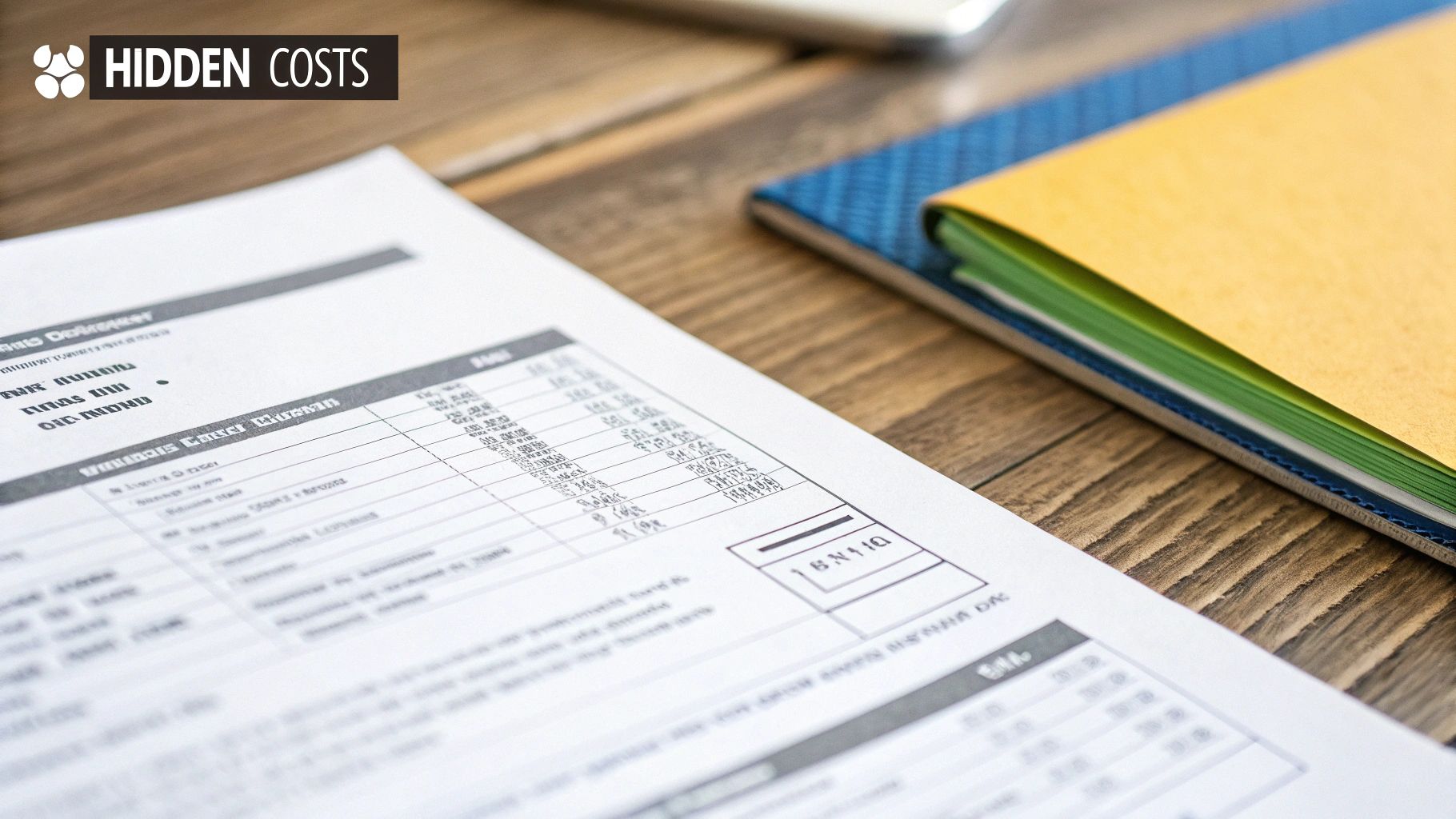
A powerful online store doesn't have to drain your bank account. I've seen countless founders get bogged down trying to build their "forever store" right out of the gate, spending a fortune on features their first customers might not even use.
The secret is to be strategic. By making smart trade-offs, you can slash your initial investment without sacrificing the quality you need to make a strong first impression. It's all about focusing on what truly matters now and building from there.
One of the best ways to manage your ecommerce website development cost is to embrace the Minimum Viable Product (MVP) approach. Think of an MVP as the essential, no-fluff version of your store. It has just enough functionality to launch, sell products, and—most importantly—start gathering real customer feedback.
This method lets you test your actual business idea in the market before you sink money into complex features you think people want. Once the revenue starts flowing, you can reinvest it into building out those "nice-to-have" functionalities.
Practical Ways to Reduce Upfront Costs
Your site's design and the technology running it are two other areas where you can find major savings. While a completely custom-built solution offers the ultimate control, it’s often overkill for a new business. It's like building a commercial kitchen when all you need is a stove to test a new recipe.
Here are a few practical alternatives I recommend to almost every new store owner:
- Use a Premium Template: High-quality, pre-made themes can cost a few hundred dollars but save you thousands in custom design fees. They give you a professional, polished look right away and are designed to be easily customized with your brand's colors and logos.
- Leverage Open-Source Tools: Platforms like WooCommerce are free to use and are supported by a massive community that has created thousands of free or low-cost plugins. This gives you access to powerful features at a tiny fraction of the cost of custom development.
By focusing on an MVP and using templates, you get to market faster and with way less financial risk. The goal is to start generating revenue, not to build the "perfect" website on day one.
For example, a small business can often get a fantastic starter site launched for $1,000 to $5,000. On the other hand, a more established store needing a custom build might be looking at $10,000 to $50,000. If you want to dig deeper into these numbers, check out these Shopify ecommerce cost insights. Starting lean gives you the breathing room to grow into that bigger budget when the time is right.
Frequently Asked Questions
When you're diving into an e-commerce project, a lot of questions pop up around the budget and timeline. Let’s clear up some of the most common ones we hear from business owners.
Can I Build an Ecommerce Website for Free?
The short answer? Not really. While some platforms dangle the "free" carrot, a professional, fully-functional online store always has some costs baked in.
Even with "free" open-source software like WooCommerce, you still have to pay for the essentials like web hosting and a domain name. The most budget-friendly path usually involves something like a basic Shopify plan, which bundles key services for a low monthly fee. A completely zero-cost, sales-ready store just isn’t a realistic goal for a serious business.
How Long Does It Take to Build an Ecommerce Website?
This is just as variable as the cost. If you’re using a pre-made template and have all your content ready to go, a simple store can be up and running in just a few weeks. This is a great way to get to market fast.
A more custom project with unique designs and specific integrations? You're probably looking at 3-6 months. For enterprise-level builds that require heavy custom logic and integrating with multiple third-party systems, the timeline can easily stretch well beyond six months.
The key to an accurate timeline is a detailed project scope. The more clarity you provide upfront, the more predictable your launch date becomes, which helps you line up your marketing and operations.
Is It Cheaper to Hire a Freelancer or an Agency?
On an hourly basis, a freelancer is almost always cheaper. They have less overhead, which makes them a great fit for smaller, well-defined tasks or projects where you can manage the process yourself.
But an agency brings a whole team to the table—designers, developers, project managers, and strategists. For complex projects, this can actually be more efficient and deliver a more polished, cohesive result. Your choice really boils down to your project's complexity, your budget, and how hands-on you want to be.
Ready to get a clear, accurate quote for your e-commerce project? The team at Up North Media specializes in building high-performance online stores that drive revenue. Schedule your free consultation today!
