Figuring out how to choose an ecommerce platform really starts with a quick, honest check-in: does it line up with your business goals, your team's tech skills, and your budget? If you're looking for a fast launch with minimal technical headaches, a hosted platform like Shopify is a fantastic starting point. But if you’re someone who wants total creative freedom and is comfortable getting your hands a little dirty, a self-hosted solution like WooCommerce gives you a completely blank canvas.
Matching a Platform to Your Business Vision
Picking an ecommerce platform can feel like a huge, permanent decision, but it doesn't have to be paralyzing. The "best" platform isn't the one with the most hype or the longest feature list. It's the one that feels like a genuine partner to your business—the one that helps you get where you want to go.
At its core, the decision is a classic trade-off: convenience versus control.
I like to think of it like building a house. A hosted platform (think Shopify or BigCommerce) is like buying a beautiful, move-in-ready home in a master-planned community. The structure is solid, the security is handled, and you don't have to worry about fixing the roof. It’s quick and reliable, but you can only paint the walls certain colors and can’t exactly build a new addition whenever you feel like it.
On the other hand, a self-hosted, open-source platform (like WooCommerce or Adobe Commerce/Magento) is like buying a plot of land and hiring an architect. You have complete freedom over the blueprint, the materials, and the layout. But you're also the one responsible for pouring the foundation, setting up the plumbing, installing a security system, and handling all the upkeep.
Hosted vs. Self-Hosted: The Core Decision
Getting your head around this fundamental difference is the first real step in narrowing down your options.
Hosted solutions are what we call Software-as-a-Service (SaaS). You pay a monthly fee for an all-in-one package that includes the software, hosting, security, and support. This is perfect for founders who want to pour their energy into marketing and selling products, not wrestling with server updates or security patches.
Self-hosted platforms give you the software itself (often for free), but you have to find and pay for your own web hosting. This route demands more technical know-how, but it offers unmatched flexibility to build a truly unique customer experience without being locked into one company's roadmap or fee structure.
To help you sort this out quickly, here's a table that breaks down the key differences.
Platform Type Quick Selector
Use this table to quickly see which platform type aligns best with your technical skill, budget, and plans for growth.
| Factor | Hosted Platforms (e.g., Shopify, BigCommerce) | Self-Hosted Platforms (e.g., WooCommerce, Magento) |
|---|---|---|
| Technical Skill | Low. No coding or server management required. | Medium to High. Requires managing hosting, updates, and security. |
| Budget | Predictable monthly fees. Transaction fees may apply. | Lower initial software cost, but hosting, development, and maintenance are variable costs. |
| Time to Launch | Fast. You can get a store running in a matter of hours or days. | Slower. Requires setup, configuration, and theme customization. |
| Customization | Good, but limited to the platform's themes and approved apps. | Nearly limitless. You have full control over the code and can build anything you want. |
| Support | Excellent. Typically includes 24/7 support via chat, email, and phone. | Community-based. Relies on forums, documentation, and hired developers. |
| Scalability | Good. The platform handles traffic spikes, but higher-tier plans can be pricey. | Excellent. You can scale your server resources as needed, giving you more control over performance. |
This choice is the first major fork in the road. Once you decide which path feels right, the list of potential platforms gets a whole lot shorter and more manageable.
This decision tree infographic gives you a great visual for that choice.
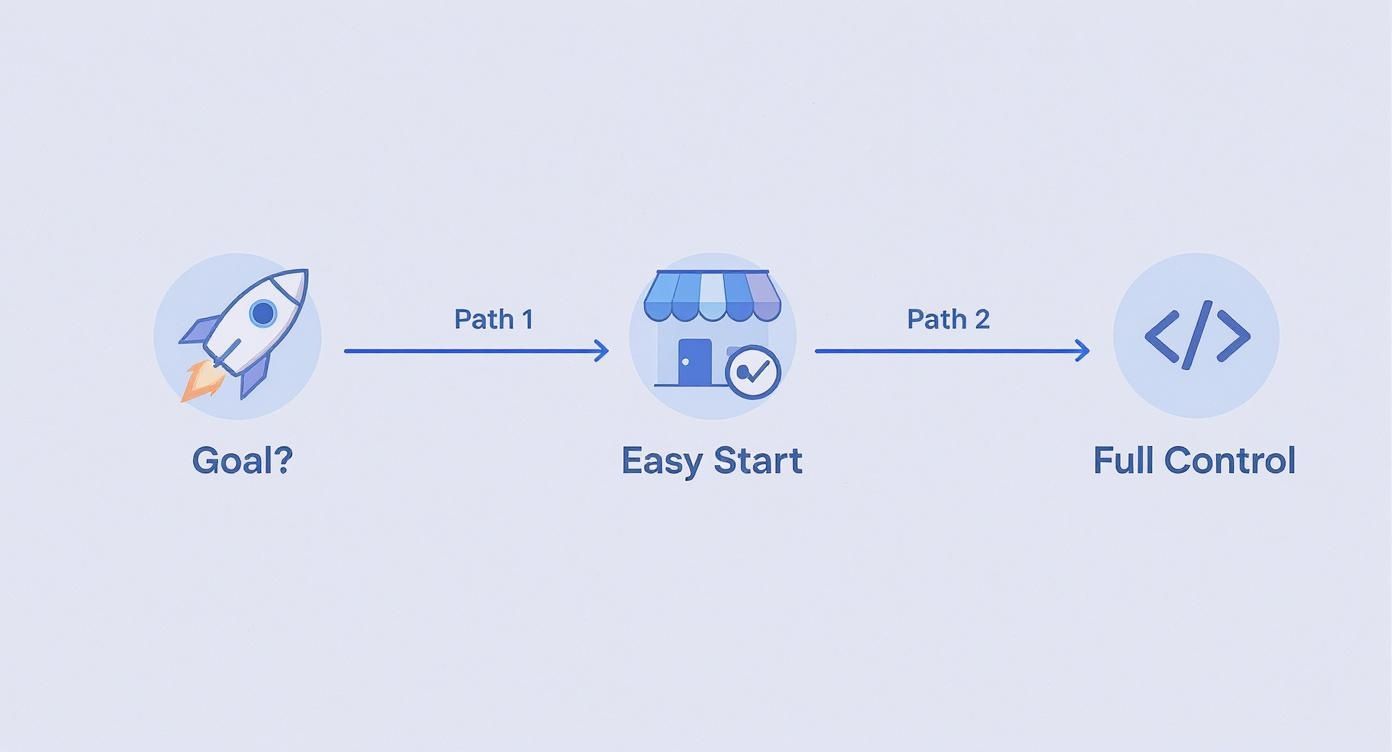
As you can see, your path splits depending on whether you're prioritizing a quick, easy start or deep customization and long-term control.
Why Your Platform Choice Matters in 2025
The platform you pick today directly shapes your ability to compete tomorrow. With global e-commerce sales expected to hit $7.5 trillion this year, the stakes have never been higher.
You're jumping into a market with over 28 million online stores. A quick look at market share helps put things in perspective: WooCommerce currently powers 20.1% of the top million sites, with custom-built solutions and Shopify following closely behind. You can find more ecommerce platform statistics to see how these trends are shifting.
Ultimately, your choice here isn't just about software—it’s about your business's ability to scale, adapt, and win.
Defining Your Budget and Business Needs

Before you ever look at a platform feature or sit through a flashy demo, the first and most critical step is to look inward. Seriously. An e-commerce platform is only as good as its fit for your specific business, and getting this part right from the start will save you from some massive, expensive headaches down the road.
Start by mapping out exactly what you sell and how you sell it. This sounds basic, but the details are what make or break a platform choice. Are you shipping physical products with complex shipping rules? Or are you dealing in digital downloads, subscriptions, or maybe even appointment bookings? Each one of these models has wildly different needs.
For instance, a subscription box company lives and dies by its platform's ability to handle recurring payments and customer management. A t-shirt brand using a print-on-demand service needs flawless integration with that specific supplier. Documenting these core operational requirements is your first filter.
Uncovering Your Real Business Requirements
Think of this process as creating a blueprint for your online store. Without it, you’re just guessing, and you risk picking a platform that looks amazing on the surface but can't actually handle your day-to-day operations.
Start asking yourself the tough questions:
- Product Catalog Complexity: Are your products simple, or do they come with a ton of variants like size, color, and material? Do you need to offer bundles or let customers build their own custom products?
- Sales Channels: Is this just for your website, or do you need to sync inventory with marketplaces like Amazon, sell directly on Instagram, and maybe even connect to a physical retail POS system?
- Business Model: Are you strictly B2C, or do you have a B2B or D2C component? A B2B operation needs things like customer-specific pricing, bulk order forms, and unique payment terms that most off-the-shelf B2C platforms just don't offer.
The goal here is to build a "must-have" feature list. This document becomes your north star, keeping you focused on what actually matters for your business as you navigate the options.
Calculating the Total Cost of Ownership
One of the biggest traps people fall into is getting fixated on the advertised monthly price. That sticker price is just the tip of the iceberg. What you really need to understand is the Total Cost of Ownership (TCO), which gives you a far more realistic picture of your investment.
A platform with a low monthly fee can quickly become a money pit once you factor in transaction fees, essential apps, and a decent theme. Calculating TCO upfront prevents budget blowouts and keeps your business model profitable.
To figure out your TCO, you have to look beyond the subscription and add up all the potential expenses.
Key Costs to Factor In:
- Platform Fees: The base monthly or annual cost for your chosen plan.
- Transaction Fees: Many platforms will take a cut of every sale (usually 1-3%) unless you use their in-house payment processor.
- App & Plugin Subscriptions: Need advanced reporting, a loyalty program, or slick email marketing? Those almost always come from paid third-party apps that can add up fast.
- Theme Costs: Free themes will get you started, but a premium theme (often a $150-$350 one-time cost) is usually necessary for a professional design and better features.
- Development & Customization: If you need unique features or design tweaks that aren't available out of the box, you’ll be hiring a developer. Their rates can be a significant one-time or ongoing expense.
Getting the full financial picture is non-negotiable. For a much deeper dive into these numbers, check out our guide on ecommerce website development costs, where we break down exactly how these variables affect your budget.
Matching Platform to Merchant Size
Finally, where your business is today—and where you want it to be in a few years—plays a huge role. Some platforms are built to help small businesses get off the ground, while others are engineered for massive scale.
The market reflects this. Recent data shows that while platforms like WooCommerce and Shopify have the highest number of users, Shopify is growing faster and attracting larger merchants. Meanwhile, enterprise-level companies with complex needs often gravitate toward platforms like Magento. You can explore more about these platform market trends to get a sense of where you fit. This context is crucial; the platform you choose today shouldn't be the thing that holds you back tomorrow.
Diving Into Core Features and Technical Muscle

Alright, you’ve sorted out your business needs and have a solid budget in mind. Now it's time to pop the hood and see what these platforms can actually do. We're moving past the shiny marketing homepages and getting into the real nuts and bolts of what will power your online store.
A platform’s real worth isn't in a long list of flashy features; it's in how smoothly it handles the day-to-day grind. You're looking for a partner that makes complex tasks feel simple, whether you're managing a growing product catalog or scrambling to fulfill a surprise flood of orders. The goal here is to find something that simplifies your life, not adds another layer of headaches.
How Does It Handle the Daily Grind?
The right e-commerce platform is the one that causes the least amount of friction in your daily operations. Think about the tasks you'll be doing over and over again and really scrutinize how each platform handles them.
Here are the key operational areas I always tell clients to look at first:
- Inventory Management: Can it track stock levels across multiple warehouses or sales channels without a fuss? How easy is it to do bulk product uploads or manage tricky product variations like size and color? You absolutely need a system that sends automated low-stock alerts.
- Order Processing: Walk through the entire order lifecycle in your head. How intuitive is the dashboard for viewing, processing, and shipping orders? A clunky order management system will become a massive bottleneck the moment your sales start picking up.
- Customer Management (CRM): A good platform lets you easily see a customer's entire order history, create specific customer groups for targeted marketing, and manage their accounts. This is the stuff that builds repeat business and turns one-time buyers into loyal fans.
Logistics is a huge part of this. Your shipping process is a core technical capability that directly shapes how happy your customers are. A platform’s ability to work with different carriers and handle flexible shipping rules is critical. To get a feel for the details, it helps to understand the best shipping methods for Shopify stores, which really drives home how important this feature set is.
Can You Make It Your Own? Technical and Design Flexibility
Beyond the daily tasks, a platform’s technical foundation determines whether you can build a unique brand experience and scale up when you're ready. This is where you think about not just what you need today, but what you’ll need in two, three, or five years.
A huge piece of the puzzle is theme customization. Most platforms offer pre-made themes, but your ability to tweak them is what matters. Can you easily change layouts, colors, and fonts without calling a developer for every little thing? Or, on the flip side, does it give you access to the theme’s code for those times you do want to do something more advanced?
Another must-have is solid API access. An API (Application Programming Interface) is just a fancy way of saying your platform can "talk" to other software. Good API access means you can connect to essential third-party tools for email marketing, accounting, or specialized analytics, letting you build a tech stack that’s a perfect fit for your business. For smaller businesses, these integrations are make-or-break, something we cover in our guide on the https://upnorthmedia.co/blog/best-ecommerce-platforms-for-small-business.
It's not just about asking, "Can this platform do what I need?" The better question is, "How much control will I have?" A platform that traps you in its own ecosystem can seriously limit your ability to innovate as the market changes.
Future-Proofing: Will It Grow With You?
Finally, the platform you pick today has to be able to handle your success tomorrow. A system that’s great for 100 orders a day might completely fall apart under the pressure of 10,000. This is where performance is non-negotiable.
Site speed is one of the most important metrics. A slow-loading website doesn’t just frustrate customers—it kills your SEO rankings. Look for platforms known for their optimized infrastructure and ability to handle high traffic without breaking a sweat.
To take the guesswork out of it, I always recommend creating a simple scoring matrix to compare your top contenders. This tool helps you get past gut feelings and make a choice based on data.
Feature Comparison Across Major Platforms
To help you get started, here's a high-level look at how some of the big players stack up. This kind of objective comparison is exactly what you should be doing for your own specific needs.
| Feature | Shopify | WooCommerce | BigCommerce | Magento (Adobe Commerce) |
|---|---|---|---|---|
| Ease of Use | Excellent (Hosted) | Moderate (Self-Hosted) | Very Good (Hosted) | Complex (Self-Hosted) |
| Inventory Tools | Very Good (Built-in) | Good (Via Plugins) | Excellent (Built-in) | Excellent (Built-in) |
| Customization | Good | Excellent (Full Control) | Very Good | Excellent (Full Control) |
| API Access | Excellent | Excellent | Excellent | Excellent |
| Site Speed | Excellent | Varies (Host-Dependent) | Very Good | Varies (Host-Dependent) |
| App Ecosystem | Massive | Massive | Good | Very Good |
This kind of at-a-glance comparison helps you weigh the pros and cons based on what actually matters to your business. It turns a complicated, overwhelming decision into a structured, logical evaluation.
Analyzing SEO, Marketing, and Payment Options

Let's be real—an e-commerce platform is so much more than a digital cash register. It’s the engine that actually drives your customer acquisition and keeps people coming back. The most amazing product in the world won't move an inch if nobody can find it.
This is exactly why digging into a platform's SEO, marketing, and payment features isn't just a box to check. It's a make-or-break step in your decision.
These three pillars are completely intertwined. Good SEO brings you free, organic traffic. Powerful marketing tools help you turn those visitors into customers. And a dead-simple payment process seals the deal. A weak link in that chain will absolutely throttle your growth.
Mastering Your SEO Foundation
The built-in SEO tools on your platform are the concrete foundation of your online visibility. Without a solid base, every dollar you spend on ads is like pouring water into a leaky bucket. You need fine-grained control over the things that search engines like Google actually care about.
When you’re weighing your options, look for these specific, non-negotiable SEO features:
- Editable URLs: Can you create clean, keyword-rich URLs? Or are you stuck with long, nonsensical URLs full of random numbers? The first option is good; the second is a red flag.
- Customizable Metadata: You absolutely must be able to write unique title tags and meta descriptions for every single page. This is your billboard in the search results—make it count.
- Built-in Blogging: Content is king for a reason. A platform with an integrated, SEO-friendly blog lets you pull in customers with helpful content, not just product pages.
- Site Speed: Google loves fast websites, and so do your customers. A platform built on modern, optimized infrastructure is critical for both your rankings and their experience.
Without these basics, you're fighting an uphill battle for visibility. For a deeper dive, check out our complete guide on ecommerce SEO best practices.
Connecting with Customers Through Marketing Tools
Once people find your store, your platform needs the right tools to turn them into buyers and, eventually, loyal fans. This means looking past the storefront and getting into the weeds of its marketing automation and integration capabilities.
Think through the entire customer journey. Can the platform send out automated abandoned cart emails? We've seen these emails alone recover a surprising amount of otherwise lost sales. Does it play nice with your email marketing service, like Mailchimp or Klaviyo, so you can segment customers for targeted campaigns?
A platform's real marketing muscle is in its ability to automate engagement. Features like abandoned cart recovery, customer segmentation, and social selling aren't just "nice-to-haves." They are essential for scaling your business without burning out.
Another huge piece is social commerce. Look for platforms that have direct integrations with Facebook Shops and Instagram Shopping. Letting people buy your products without ever leaving their social feed is a massive win because it removes friction from the buying process.
Streamlining the Checkout with Smart Payment Options
Okay, this is it—the final and arguably most critical piece of the puzzle. A clunky, untrustworthy, or limited checkout experience is the #1 conversion killer. Period. Your platform's payment options directly impact your bottom line, both through customer trust and transaction fees.
It's not just about accepting credit cards anymore. You need to offer the payment methods your customers already use and trust, like Apple Pay, Google Pay, and PayPal. This isn't a minor detail; offering these can genuinely lift conversion rates.
The global shift to mobile makes this non-negotiable. Mobile commerce now accounts for 59% of all e-commerce sales, and 76% of U.S. adults shop on their smartphones. If your checkout isn't flawless on a phone, you're losing money. And with digital transactions projected to make up 79% of all e-commerce payments by 2030, your platform's payment integrations are a bet on your future success.
Finally, get out your calculator and analyze the fee structure. Some platforms tack on their own transaction fee on top of what the payment processor charges unless you use their in-house gateway. Those "small" percentages can bleed you of thousands of dollars over time, eating directly into your profit margins. A careful review here will keep your business healthy as you grow.
Making Your Final Decision and Planning Your Launch
You’ve done the heavy lifting—all the research, the feature comparisons, and the internal meetings. Now comes the moment of truth. This is where your detailed requirements document and scoring matrix really start to pay off, moving you from analysis paralysis to a confident, data-backed decision.
Your scoring matrix is your North Star here. The platform with the highest score, especially when weighted by your "must-haves," is probably the front-runner. But don't let this be a purely numbers game. A platform can look perfect on paper but feel clunky or just plain wrong in practice. This is exactly why you can't skip the hands-on testing.
Getting the Most Out of Demos and Free Trials
Nearly every major platform offers a free trial or a guided demo, and you should absolutely take them for a spin. This is your chance to really kick the tires and see how the platform holds up against your actual day-to-day work. Don't just click around the dashboard; try to replicate the tasks that take up most of your team's time.
Here are a few real-world scenarios to run through during your trial:
- Add a Complex Product: Grab one of your trickiest products—the one with a dozen variants, custom fields, and unique images for every single option—and try to add it. How intuitive is the process?
- Process a Test Order: Walk through the entire lifecycle of an order. See how easy it is to find the details, print a shipping label, and process a partial refund.
- Contact Customer Support: Send a test query to their support team, even if you don't have a real problem. Pay close attention to their response time, the clarity of their answer, and whether they actually seemed helpful.
- Explore the App Store: Search for the critical third-party apps you identified earlier. What do the reviews look like? Is the pricing transparent? How seamless does the integration feel?
The point of a free trial isn't just to see if a platform can do something. It's to understand how it does it. A simple task that takes five clicks on one platform might take fifteen convoluted steps on another. That friction adds up fast when you're dealing with thousands of orders.
You also need to think about a platform's ability to grow with you. The U.S. e-commerce market is projected to hit $933 billion by 2025, and you want a partner who can handle that kind of scale. For instance, Shopify's share of the U.S. market has climbed to 29%, showing it has a solid foothold in a booming environment. Choosing a platform with a proven track record means you won't be forced into another costly, painful migration in a few years. You can dig deeper into the U.S. ecommerce platform market share to get a better sense of these trends.
Building Your Pre-Launch Checklist
Once you've signed on the dotted line, the real fun begins. Honestly, picking the platform is only half the battle. A successful launch is all about meticulous planning. A chaotic launch can tank your brand's reputation, wreck your SEO, and leave you with a flood of angry customer emails. A solid pre-launch checklist is your roadmap to a smooth transition.
Think of it as breaking down a massive, intimidating project into a series of smaller, manageable tasks.
Your Essential Pre-Launch Plan:
- Data Migration Strategy: This is almost always the gnarliest part of a replatforming project. You need a rock-solid plan for moving your product data (SKUs, descriptions, images), customer information (names, emails, order history), and existing orders. I highly recommend using spreadsheets to map old data fields to the new ones—it will save you countless headaches.
- SEO Preservation Plan: To avoid watching your search rankings plummet, you absolutely must create a comprehensive 301 redirect map. This map is just a simple file that tells search engines where your old product and category URLs have moved to on the new site. Skipping this step is one of the most destructive mistakes you can make during a migration.
- Design and Theme Customization: Time to make the site your own. Work with your team or a developer to customize your chosen theme to reflect your brand identity. This means dialing in your homepage layout, navigation menus, brand colors, and fonts.
- Configuration and Settings: Go through every single setting in your new admin panel with a fine-tooth comb. This includes setting up your payment gateways, configuring tax rules, defining shipping zones and rates, and customizing all your transactional emails (like order confirmations and shipping updates).
- Rigorous End-to-End Testing: Before you even think about flipping the switch, you need to test everything. And I mean everything. Place test orders using different payment methods, check the site on multiple browsers and devices (mobile is key!), and make sure every link, form, and automated email works perfectly.
By following a structured plan like this, your launch transforms from something to dread into a confident, strategic move for your business.
Common Questions About Choosing a Platform
Picking an e-commerce platform is a huge decision, and it’s totally normal to have a ton of questions swirling around. I’ve been through this process with dozens of businesses, and I’ve noticed the same key concerns pop up time and time again.
Let's cut through the noise and tackle some of the most common questions people have when they're at this critical crossroad.
For starters, a lot of folks just want to know what the best ecommerce platforms for small businesses are, especially when they're trying to find that sweet spot between powerful features and something that won't require a computer science degree to manage.
Is It Difficult to Switch Platforms Later?
In a word, yes. Switching platforms down the road is a massive headache. A full migration means moving every last bit of your product data, customer accounts, and order history. It's a complicated, time-consuming project that’s ripe for errors.
And that’s before you even get to the SEO side of things. You have to map out a meticulous 301 redirect strategy to make sure you don't tank your search engine rankings and lose all that hard-earned traffic.
My Advice: Always choose a platform that can grow with you. It might seem easier to pick a simple, cheap option now, but you’ll pay for it tenfold in cost and business disruption when you’re forced into a migration later.
How Should I Budget for Platform Costs?
That monthly subscription fee you see advertised? It's just the tip of the iceberg. To get a real sense of what you'll be spending, you need to think in terms of Total Cost of Ownership (TCO).
This includes a few key things that often get overlooked:
- Transaction Fees: Most platforms charge their own fee, usually 1-3%, right on top of what your payment processor (like Stripe or PayPal) takes.
- Essential Apps: You're going to need plugins for things like email marketing, customer loyalty programs, or advanced shipping rules. Those costs add up.
- Theme Costs: A professional, high-converting theme isn't usually free. Budget for a one-time fee to get a design that builds trust.
For a small business, a realistic budget is somewhere in the $100-$300 per month range to cover everything, not just the base subscription.
What Is the Best Platform for My Business Size?
The right platform really depends on your current scale and where you plan to go. Based on recent market data, it’s clear that Shopify and WooCommerce are heavy hitters for small-to-mid-sized merchants who are serious about growth.
For massive enterprise operations with incredibly complex needs, platforms like Magento or Salesforce Commerce Cloud tend to be a better fit. But as you can read more about these market share trends, the landscape is always shifting. Even smaller businesses have great, integrated options now, with Square Online's ecosystem gaining a lot of ground.
Thinking through these questions is a great first step toward building an online store that can actually succeed. If you're feeling overwhelmed and want an expert to help you analyze your options with a data-first approach, the team at Up North Media is here.
