In today's fast-paced digital marketplace, a slow website is a significant business liability. Users expect instant results, and search engines reward speed with higher rankings. A mere one-second delay in page load time can lead to a 7% reduction in conversions, an 11% decrease in page views, and a 16% drop in customer satisfaction. For businesses in Omaha and beyond, from e-commerce retailers to tech startups, optimizing your site is not just a technical task; it's a core component of your digital strategy.
This guide moves beyond generic advice to provide a comprehensive list of actionable website performance optimization tips. We'll cover everything from front-end rendering techniques like critical CSS and modern image formats to back-end efficiencies such as database query optimization and CDN implementation. Each tip is designed to give you a clear path to a faster, more responsive user experience that boosts engagement and drives growth. For a holistic view on enhancing your site's overall speed, you can also explore other essential tips and strategies for improving website performance from industry experts. Let's begin transforming your website from sluggish to seamless.
1. Image Optimization and Modern Formats
Images often account for the largest portion of a web page's total size, making them a primary target for optimization. Unoptimized images slow down your site, increase bounce rates, and negatively impact user experience. Effective image optimization involves compressing images to reduce their file size without significant quality loss, serving them in next-generation formats, and loading them efficiently.
By adopting modern formats like WebP and AVIF, you can achieve superior compression compared to traditional formats like JPEG and PNG. For instance, Netflix reduced its image payload by 43% by switching to AVIF, and Pinterest improved load times by 40% with WebP. This is a critical step in any modern website performance optimization strategy.
This summary box highlights the direct impact of using modern image formats and proper optimization techniques.
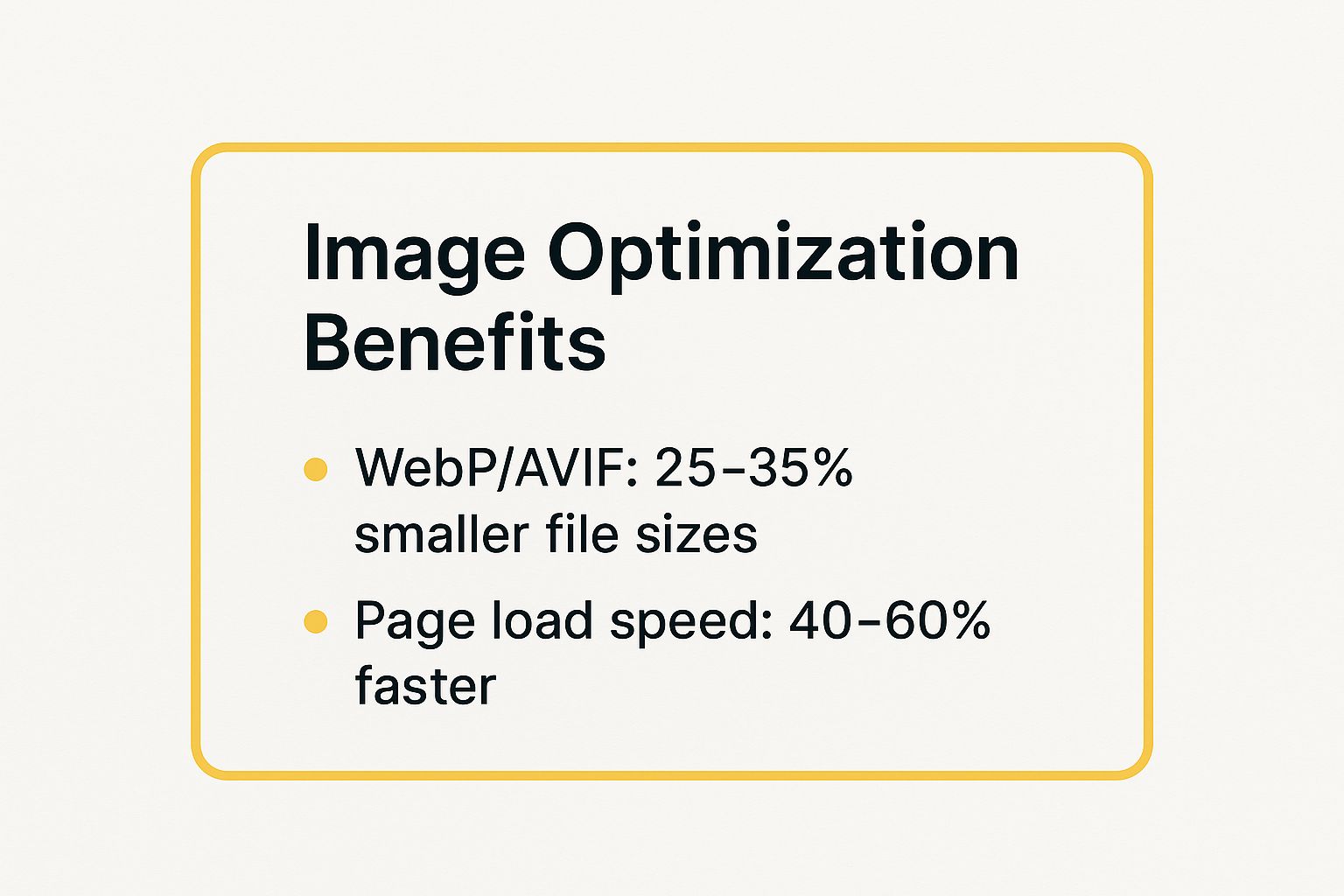
As the data shows, the benefits are substantial, directly correlating smaller file sizes with significantly faster page loads.
Actionable Tips for Implementation
- Use Compression Tools: Automate compression with tools like TinyPNG, Squoosh, or ImageOptim before uploading images to your site.
- Implement the
<picture>Element: Use the<picture>HTML element to provide multiple image sources, allowing the browser to select the most efficient format it supports (like AVIF or WebP) with a JPEG fallback. - Leverage Lazy Loading: Defer the loading of off-screen images until a user scrolls near them. You can implement this natively with the
loading="lazy"attribute or use JavaScript's Intersection Observer API for more complex scenarios. - Specify Image Dimensions: Always include
widthandheightattributes in your<img>tags to prevent Cumulative Layout Shift (CLS), which improves user experience and SEO.
2. Content Delivery Network (CDN) Implementation
A Content Delivery Network (CDN) is a geographically distributed network of proxy servers that cache content closer to end-users. When a user requests your website, the CDN delivers static assets like images, CSS, and JavaScript from the server nearest to their location. This drastically reduces latency, decreases server load, and accelerates content delivery for a global audience.
This strategic distribution is a cornerstone of modern website performance optimization tips. For example, Stack Overflow leveraged a CDN to cut load times by 34%, and Mozilla saw Firefox download speeds improve by a massive 400%. By minimizing the physical distance data must travel, a CDN provides a significantly faster and more reliable user experience.

As the diagram illustrates, serving content from edge locations significantly shortens the data-request-response loop, a fundamental principle for improving website speed.
Actionable Tips for Implementation
- Configure Proper Cache Headers: Set appropriate
Cache-Controlheaders for different asset types. For instance, you can set long cache durations for static assets that rarely change (like logos) and shorter durations for files that update more frequently. - Start with Static Assets: Begin by offloading static content such as images, stylesheets, and scripts to the CDN. Once configured, you can explore more advanced options like caching dynamic content or API responses.
- Implement Cache Busting: Append a version number or a unique hash to your asset filenames (e.g.,
style-v1.2.css). This technique, known as cache busting, forces browsers to download the new file when you deploy updates. - Monitor Cache Hit Ratio: A high cache hit ratio means your CDN is effectively serving content from its cache. Use your CDN provider's analytics, such as those from Cloudflare or Amazon CloudFront, to monitor this metric and adjust your caching strategy to improve it.
3. Browser Caching Strategies
Browser caching is a powerful technique that stores frequently accessed resources, like stylesheets, scripts, and images, directly on a user's device. By implementing proper HTTP caching headers, you instruct browsers to save these files locally for a set period. This drastically reduces server requests, lowers bandwidth consumption, and makes subsequent page loads feel almost instantaneous for returning visitors.
Effective caching is one of the most impactful website performance optimization tips for improving user retention. For instance, GitHub uses aggressive caching for its static assets with a one-year expiration, ensuring that repeat visits are incredibly fast. Similarly, Twitter's Progressive Web App leverages advanced service worker caching, resulting in subsequent loads that are up to 65% faster, even on slow networks.
This strategy directly enhances the experience for your loyal audience, encouraging repeat engagement by providing a consistently fast and reliable interface.
Actionable Tips for Implementation
- Set Long Cache Times for Static Assets: For files that rarely change, like logos, fonts, or versioned CSS/JS files, configure a long
Cache-Controlmax-age (e.g., one year). This ensures they are only downloaded once. - Use ETags for Dynamic Content: Implement ETags (Entity Tags) to allow browsers to validate if a resource has changed. If it hasn't, the server sends a
304 Not Modifiedresponse, avoiding a full re-download. - Implement Cache-Busting Techniques: When you update a critical file like a stylesheet, change its filename (e.g.,
style-v2.css) or append a version query (style.css?v=2). This forces browsers to download the new version, bypassing the old cached copy. - Configure Different Caching Rules: Tailor your caching strategy based on content type. Static assets can be cached for long periods, while HTML documents, which may change more frequently, should have a shorter cache duration or use validation headers.
4. Code Minification and Compression
Code minification is the process of removing all unnecessary characters from source code without changing its functionality. This includes whitespace, comments, new line characters, and block delimiters, which are valuable for human readability but useless to a browser. Compression, typically with algorithms like GZIP or Brotli, further reduces the size of these files before they are sent from the server to the browser, significantly speeding up transfer times.

This dual approach is a cornerstone of modern website performance optimization tips. For instance, Wikipedia achieves an impressive 85% compression ratio with Brotli, demonstrating the massive impact on loading speed. These techniques directly decrease the amount of data a user needs to download, leading to a faster initial page render and a more responsive user experience, especially on mobile networks. Integrating this into your workflow is one of the key best practices for web development.
Actionable Tips for Implementation
- Automate Minification: Use build tools and bundlers like webpack, Rollup, or Parcel to automatically minify your JavaScript, CSS, and HTML files. Integrate minifiers such as Terser or SWC for JavaScript and cssnano for CSS.
- Enable Server-Side Compression: Configure your web server (e.g., Apache, Nginx) or CDN to enable GZIP or Brotli compression. Brotli offers a better compression ratio and is widely supported by modern browsers.
- Implement Code Splitting: For large applications, break your code into smaller chunks that can be loaded on demand. This prevents the browser from downloading a massive JavaScript bundle for the initial page load when only a small portion is needed.
- Analyze Your Bundles: Utilize tools like
webpack-bundle-analyzerto visualize the contents of your JavaScript bundles. This helps you identify large dependencies or redundant code that can be optimized or removed, further enhancing performance.
5. Critical CSS and Above-the-fold Optimization
By default, CSS is a render-blocking resource, meaning the browser won't display any page content until it has downloaded and parsed all CSS files. This can significantly delay the First Contentful Paint (FCP). Critical CSS optimization solves this by identifying the minimum styles needed to render the visible, above-the-fold content and inlining them directly into the HTML.
This technique allows the browser to render the visible part of the page almost instantly, drastically improving perceived performance. The remaining, non-critical CSS is then loaded asynchronously without blocking the initial render. For example, Shopify improved its FCP by 1.2 seconds using inline critical styles, and The Guardian reduced its render start time by 300ms. This is one of the most impactful website performance optimization tips for a faster initial load.
By prioritizing what the user sees first, you create a much faster and more engaging experience.
Actionable Tips for Implementation
- Use Automated Extraction Tools: Manually identifying critical CSS is impractical. Use tools like Penthouse or Critical to automate the process of extracting the necessary styles for your above-the-fold content.
- Keep Critical CSS Lean: For the best performance, aim to keep the inlined critical CSS block under 14KB (after compression). This allows it to be delivered in the first network roundtrip.
- Load Non-Critical CSS Asynchronously: Load the full stylesheet using a method that doesn't block rendering. A common pattern is
<link rel="stylesheet" href="styles.css" media="print" onload="this.media='all'">. - Test Across Viewports: The critical, above-the-fold content varies between mobile, tablet, and desktop devices. Ensure you generate and test critical CSS for each key viewport to provide a consistent, fast experience for all users.
6. Database Query Optimization
The backend is just as crucial as the front end for speed, and an inefficient database is a common bottleneck. Database query optimization involves refining how your application retrieves data to reduce server response times, minimize resource consumption, and ensure your site remains fast and responsive, especially under heavy traffic. Slow queries can halt an entire application, leading to long waits and a poor user experience.
Companies that master this see huge gains. Instagram, for example, cut its feed loading time in half by optimizing its data queries, and Slack improved message loading speeds by 3x with proper database indexing. This highlights how backend efficiency directly translates to a snappier front-end experience, making it a critical aspect of any comprehensive website performance optimization strategy.
This summary box highlights the direct impact of optimizing database queries and implementing proper indexing techniques.
Actionable Tips for Implementation
- Analyze Query Performance: Use your database’s built-in tools, like the
EXPLAINcommand in SQL, to analyze how your queries are executed. This helps you identify slow operations, missing indexes, and other performance issues. - Implement Proper Indexing: Add indexes to columns that are frequently used in
WHEREclauses,JOINconditions, andORDER BYstatements. Indexes act like a table of contents, allowing the database to find data much faster. - Use Connection Pooling: Establishing a new database connection for every request is resource-intensive. Connection pooling reuses a set of existing connections, significantly reducing the overhead and latency associated with connection management.
- Cache Expensive Queries: For data that doesn't change frequently, cache the results of complex or time-consuming queries using tools like Redis or Memcached. This allows you to serve the data from memory instead of hitting the database every time. For a deeper dive, you can learn more about WordPress database optimization techniques.
7. Lazy Loading Implementation
Lazy loading is a powerful website performance optimization tip that defers loading non-critical resources like images, videos, and iframes until they are about to enter the viewport. Instead of loading everything at once, this technique prioritizes visible content, significantly reducing initial page load time, conserving bandwidth, and improving the user experience by delivering a faster, more responsive site.
By implementing lazy loading, platforms like Medium have drastically cut initial page weight, and YouTube saves significant bandwidth on its homepage by only loading video thumbnails as users scroll. This method ensures that users with slower connections or limited data plans don't waste resources on assets they may never see, making your site more accessible and efficient.
This summary box highlights the direct impact of deferring off-screen asset loading to improve initial render times.
As the data from major platforms shows, the benefits are clear: faster initial loads directly contribute to better engagement and lower bounce rates.
Actionable Tips for Implementation
- Use Native Lazy Loading: For simple implementations on modern browsers, add the
loading="lazy"attribute directly to your<img>and<iframe>tags. This is the easiest and most efficient method available. - Implement Intersection Observer API: For more control, custom animations, or support for older browsers, use the JavaScript Intersection Observer API. This allows you to precisely detect when an element enters the viewport and trigger its loading.
- Set Placeholder Dimensions: Prevent Cumulative Layout Shift (CLS) by specifying
widthandheightattributes for images and videos. This reserves the space for the asset before it loads, stopping content from jumping around. - Load Critical Content Immediately: Avoid lazy loading "above-the-fold" content. Assets critical to the initial user view, like a hero image or main banner, should be loaded eagerly to ensure a complete and immediate first impression.
8. HTTP/2 and HTTP/3 Adoption
The protocol your server uses to transfer data plays a fundamental role in how quickly your site loads. Upgrading from the outdated HTTP/1.1 to modern protocols like HTTP/2 and HTTP/3 is a powerful website performance optimization tip that addresses foundational data transfer inefficiencies. These newer protocols introduce features like multiplexing, which allows multiple requests to be sent over a single TCP connection, eliminating the head-of-line blocking that plagued HTTP/1.1.
By leveraging these advancements, you can dramatically speed up resource delivery, especially on pages with many small assets. For example, KeyCDN reported a 23% faster load time after implementing HTTP/2, and Google's services saw an 8% improvement in page load times with HTTP/3. These protocols are designed for the modern web, making them essential for a fast, responsive user experience.
This highlights how upgrading your site's underlying protocol can yield significant performance gains without changing any front-end code.
Actionable Tips for Implementation
- Enable on Your Server: Most modern hosting providers and CDNs (like Cloudflare) support HTTP/2 and HTTP/3. Check your provider's documentation and enable the latest supported version through your server configuration or dashboard.
- Re-evaluate Old Practices: Avoid bundling CSS and JavaScript files, a technique designed to overcome HTTP/1.1's limitations. With HTTP/2's multiplexing, loading multiple small files is often more efficient than one large, bundled file.
- Leverage Server Push (with caution): HTTP/2's server push allows the server to send critical resources to the browser before they are requested. Use this strategically for essential assets like your main CSS file to speed up initial rendering.
- Prioritize HTTP/3 for Mobile: HTTP/3 runs on the QUIC protocol, which handles packet loss and network changes more gracefully than TCP. This makes it particularly beneficial for mobile users who often experience unstable network connections, reducing latency and improving reliability.
9. Resource Preloading and Prefetching
Resource preloading and prefetching are powerful techniques that use browser resource hints to proactively load critical assets or establish network connections. By instructing the browser to fetch resources before they are explicitly needed, you can significantly reduce perceived load times and create a smoother, more responsive user experience. This involves telling the browser what it will need in the immediate or near future.
Major platforms leverage these hints for substantial gains. Shopify, for example, uses preload for critical CSS and fonts, which helped improve its First Contentful Paint (FCP) by over 0.7 seconds. Similarly, Wikipedia uses prefetch for links to articles users are likely to click next, while Google Search uses preconnect to speed up connections to domains in its search results. These website performance optimization tips directly address network latency.
This proactive fetching strategy can make subsequent page loads feel instantaneous, directly improving key performance metrics and user engagement.
Actionable Tips for Implementation
- Preload Critical Resources: Use
<link rel="preload">exclusively for critical resources needed for the initial render, such as key fonts, CSS, or JavaScript files. Overusing preload can harm performance by competing for bandwidth. - Prefetch Likely Navigations: Implement
<link rel="prefetch">for resources required for future navigations, like a product page a user is likely to visit from a category page. Use analytics data to identify high-probability next-page candidates. - Use Preconnect for Third Parties: Apply
<link rel="preconnect">to establish early connections to important third-party origins, such as CDNs, font providers, or analytics services. This handles the DNS lookup, TCP handshake, and TLS negotiation ahead of time. - Monitor Loading Behavior: Use your browser's developer tools and the Performance Timeline API to verify that resource hints are behaving as expected and not creating unintended bottlenecks.
10. Progressive Web App (PWA) Optimization
Progressive Web Apps (PWAs) combine the best features of websites and mobile apps, delivering an app-like experience directly in the browser. They use modern web capabilities like service workers for background tasks and caching, an app shell for instant loading, and web app manifests for a native look and feel. This approach significantly enhances performance, reliability, and user engagement.
By caching key resources, PWAs can load almost instantly on repeat visits and even work offline. Case studies show dramatic improvements; for example, Twitter Lite saw a 65% increase in pages per session after launching its PWA, and the Starbucks PWA is 99.84% smaller than its native iOS app, making it faster and more accessible. Implementing these features is a powerful website performance optimization tip for retaining users.
A PWA can transform your website into a reliable, fast, and engaging experience that works on any device. By pre-caching your application shell and critical assets, you ensure users have a consistently fast interface, regardless of their network conditions.
This summary box highlights the direct impact of using Progressive Web App technologies to improve performance and user retention.
Actionable Tips for Implementation
- Start with a Service Worker: Implement a basic service worker to cache your site's static assets, such as CSS, JavaScript, and images. This is the foundation of PWA functionality and provides immediate offline access to core resources.
- Implement an App Shell Architecture: Design an "app shell" that contains the minimal HTML, CSS, and JavaScript required to power the user interface. This shell loads quickly and is cached, so content can be populated dynamically, providing a consistently fast user experience. For an in-depth look, you can learn more about the many benefits of a Progressive Web App.
- Use Workbox for Easier Implementation: Leverage Google's Workbox library to simplify service worker registration, caching strategies, and background sync. It abstracts away much of the boilerplate code, reducing development time and potential errors.
- Design for an Offline-First Experience: Ensure your PWA provides a meaningful experience even when the user is offline. Display cached content, allow users to complete actions that will sync later, and clearly communicate their connection status.
Website Optimization Strategies Comparison
| Technique | 🔄 Implementation Complexity | 💡 Resource Requirements | 📊 Expected Outcomes | 💡 Ideal Use Cases | ⭐ Key Advantages |
|---|---|---|---|---|---|
| Image Optimization and Modern Formats | Medium - needs image pipelines & fallbacks | Medium - image tools & format support | ⭐⭐⭐⭐⭐ 40-60% faster load times, 25-35% smaller files | Websites with heavy images and mobile focus | Reduced bandwidth, improved Core Web Vitals, SEO |
| Content Delivery Network (CDN) Implementation | High - config & cache strategies | High - CDN subscription, setup overhead | ⭐⭐⭐⭐ 50-80% latency reduction globally | Global user base and high traffic volumes | Reduced latency, high availability, security |
| Browser Caching Strategies | Medium - caching headers & service workers | Low-Medium - setup headers & service workers | ⭐⭐⭐⭐ Near-instant repeat loads, server load reduction | Repeat visitor-heavy sites or PWAs | Reduced server load, offline support |
| Code Minification and Compression | Medium - build process integration | Medium - build tools & source maps | ⭐⭐⭐⭐ 60-80% file size reduction, faster parses | Any web app with JS/CSS/HTML resources | Faster downloads, lower bandwidth, SEO boost |
| Critical CSS and Above-the-fold Optimization | High - critical CSS extraction & maintenance | Medium - tooling for CSS extraction | ⭐⭐⭐⭐ Faster First Contentful Paint, perceived performance boost | Performance-critical landing pages | Eliminates render-blocking, improves FCP |
| Database Query Optimization | High - requires DB expertise | Medium - DB tools and caching layers | ⭐⭐⭐⭐ Faster server response, better scalability | Data-driven apps with frequent DB access | Reduced server load, faster queries |
| Lazy Loading Implementation | Medium - intersection observer & native support | Low - browser APIs & JS libraries | ⭐⭐⭐ Faster initial loads, lower bandwidth | Content-heavy pages with images/videos | Improved speed, better battery life |
| HTTP/2 and HTTP/3 Adoption | Medium - HTTPS & server config | Medium - server support & SSL certs | ⭐⭐⭐ 5-23% load time improvements | High-traffic and resource-heavy websites | Multiplexing, reduced overhead, improved security |
| Resource Preloading and Prefetching | Medium - requires careful resource hinting | Low - HTML headers/configuration | ⭐⭐⭐ Reduced perceived load, better navigation | Sites needing advanced resource prioritization | Improved Core Web Vitals, user experience |
| Progressive Web App (PWA) Optimization | High - complex service workers & offline design | High - dev tools & maintenance | ⭐⭐⭐⭐⭐ Up to 10x faster repeat loads, offline use | Apps requiring offline & app-like UX | Offline reliability, engagement, fast load times |
Putting It All Together: Your Roadmap to Peak Performance
Navigating the landscape of website performance optimization can feel complex, but the journey from a slow, cumbersome site to a fast, responsive digital experience is built on a series of deliberate, impactful steps. We've explored a comprehensive toolkit of strategies, from foundational front-end fixes to sophisticated back-end and architectural enhancements. Each tip, whether it's compressing images with modern formats, implementing a global Content Delivery Network, or minifying your CSS and JavaScript, represents a crucial piece of the performance puzzle.
The true power of these website performance optimization tips lies not in implementing them all at once, but in understanding how they work together. For instance, optimizing your critical CSS ensures the most important content renders instantly, while lazy loading defers the rest, creating a seamless user perception of speed. Similarly, adopting HTTP/3 accelerates data transfer, but its benefits are magnified when your server and database queries are already streamlined for efficiency. This interconnectedness highlights that performance is a holistic discipline, not a simple checklist.
From Theory to Action: Your Next Steps
The path forward is one of continuous improvement. The key is to transform this knowledge into a sustainable workflow. Begin by establishing a performance baseline using tools like Google PageSpeed Insights or GTmetrix. This data will be your guide, helping you identify the low-hanging fruit and prioritize changes that will deliver the most significant impact for your specific audience.
Consider this iterative approach:
- Prioritize: Start with foundational tasks like image optimization and browser caching. These often yield the most dramatic improvements with relatively low effort.
- Implement: Make one or two key changes, such as enabling Gzip compression or setting up a basic CDN.
- Measure: Rerun your performance tests to quantify the impact. Did your Largest Contentful Paint (LCP) improve? Did your Time to First Byte (TTFB) decrease?
- Repeat: Use the new data to inform your next priority, whether that's exploring advanced techniques like resource preloading or diving into Progressive Web App features.
This methodical cycle ensures your efforts are always data-driven and focused. For a concise summary and practical steps to enhance your site's speed, you can also consult these 10 actionable website performance optimization tips to reinforce what you’ve learned here.
Ultimately, mastering website performance is about more than just appeasing algorithms; it's about respecting your user's time. A faster website leads to higher engagement, better conversion rates, and a stronger brand reputation. By embracing these principles, you are not just building a better website, you are building a better business and forging a stronger connection with your customers.
Ready to turn these insights into a tangible competitive advantage? The experts at Up North Media specialize in data-driven web development and performance tuning for businesses in Omaha and beyond. Contact us today for a free consultation and let's build a website that delivers unparalleled speed and drives real results.
