Think of traditional web hosting like owning a single generator for your house. It works fine, but if it breaks down, needs more fuel, or can't handle you running the AC, microwave, and TV all at once, the lights go out. Your whole operation depends entirely on that one machine. If it fails, you're in the dark.
Cloud hosting, on the other hand, is like plugging into the city's power grid. You're not relying on a single source. Instead, you're connected to a massive, interconnected network of power plants. If one plant goes down for maintenance, others instantly pick up the slack. You never even notice.
Understanding Cloud Hosting in Simple Terms
This "power grid" analogy gets right to the heart of what cloud hosting is all about. Your website isn't stuck on one physical server in a rack somewhere. It pulls resources from a huge pool of connected servers that work together as one system.
This fundamental shift from a single server to a distributed network is what gives the cloud its power. It’s a completely different way of thinking about where your website "lives."
The Cloud's Power Grid Advantage
This interconnected structure gives you some immediate and powerful benefits right out of the box:
- It’s Always On: If one server in the network has a problem, your website is automatically shifted to another one without any downtime. This built-in redundancy means your site stays online, period.
- It Scales on Demand: Let's say a blog post goes viral and your traffic suddenly spikes. The cloud just allocates more resources—processing power, memory, you name it—from the grid to handle the surge. No crashing, no slowdowns.
- You Only Pay for What You Use: Just like your electric bill, you're only charged for the resources you actually consume. There's no need to pay for a giant, overpowered server just to handle occasional traffic peaks.
So how does this all work? The magic behind the scenes is a technology called virtualization. It allows a single physical server to be sliced up into multiple, independent virtual servers. This creates the flexible, scalable environment that makes the cloud possible.
Ultimately, cloud hosting isn't about a specific piece of hardware. It's about tapping into computing power as a utility, giving you the resilience and flexibility that a single machine could never offer.
Cloud Hosting vs Traditional Hosting at a Glance
To really nail down the difference, it helps to see a direct comparison. Traditional hosting—like shared or dedicated servers—operates on the "one site, one machine" principle, which feels pretty limiting once you see how the cloud works.
Here's a quick breakdown of how they stack up.
| Feature | Cloud Hosting | Traditional Hosting (Shared/Dedicated) |
|---|---|---|
| Server Setup | A network of interconnected virtual servers. | A single physical server. |
| Scalability | High and on-demand. Resources scale up or down instantly. | Limited. Requires manual upgrades or migration to a new server. |
| Reliability | Very high. Automatic failover to other servers. | Dependant on a single server. A hardware failure means downtime. |
| Performance | Consistent. Resources are balanced across the network. | Can be inconsistent. Performance suffers during traffic spikes. |
| Pricing Model | Pay-as-you-go. You only pay for the resources you use. | Fixed monthly or yearly fee, regardless of usage. |
| Security | Distributed security model with built-in redundancy. | Security is confined to a single server's defenses. |
As you can see, the cloud model is built from the ground up for flexibility and reliability in a way that traditional hosting just can't match. It’s a shift from owning a resource to accessing a service.
How the Cloud Hosting Architecture Works
The "power grid" analogy is a great starting point, but to really get what cloud hosting is, we need to pop the hood and look at the technical design. Think of it like a symphony orchestra. You don’t just have one violin trying to fill a concert hall; you have dozens of violins, cellos, and trumpets all playing together to create one massive, powerful sound.
The cloud’s architecture works on a similar principle. Instead of relying on a single physical server, cloud hosting uses a whole network of them. These individual machines are the "instruments" in our orchestra, all linked together to share their collective resources—processing power (CPU), memory (RAM), and storage—in one giant, unified pool.
The Role of Virtualization
The "conductor" making this all work in harmony is a technology called virtualization. A special piece of software, known as a hypervisor, sits on top of all the physical servers and essentially pools their resources. This allows a hosting provider to slice up that giant pool and create multiple, independent virtual machines (VMs) whenever they're needed.
Your website lives on one of these VMs. From your site’s perspective, it looks and feels just like its own dedicated physical server, but it’s actually drawing power from the entire network. This is the real magic behind cloud infrastructure.
This infographic shows the fundamental split between the old-school hosting models and the cloud.
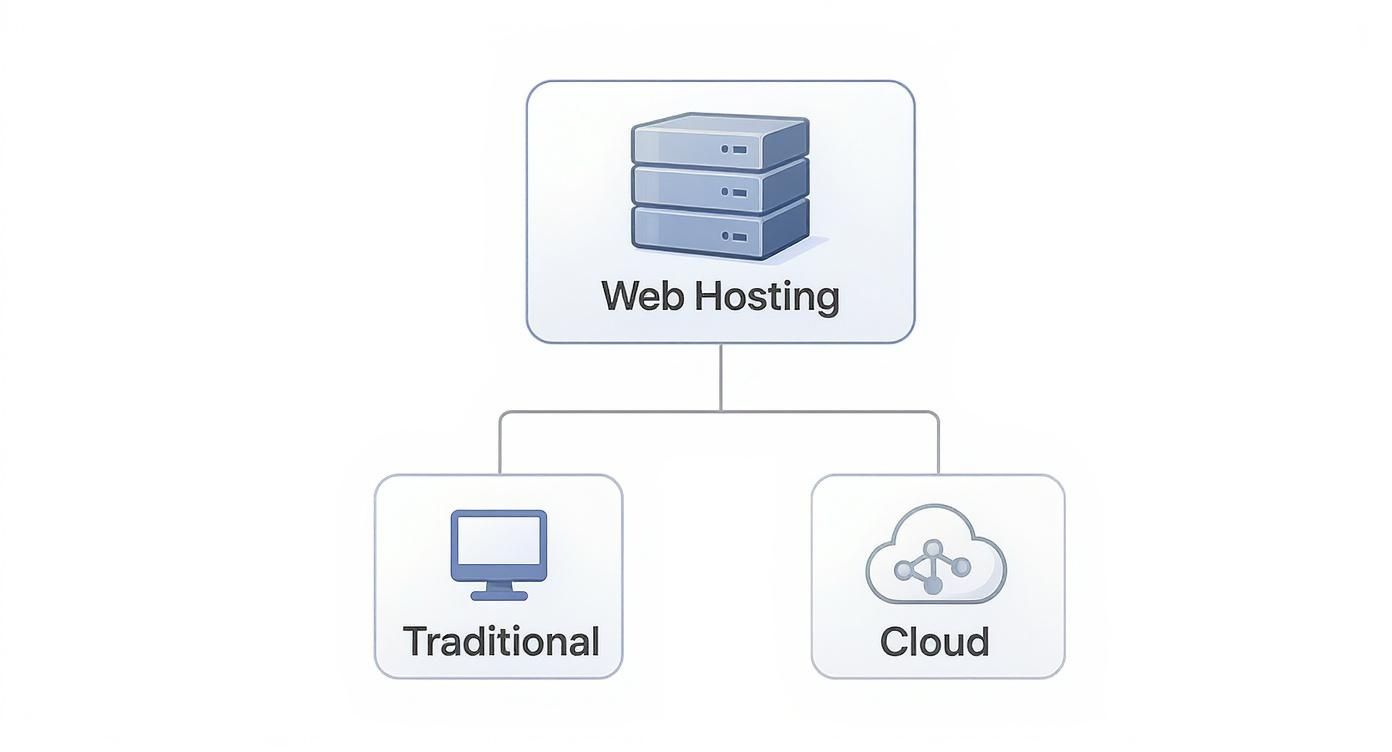
You can see right away that while both fall under "web hosting," their foundations—a single machine versus a networked system—are completely different.
Built-in Redundancy and Failover
Because your website isn't stuck on one piece of hardware, the architecture has incredible resilience baked right in. This is where two key concepts, redundancy and failover, come into play.
- Redundancy: Your website's data is often copied across multiple physical servers in the network. There isn't just one copy; there are several, all stored in different spots for safety.
- Automatic Failover: Now, what happens if one physical server in the network has a problem—say, a hard drive gives out? The system doesn't even blink. The hypervisor instantly and automatically moves your virtual machine to a healthy server in the cluster.
The key takeaway is that failover isn't some pricey add-on; it's a core feature of the cloud's distributed design. Your website stays online and available to visitors, even if individual components in the background fail.
This elegant setup ensures your site is almost always available and protects it from the single points of failure that can take down a traditional server. Your site stays fast, reliable, and online, backed by the strength of the whole network.
The Core Benefits of Moving to the Cloud

Once you understand how cloud hosting is built, it's easy to see why so many businesses are making the switch. The perks aren't just technical jargon; they deliver real, tangible improvements in how your website performs, stays online, and impacts your budget. These aren't minor tweaks—they're fundamental upgrades.
For any business that relies on its website, these advantages translate directly to the bottom line. Let's break down the most significant benefits you get when you move to the cloud.
Dynamic Scalability and Flexibility
The single most powerful benefit of cloud hosting is its ability to scale resources up or down on a dime. Think about an e-commerce store getting ready for a massive Black Friday sale. On a traditional server, a sudden traffic spike of 10x the usual volume would almost certainly crash the site, sending sales and customer goodwill down the drain.
With the cloud, that's a non-issue. The moment traffic starts surging, the system automatically pulls more processing power, memory, and bandwidth from its massive resource pool to keep things running smoothly.
- Handle unexpected traffic: Your site stays fast and responsive whether you have 100 visitors or 100,000.
- Scale down automatically: When traffic goes back to normal, the resources scale back down. You're not paying for power you don't need.
- Prepare for growth: You never have to worry about outgrowing your server. The cloud simply grows with you.
This elasticity gives you the power of a massive infrastructure, available the instant you need it, without the hefty price tag.
High Uptime and Unmatched Reliability
Because cloud architecture is spread across many physical servers, it has redundancy built right in. This eliminates the "single point of failure" that plagues traditional hosting. If one server component has a problem, your website is instantly and seamlessly shifted to another healthy server in the network.
This automatic failover process ensures your website achieves exceptional uptime, often guaranteeing 99.9% availability or higher. For any business where downtime means lost revenue or a damaged reputation, this level of reliability is non-negotiable.
Superior Cost-Effectiveness
Traditional hosting often forces you into a big upfront hardware investment or a fixed monthly plan where you pay for resources you rarely use. Cloud hosting flips that model on its head with a pay-as-you-go approach.
You are only billed for the exact amount of server resources you consume. This cuts out waste and makes budgeting far more predictable. Beyond the raw savings, learning to manage expenses through effective cloud cost optimization is key to getting the best possible return on your investment.
Enhanced Security Measures
Top-tier cloud providers invest millions in security, employing entire teams of experts to protect their infrastructure. This creates a level of security that would be incredibly expensive for a single business to replicate on its own. Your site benefits from a robust, multi-layered defense system from day one.
Of course, security is a team effort. You can learn more about your role by exploring some essential web application security best practices that work alongside the protections offered by cloud providers. This shared responsibility model ensures both the core infrastructure and your application are locked down tight.
Exploring the Different Types of Cloud Hosting
Think about getting around town. You could lease a car, take a taxi, or hop on a public bus. Each option gets you where you're going, but they offer wildly different levels of control and responsibility. Cloud hosting works a lot like that.
Understanding the different models is the first step to picking the right setup for your business. It's a massive industry—the global cloud computing market has swelled to $855.7 billion, and it’s not slowing down. Big players like AWS, which commands around 30% of the market, are followed closely by giants like Microsoft Azure and Google Cloud. You can get a better sense of just how big this has become by checking out some stats on the explosive growth of cloud development.
The services are usually bucketed into three main categories. Let's stick with our travel analogy to break them down.
Infrastructure as a Service (IaaS)
Infrastructure as a Service (IaaS) is like leasing a car. The rental company hands you the keys to a vehicle with an engine, wheels, and a chassis. From there, it's all you. You decide where to drive, you're in charge of maintenance, and you control the radio.
In the tech world, an IaaS provider gives you the raw ingredients for computing: virtual servers, storage, and networking. You get a blank slate and are responsible for installing and managing everything on top of it, from the operating system to your applications and data.
- Who it's for: Developers and system administrators who want complete control over their environment.
- Familiar names: Amazon Web Services (AWS) EC2, Google Compute Engine, Microsoft Azure Virtual Machines.
Platform as a Service (PaaS)
Now, let’s imagine you’re grabbing a taxi. You don’t think about the car, the gas, or the best route—the driver handles all that. You just tell them your destination and enjoy the ride.
Platform as a Service (PaaS) is the taxi of the cloud. The provider manages all the underlying infrastructure—the hardware, the operating system, the servers—giving you a ready-made platform. All you have to do is build, deploy, and manage your applications. It lets you focus purely on the code.
- Who it's for: Developers who want to build applications without getting bogged down in server management.
- Familiar names: Heroku, Google App Engine, AWS Elastic Beanstalk.
Software as a Service (SaaS)
Finally, picture yourself riding a public bus. You're sharing the ride with others on a pre-determined route. You don't own the bus or direct the driver; you just use the service to get from point A to B.
Software as a Service (SaaS) is that bus. These are finished, ready-to-use applications you access over the internet, usually for a subscription fee. You don't manage a thing—not the software, the platform, or the hardware. You just log in and use it.
- Who it's for: Everyday users who need access to specific software without any of the technical headaches.
- Familiar names: Google Workspace, Salesforce, Dropbox.
To make it even clearer, here’s a quick table breaking down who manages what in each model. It's a simple way to see the key differences at a glance.
Comparing IaaS, PaaS, and SaaS Cloud Models
| Model | What You Manage | Common Use Cases | Example Providers |
|---|---|---|---|
| IaaS | Applications, Data, Runtime, Middleware, OS | Virtual data centers, hosting websites, data analysis, development & testing environments | AWS EC2, Google Compute Engine, Microsoft Azure |
| PaaS | Applications, Data | Building and deploying web applications, API development, business intelligence tools | Heroku, Google App Engine, AWS Elastic Beanstalk |
| SaaS | Nothing (you just use the software) | Email & collaboration, CRM, file storage, project management | Google Workspace, Salesforce, Dropbox, Slack |
Choosing the right service really comes down to what you need to accomplish and how much you want to handle yourself.
Each of these models offers a different trade-off between control and convenience. IaaS provides the most control, SaaS offers the most convenience, and PaaS sits comfortably in the middle. The right choice depends entirely on your technical skills and business goals.
When to Choose Cloud Hosting for Your Project
So you get the nuts and bolts of cloud hosting, but the real question is: does your project actually need it? Knowing when to make the jump is what separates a smart strategic move from just buying into the hype. Not every website needs the kind of power the cloud offers, but for some, it's not just a nice-to-have—it's essential.
So, who stands to gain the most? In short, any project staring down the barrel of unpredictable traffic, needing rock-solid uptime, or planning to grow fast is a perfect candidate. There's a reason the global cloud computing market is projected to blow past $781 billion by 2025. Sectors like IT and telecommunications live and die by this kind of reliability. You can dig into the full forecast, which sees the market hitting $2.29 trillion by 2032, and discover more insights about the cloud computing market on fortunebusinessinsights.com.
Ideal Scenarios for Cloud Adoption
If your project looks anything like the ones below, cloud hosting should be high on your list. These are the classic situations where the cloud’s biggest strengths solve some of the most common—and stressful—business challenges.
-
High-Traffic E-commerce Stores: Think Black Friday. An online store can go from a gentle stream of visitors to a tidal wave in minutes. Cloud hosting handles those spikes automatically, so your site doesn't crash right when you're making the most money. A fast, responsive site under pressure means happier customers and more sales.
-
SaaS and Web Applications: If you're building a Software as a Service product, you're essentially running a business on top of your hosting. The cloud gives you the raw processing power and reliability you need to serve a growing user base without ever having to think about physical servers.
-
Large Corporate and Enterprise Websites: For big companies, a website is a primary customer touchpoint, a sales engine, and a marketing billboard all in one. Downtime isn't just an inconvenience; it can damage the brand's reputation. The cloud's built-in redundancy keeps the site online, protecting business continuity.
When Is It Time to Migrate?
For many growing businesses, there's a moment you hit a wall with traditional hosting. You start getting nervous about a blog post going viral or notice the site slowing down during peak hours. Those are the tell-tale signs it’s time to think bigger.
Making the move takes a bit of planning, but the payoff in performance and peace of mind is huge. If you're at that crossroads, our guide on how to migrate a website to a new host walks you through the process for a smooth switch.
Key Takeaway: Choosing cloud hosting isn't just a technical upgrade; it's a business decision. It's the right call for projects where performance, reliability, and the freedom to grow are critical. For them, the cloud isn't just hosting—it's a competitive edge.
How to Choose the Right Cloud Hosting Provider

Alright, now that you know what cloud hosting is all about, the next big step is picking the right partner. This isn't a decision to take lightly. The global web hosting market is absolutely massive—it's expected to hit $355.81 billion by 2029, with giants like Amazon Web Services (AWS) setting a pretty high bar for everyone else. If you want to see just how fast things are moving, you can discover more web hosting industry trends on hostinger.com.
It’s easy to get lost in all the marketing noise. Instead of getting distracted by flashy offers, you need a clear checklist. The goal is simple: find a provider that lines up with your project's technical needs, budget, and where you plan to be in a few years.
Key Evaluation Criteria
Think of this as your scorecard. You’ll want to size up each potential provider against a core set of criteria to make a fair, objective comparison. A smart choice goes way beyond just comparing monthly prices; it’s about finding the right balance of performance, support, and ease of use.
- Performance and Reliability: What's their uptime guarantee? Don't settle for anything less than a Service Level Agreement (SLA) of 99.9%. Also, check their server locations. Having servers closer to your audience means faster load times, which is a huge deal.
- Pricing Models: Are they offering a true pay-as-you-go model, or are you going to get hit with surprise fees? Do a side-by-side comparison of their rates for CPU, RAM, and bandwidth to make sure it actually fits your budget.
- Customer Support: When things go wrong—and they eventually do—how quickly can you get help? Look for 24/7 support through live chat and phone. A provider's responsiveness in a crisis is one of those things you don't think about until you desperately need it.
A great provider empowers you with a clean, intuitive control panel. If managing your server feels overly complicated, it will slow you down and create unnecessary friction.
Security is another deal-breaker. Make sure essentials like DDoS mitigation, firewalls, and regular backups are included as standard features, not expensive add-ons. For a much deeper look at making the right choice, our complete guide on how to choose a web hosting service has even more insights to help you out.
Frequently Asked Questions About Cloud Hosting
As you start digging into cloud hosting, a few common questions always seem to pop up. Let's clear the air with some straightforward answers so you can figure out if it's the right move for your project.
Is Cloud Hosting the Same as a VPS?
Nope, they're built on completely different ideas. A Virtual Private Server (VPS) is like a single physical server that's been sliced into a few isolated sections. You get your own dedicated resources, which is great, but you're still stuck relying on that one machine's hardware.
Cloud hosting, on the other hand, taps into a whole network of servers. Your website pulls resources from this entire pool, meaning it's never tied to a single piece of hardware. This setup gives you way more room to grow and is far more reliable than a classic VPS.
Is Cloud Hosting Good for Beginners?
It absolutely can be, but it really boils down to the provider. A lot of cloud platforms offer managed services, which means they handle all the technical heavy lifting—think security updates, server maintenance, and all that fun stuff. That makes it super approachable for beginners.
The flip side is unmanaged cloud services (like IaaS), which demand some real technical know-how to get everything configured and running smoothly. For anyone just starting, a managed cloud hosting solution is almost always the best place to begin.
Key Takeaway: The pay-as-you-go model is easily one of the biggest perks of cloud hosting. Instead of locking into a flat fee for resources you might not even use, you only get billed for the exact amount of CPU, RAM, and storage your site actually consumes.
This model means you never overpay. When traffic is slow, your costs automatically dip. When you get a sudden spike, you can scale up seamlessly and only pay for that extra power when you need it. It’s a super efficient and cost-effective way to handle hosting.
Ready to harness the power of a custom web application or data-driven digital strategy? Up North Media specializes in building scalable solutions that drive growth. Schedule your free consultation today and let's build something great together.
