At its core, user experience design is the craft of making technology useful, usable, and enjoyable for people. It’s the invisible work that makes a product or service feel intuitive and satisfying instead of confusing and frustrating. Think of it as the thoughtful architecture behind any digital experience.
Defining User Experience Beyond The Buzzwords

Let's ditch the jargon for a minute. Imagine an architect designing a new public library. They aren’t just focused on making the building look good from the outside; they obsess over how people will actually use the space. Where will the sunlight hit the reading rooms? Is the path from the front door to the kids' section obvious? Are the checkout counters placed to prevent long lines?
That's exactly what a UX designer does, but for a website, an app, or even a physical product. They bridge the gap between your business goals and your customers' needs, making sure the final product feels like it was designed just for them. It’s a holistic approach that considers every single interaction.
"User experience encompasses all aspects of the end-user’s interaction with the company, its services, and its products." – Don Norman, Cognitive Scientist & User Experience Architect
The Anatomy Of A Great Experience
A great user experience isn't an accident. It comes from a structured process built on several key pillars, moving from deeply understanding the user to delivering a polished, tested solution. This approach takes the guesswork out of design and ensures business goals are met by first satisfying customer needs.
Every decision is backed by evidence and laser-focused on the end user—that's the secret to creating a product people don't just use, but love. For a quick dive into the essentials, you can check out this guide on what user experience design truly means.
Here's a quick look at the foundational stages of the UX design process.
The Four Pillars of User Experience Design
This table breaks down the core stages that form the backbone of any solid UX design workflow. Think of it as the roadmap from an idea to a user-friendly product.
| Pillar | Core Function | Key Activities |
|---|---|---|
| User Research | Understanding user needs, behaviors, and motivations. | Interviews, surveys, persona creation, and competitive analysis. |
| Design | Structuring the information and creating the blueprint. | Information architecture, wireframing, and creating user flows. |
| Prototyping | Building interactive models of the product to test concepts. | Low-fidelity sketches, clickable wireframes, and high-fidelity mockups. |
| Testing & Iteration | Validating designs with real users to find and fix flaws. | Usability testing, A/B testing, and analyzing user feedback. |
By moving through these four pillars, teams can ensure they're building the right product for the right people, saving time and resources along the way.
Where Did This All Come From? A (Very) Quick History of Human-Centered Design
To really get what user experience design is all about, you have to look past the glowing screens on our desks and in our pockets. The core idea—designing things to make life easier and more efficient for people—isn't some new tech fad. It’s a practice with roots stretching back thousands of years. Long before the first line of code was ever written, we were already shaping our world to create better experiences.
Think about it. Ancient practices like Feng Shui, the Chinese art of arranging spaces that dates back as far as 4000 BC, were all about optimizing an environment for the person in it. The goal was to create harmony, improve flow, and boost well-being. That’s an early, analog version of user experience design. It was about making a space feel right.
From Factory Floors to Digital Desktops
Fast forward a few thousand years to the industrial age, and you see the same impulse in a totally new setting. Pioneers like Frederick Winslow Taylor and Henry Ford became obsessed with efficiency, but their work was, at its heart, deeply human-centered. They spent countless hours studying how factory workers moved, how they used their tools, and how the entire workflow could be rejiggered to reduce physical strain and get more done.
When Ford redesigned the assembly line, he wasn't just making cars faster. He was improving the worker's experience by making their repetitive tasks more manageable and a whole lot less exhausting. This was a huge step in formalizing how we study the way people interact with systems, and it laid the groundwork for everything that came next.
The Birth of Modern User Experience
The real explosion of what we now call user experience design came with the rise of the personal computer. As computers migrated from climate-controlled corporate basements to everyday households, the game completely changed. Suddenly, the "user" wasn't a highly trained specialist anymore—it was your neighbor, your kid, your grandma. And they all expected this new technology to just… work.
This new reality forced a much more thoughtful approach to design. It was in the early 1990s, right in the middle of this shift, that a cognitive scientist at Apple named Don Norman coined the term "User Experience." He needed a phrase that captured everything about a person's interaction with a product—from the look of the hardware and the on-screen graphics to the feel of the keyboard and even the quality of the instruction manual.
Norman’s vision was expansive. He knew a great product was more than just a functional interface; it’s the sum of all its parts working together to create a seamless and enjoyable journey for the user.
His concept stood on the shoulders of a long history of human-centered design, but the PC revolution gave it a name and a profession that was about to take off. The field saw incredible growth, jumping from roughly 1,000 practitioners in 1983 to about one million by 2017—a mind-boggling 1,000-fold increase. You can actually see a cool visual history of the discipline on Pratt Institute’s information visualization labs.
This history makes one thing clear: UX isn't some fleeting trend. It’s a mature discipline, grounded in the timeless goal of making the world around us work better for the humans in it.
The Core Principles of Effective UX Design
Great user experience doesn't just happen by accident. It's built on a foundation of time-tested principles that separate products people tolerate from products they absolutely love. Think of them as the essential ingredients in a recipe—leave one out, and the final dish might be edible, but it won’t be memorable.
For a digital product, that means customers might use it once but will quickly jump to a competitor that offers a more satisfying experience. These core principles ensure every design decision is intentional, user-focused, and gets the job done right.
Usability: Just Make It Work
At its heart, usability is about one simple thing: making a product easy to use. Can a brand-new user figure it out and accomplish their goal without needing a manual? If the answer is yes, you've nailed usability.
Think of a simple vegetable peeler. Its design is so intuitive you know exactly how to use it the moment you pick it up. That's the gold standard we're aiming for in the digital world.
This focus on efficiency isn't new. The roots of usability go back over a century, from early studies on factory efficiency to Alphonse Chapanis proving that better cockpit layouts in WWII airplanes drastically cut down on pilot errors. By 1991, usability testing was so critical that it accounted for up to one-third of overall software ratings, showing just how much people value an effortless experience.
When a product has poor usability, it creates friction and frustration. And frustrated users don't stick around. That’s why usability is the bedrock of good UX.
Accessibility: Design For Everyone
Accessibility means ensuring that people with a wide range of abilities and disabilities can use your product. It’s about being inclusive by design, not as an afterthought.
A perfect real-world example is the sidewalk curb cut. It was originally designed for wheelchair users, but now it helps everyone from parents pushing strollers to delivery drivers with carts.
In the digital space, accessibility looks like this:
- Providing text alternatives for images so screen readers can describe them to visually impaired users.
- Ensuring good color contrast so content is readable for people with low vision.
- Making websites easy to navigate with just a keyboard for users who can’t operate a mouse.
Designing for accessibility doesn't just help a small group; it makes the experience better for all users by creating interfaces that are clearer, simpler, and more forgiving. Digging into inclusive design principles for accessible, engaging UX is a great next step to see how this comes to life.
Desirability: Create An Emotional Connection
While usability and accessibility are about function, desirability is all about feeling. It’s the X-factor that elevates a product from just "functional" to truly "enjoyable." Desirability is what makes you choose one brand over another, even if they both do the same basic thing.
This is where visual design, branding, and those little micro-interactions come together to build an emotional connection. Think about unboxing a new Apple product. The carefully designed packaging and the satisfying reveal are all part of the experience, building anticipation and making you feel valued.
That emotional bond is what turns casual users into loyal brand advocates.
These three principles—usability, accessibility, and desirability—work together in harmony. A product must first be functional and accessible, but it's the desirability that creates a lasting, positive impression. By mastering these concepts, you can start applying the user experience design best practices that bring these principles to life.
Walking Through the UX Design Process
So, what does UX design actually look like in practice? It’s not a single, mystical event. It’s a structured journey that takes you from a vague idea to a polished, user-friendly product.
Think of it like building a custom house. You wouldn't just start hammering nails and hope for the best. You'd have a detailed blueprint, and that blueprint would be based entirely on who's going to live there. The UX process is that blueprint, guided by data and real human feedback instead of guesswork.
To make this feel real, let's walk through a practical example: designing a new mobile ordering app for a local coffee shop we'll call "The Daily Grind." The goal is simple: let customers order ahead and skip the morning line.
But how do we get there?
Stage 1: User Research and Discovery
The first step, always, is to listen. Before we even think about what the app will look like, we have to understand the people who will actually be using it. For The Daily Grind, that means talking to their regulars.
What drives them crazy about the current in-store experience? What other mobile ordering apps do they love or hate? This user research is all about digging into their world.
We might use a few different tools for this:
- Customer Interviews: Actually sitting down with coffee lovers to hear about their morning routines, what they value in a coffee shop, and their tech habits.
- Surveys: Gathering hard numbers on common order types, peak visit times, and whether people are even interested in an app.
- Persona Creation: We'll build a few fictional profiles of typical customers—like "Busy Commuter Brenda" or "Student Sam"—to keep the team laser-focused on real human needs.
This research stops us from building an app based on our own assumptions. Maybe we think a flashy loyalty program is the killer feature, but our research reveals that 70% of customers just want to reorder their usual latte with a single tap. That insight is pure gold.
Stage 2: Ideation and Design
Now that we know who we're designing for, we can start generating ideas. This ideation phase is all about creativity and exploring possibilities. The team might get together for a brainstorming session, sketching out dozens of potential screen layouts on a whiteboard or just plain old paper.
This is where the app starts to take shape, moving from abstract ideas to a concrete structure:
- User Flows: We'll map out the step-by-step path a customer takes, from the moment they open the app to the satisfying "Your order is ready!" notification.
- Wireframing: Next, we create simple, black-and-white layouts of each screen. These are low-fidelity blueprints that focus purely on structure and function—not colors or fonts. They help us answer questions like, "Where should the menu button go?" without getting sidetracked by aesthetics.
- Prototyping: Finally, we build a clickable, interactive model of the app. This isn't the final product, but it lets the team and stakeholders actually "feel" how the app will work long before a single line of code is written.
This whole process helps us organize core UX principles like usability, accessibility, and desirability into a structure that actually makes sense.
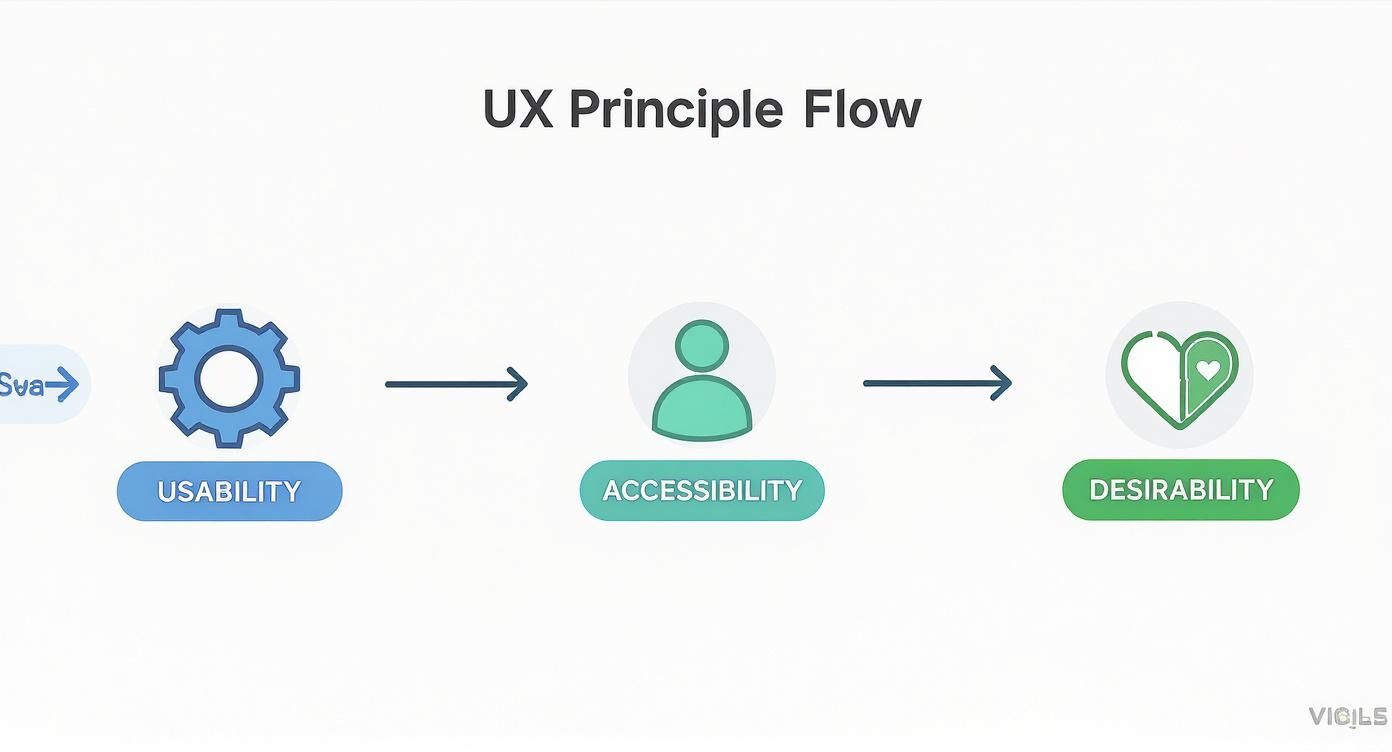
This flow shows how everything builds on itself. Usability is the functional foundation, followed by making it accessible to everyone, and finally, adding that layer of desirability that makes people love using it.
Stage 3: Testing and Iteration
Time to put our ideas in front of real people. User testing is where the magic really happens. We'll hand our interactive prototype to actual customers—people like Brenda and Sam—and give them a simple task: "Try to order a large iced coffee."
We don’t ask them if they like the design; we just watch what they do. Do they hesitate? Do they tap the wrong button? Do they look confused? Their actions give us honest, unfiltered feedback.
This is the heart of what user experience design is. It's a loop: we test, we learn, and we refine. Maybe we notice that everyone struggles to find the button for customizing their drink. Okay, great! We'll go back to the design, make an adjustment, and test it again.
Each cycle, or iteration, gets the app closer to being genuinely easy and enjoyable to use. This commitment to continuous improvement is vital, whether you're building a new app or tackling a major overhaul. For bigger projects, seeing how these cycles fit into a comprehensive website redesign process can provide a much clearer strategic picture.
This systematic approach takes the mystery out of design. It turns it from an art into a data-driven science, ensuring the final product doesn't just look good, but solves a real problem for real people. For The Daily Grind, that means happier customers and, ultimately, a healthier bottom line.
How Great UX Translates to Business Growth
Putting money into user experience isn't just about making things look nice; it's a direct investment in your company's future. When customers have a smooth, positive interaction, that satisfaction shows up on the bottom line. This is where UX stops being a buzzword and becomes a real, powerful business strategy.
Think of smart UX design as the engine that powers your most important business metrics. It smooths out customer friction, builds trust, and makes it dead simple for people to buy from you. Let's break down the specific, tangible ways a great experience fuels growth.
Boosting Customer Loyalty and Retention
A seamless experience makes customers feel like you get them. When a product is easy and even enjoyable to use, people are far more likely to stick around. That loyalty is a huge asset, especially since keeping an existing customer is way cheaper than finding a new one.
Amazon’s one-click ordering is the classic example. By stripping away every possible barrier at checkout, they made buying almost effortless. That convenience built a powerful habit and an army of loyal customers who keep coming back because the experience is just plain better.
Increasing Conversion Rates
Every extra step, confusing layout, or unclear button is a potential exit ramp for a user. Good UX clears the path, guiding people effortlessly toward the goal, whether that’s making a purchase, signing up for a newsletter, or filling out a form.
When users find what they need without a headache, conversion rates naturally go up. Optimizing these pathways is critical for any business, and you can dive deeper into specific tactics in our guide on how to improve website conversion rates.
A well-designed user experience can raise conversion rates by up to 400%. This shows that investing in intuitive design isn't an expense—it’s a direct line to more revenue.
Lowering Customer Support Costs
When a product is truly intuitive, people can solve their own problems without ever needing to call for help. This self-sufficiency has a massive impact on your operational costs.
Fewer support tickets mean lower overhead and a support team that can focus on complex issues instead of answering the same basic questions over and over. Plus, fewer frustrated users lead to fewer negative reviews and a stronger brand. Great UX is basically proactive customer service.
Building an Unbeatable Brand Reputation
A genuinely superior user experience can become your most powerful competitive advantage. The launch of the first iPhone in 2007 is a perfect example; it completely reset what people expected from a digital product. Apple introduced intuitive touch interfaces that were so good, they became the new industry standard, forcing everyone else to catch up.
This shift coincided with a massive surge in mobile internet use, with over 1 billion people on the web via mobile by 2010, all demanding seamless, mobile-friendly experiences. Today, the global UX design market is valued at around $90 billion, proving just how much businesses recognize its impact.
Airbnb is another great case study. The company's entire business model hinged on building trust between strangers. They focused their UX on detailed host profiles, verified reviews, and secure messaging to make people feel safe. By focusing on the user's emotional needs, they completely disrupted the hospitality industry.
Ultimately, a great user experience builds more than just a product; it builds a brand that people trust, recommend, and return to again and again. That loyalty is the foundation of any sustainable business.
Putting It All Together: Your UX Game Plan

We've covered a lot of ground, from the core idea of what user experience design is to how it directly impacts your bottom line. Now, let’s boil all that down into a strategic framework you can actually put to work in your own business.
At its heart, UX design is the craft of making every single interaction with your company useful, usable, and even enjoyable. It’s not just a coat of paint you add at the end; it's a core business discipline. The gap between a product people put up with and one they rave about is almost always closed by a thoughtful user experience.
And that kind of experience doesn't happen by accident. It's born from a repeatable process that's built on real human feedback, not just what you think your customers want.
The Non-Negotiable Pillars of UX
If you want to build a real competitive advantage, your strategy needs to be built on a few key pillars. These are the fundamentals that make sure you’re building the right thing for the right audience—and not wasting a ton of time and money in the process.
- Empathy-Driven Research: You have to start by genuinely understanding your users' problems and what frustrates them. Anything else is just designing in the dark.
- A Structured Process: Stick to the cycle of research, brainstorming, prototyping, and testing. This loop is your secret weapon for catching major flaws before they become expensive ones.
- Focus on Business Impact: Tie every design choice back to a real business goal. Whether that's boosting conversions, improving loyalty, or cutting down on support tickets, make it measurable.
User Experience Design isn't a department's job; it's a company-wide commitment to solving your customers' problems. It’s the single most sustainable way to build a brand people actually trust and a business that lasts.
A Final Challenge for You
The best way to really get these ideas to stick is to start noticing them in the world around you. For the next week, I want you to pay attention to the user experience of every single thing you use—from your coffee maker to your banking app.
Ask yourself: What makes this easy to use? Where’s the friction? This simple habit will start to train your brain to think like a UX strategist, and you'll begin to see opportunities for improvement everywhere you look.
Got Questions About UX Design? We've Got Answers.
Even when the process makes sense on paper, you’re bound to have some practical questions. We get it. This is where we tackle some of the most common things business leaders and designers ask about user experience, cutting through the jargon to get to what matters.
Think of this as the bridge between theory and what actually works in the real world.
What’s the Single Most Important Skill for a UX Designer?
While knowing your way around wireframing and prototyping tools is a must, the one skill that trumps all others is empathy. It’s the ability to genuinely step into a user's shoes and understand what drives them, what they need, and what makes them want to throw their computer out the window.
Without empathy, you're just guessing. You build solutions based on your own assumptions, which almost always leads to products that fall flat. With empathy, you're solving real, human problems. It’s the difference between a product that’s just functional and one that feels like it was made just for you.
How Can a Small Business Improve UX with a Limited Budget?
You don't need a huge budget to make a real difference in your user experience. Some of the most powerful improvements come from low-cost activities that are all about one thing: listening to your customers.
Here are a few budget-friendly ways to get started:
- Just Talk to People: Seriously, have a few informal chats with your customers. Ask them about their goals and where they get stuck using your product. Their feedback is pure gold.
- Use Free Analytics: Tools like Google Analytics can show you exactly where people are giving up and leaving your website. That data points a giant red arrow at your biggest friction points.
- Try "Hallway Usability Testing": Grab a friend or colleague and ask them to complete a simple task on your site, like finding a product or signing up. Then, just watch them. Don't help. Their struggles will reveal major issues you’ve been blind to.
These simple methods can give you 80% of the insights you'd get from a pricey formal study, letting you make smart improvements without breaking the bank.
Is UX Design Only for Websites and Apps?
Not a chance. While UX is most famous in the digital world, its principles apply to every single interaction a customer has with your brand. Thinking this way is how you build a brand people genuinely like and trust.
Look beyond the screen. UX principles can shape things like:
- The layout and flow of a physical retail store.
- The experience of unboxing a new product.
- How clear and helpful an instruction manual is.
- How easy it is to get a problem solved with customer support.
Every touchpoint, digital or physical, is a chance to design a better, more thoughtful experience.
Ready to create a user experience that drives loyalty and growth for your business? The team at Up North Media specializes in building custom web applications and data-driven SEO strategies that put your users first. Schedule your free consultation today!
